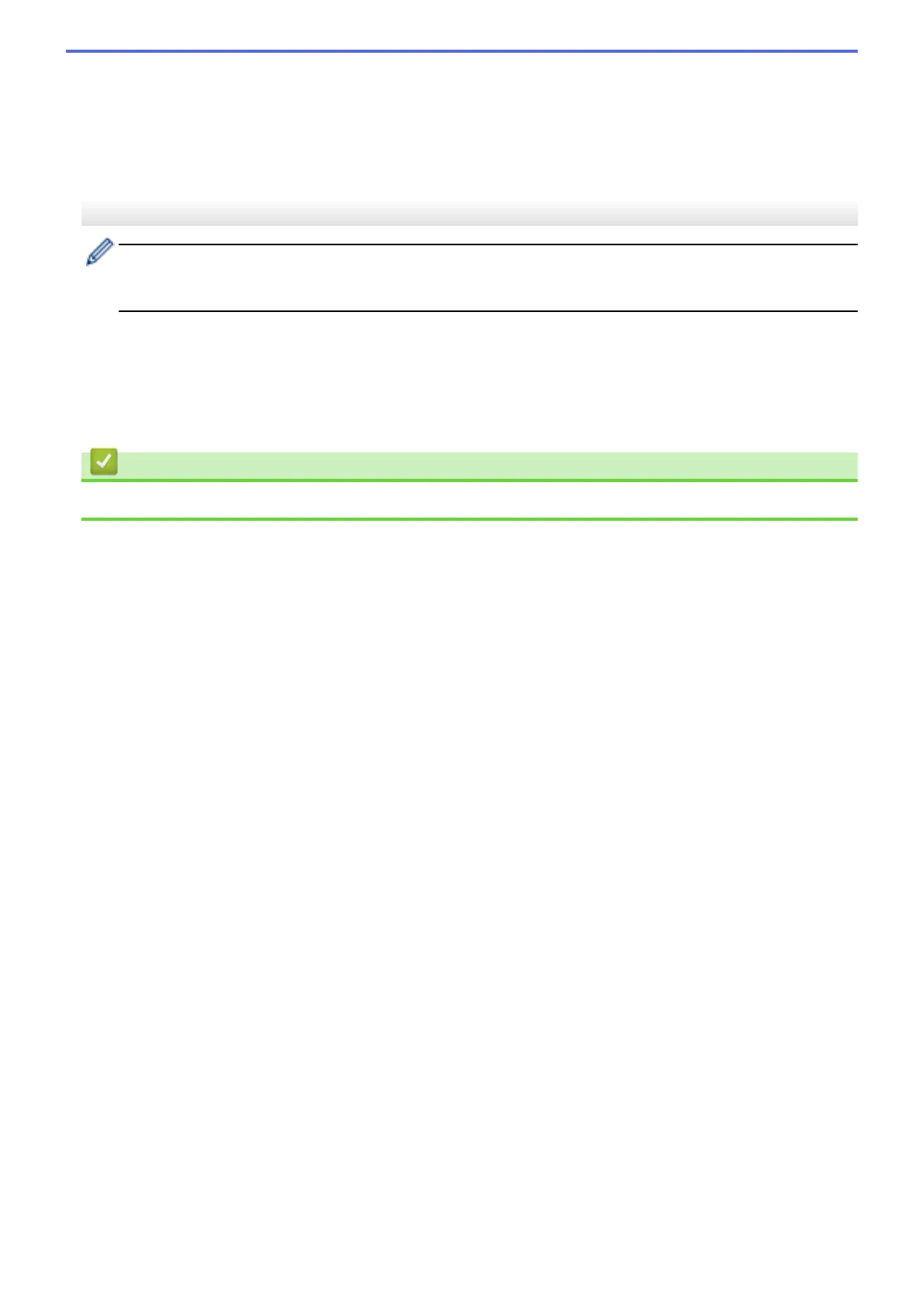Adjusts the amount of light emitted by the reflective/black mark sensor.
• Media Sensor (Peeler)
Specifies the settings when the Label Peeler (optional) is used.
- Detection Sensitivity
Adjusts the precision of the sensor that detects whether the label has been peeled.
Management Tab
To display this tab, you must have administrator privileges for the computer or the printer. Check if you have
administrator privileges for the printer by clicking the Printer properties menu, and then clicking the
Security tab.
• Command Mode
Selects the command mode type.
• Print Head Check When Powered On
Sets whether to check the status of the print head when you turn on the printer.
Related Information
• Change Printer Settings Using the Printer Setting Tool (Windows)
80
