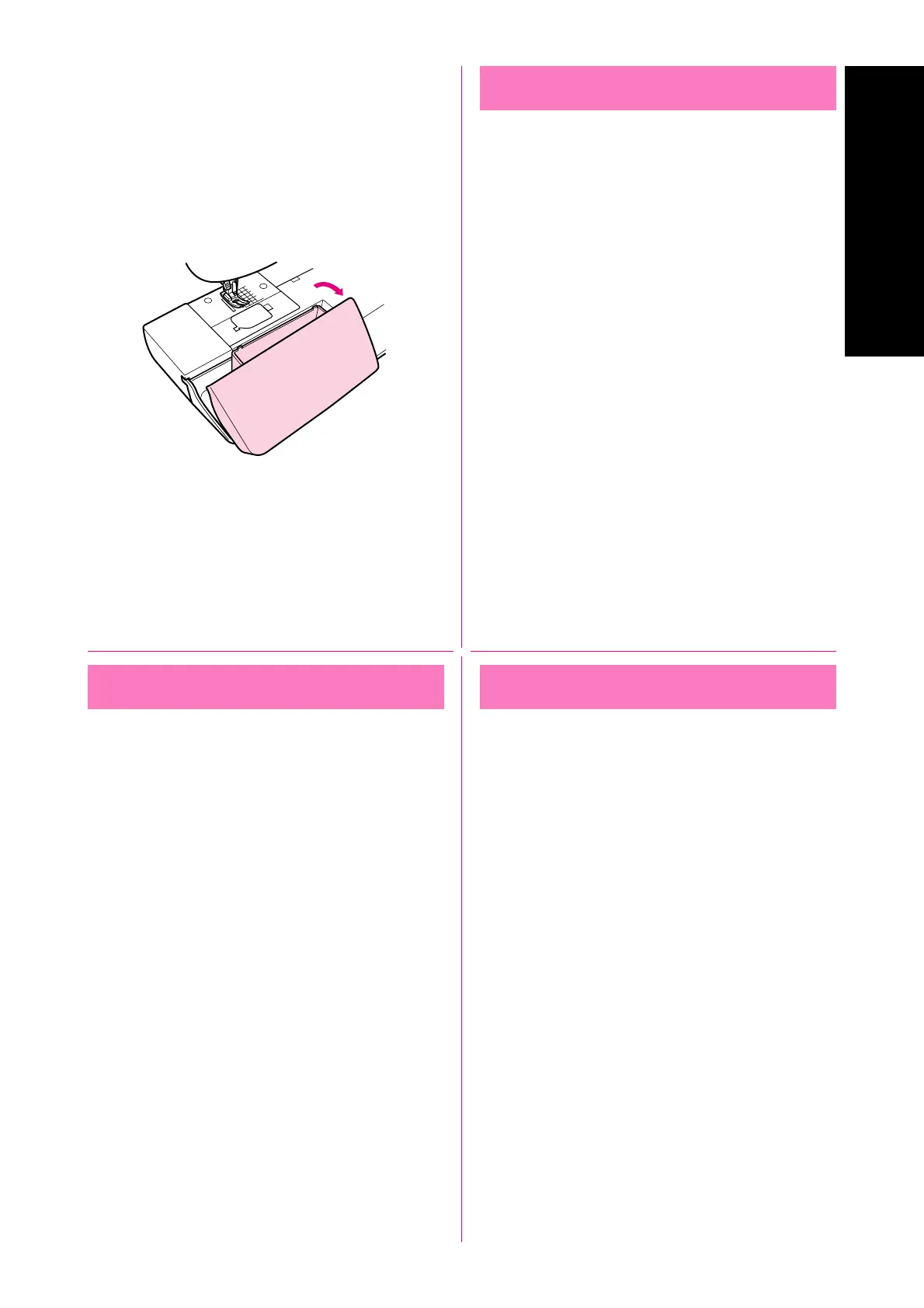12
KNOWING YOUR SEWING MACHINE
CONNAITRE SA MACHINE A COUDRE
CONOZCA SU M
ÁQUINA DE COSER
Flat Bed Attachment
The accessories are stored in a compartment under the flat bed
attachment cover, which can be opened by flipping it toward you.
Plateau
Les accessoires sont rangés dans un compartiment sous la plateau. Vous
pouvez l'ouvrir en la faisant pivoter vers vous.
Plataforma
Los accesorios están almacenados en un compartimiento situado
debajo de la tapa de la platafoma. Para abrir la tapa, tire de ella hacia
usted.
