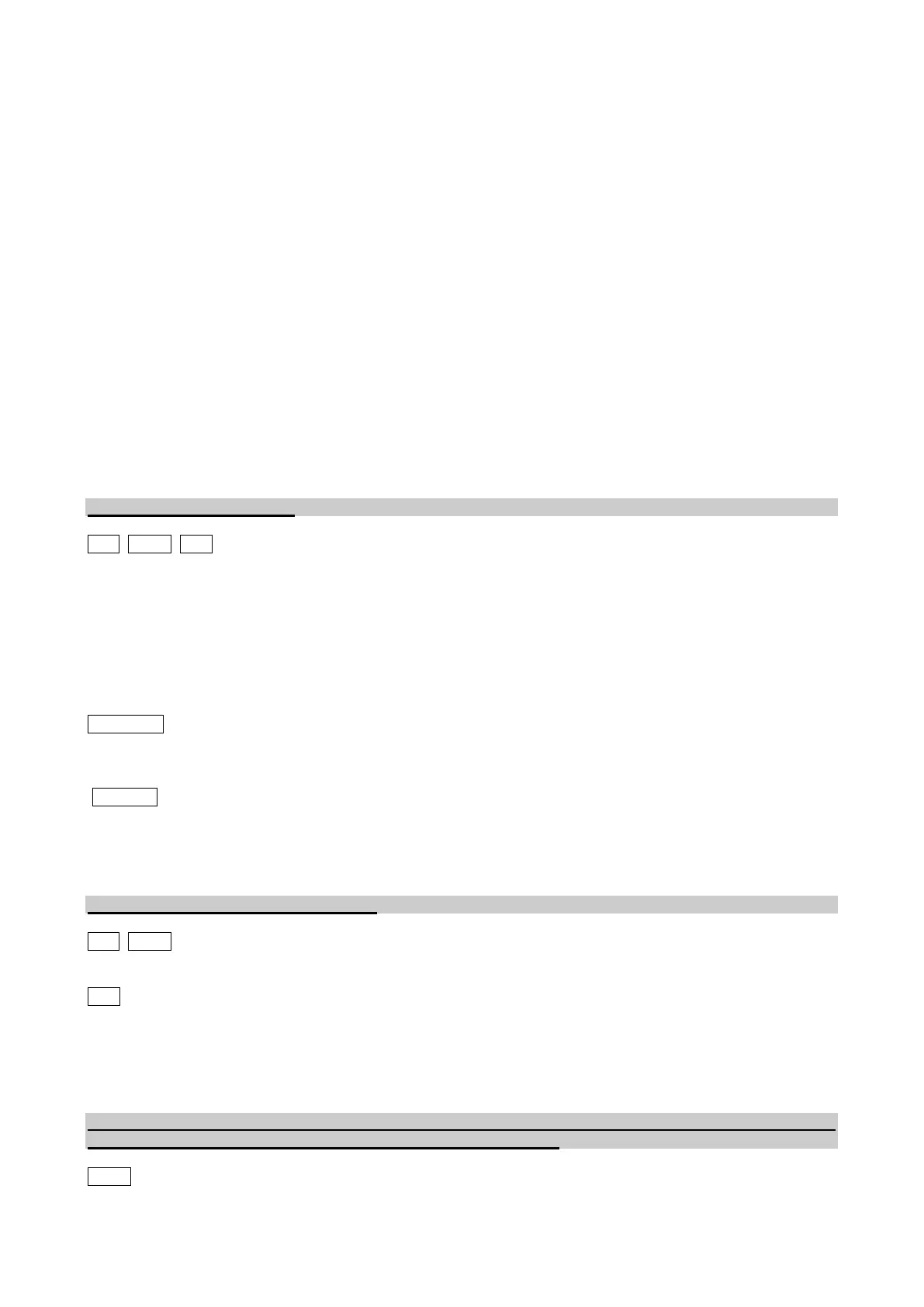PG.
3) On Menu 1, set MOD = 0 (Variation Mode).
4) On Menu 3, use the "+" and "-" keys to set the approximate frequency of the vibrator in question. (If you
do not know the approximate frequency, call your supplier.)
5) On Menu 2, raise parameter VI until you reach maximum value for optimal performance, i.e., until there is
no knocking on the vibrator. If no knocking is heard, you can return to Menu 3 and try to vary frequency in
both directions to obtain maximum acceleration of the vibrator. The maximum point is the acceleration value
just under the threshold where the vibrator starts to knock.
6) After reaching the acceleration value, exit Menu 2 and read AS from the parameters displayed on the
Main Menu. Make a mental note of the AS value.
PERFORMING CALIBRATION
7) On Menu 14, set AM with the AS value you wrote down earlier.
8) If you want to perform Calibration 0 (previously described), in the first submenu, enter 1.
9) If you want to perform full calibration to automatically adjust amplitude and frequency, press PR again,
enter 1 on the submenu Cal 1 and press PR.
When calibration is completed, the controller is set to resonance frequency.
If you want the frequency to change automatically according to vibrator function, simply go to Menu 4 and set
1. (C2 = 1) in order to obtain Calibrated Tracking mode.
MENU 15 OUTPUT RELAYS
CFF DCFF CFV
A number of important special functions can be set from the output relay menu.
Function 00: EXCHANGE CONTACT. The device supplies an exchange contact when the vibrator is on
(even if speed is 0). The contact turns off when the device is stopped by the sensor (PX1 or
PX2) or the master or is being calibrated.
Function 01: RELAY CONTROL. The PX1 sensor activates the relay (with ON and OFF delay set on Menu
6) and the PX2 sensor activates the vibrator STOP.
Function 02: BUS CONTROL. Active only if the Master board is present.
Function 03: BALANCE FUNCTION. See p. 14
DCFF only
Function 04: ELEVATOR FUNCTION. Only with DCFF board. See p. 15
Function 05: DISCHARGE UNIT FUNCTION. Only with DCFF board. See p. 16.
CFV only
Function 06: EXCHANGE CONTACT 2. The device supplies an exchange contact when the vibrator is on
(even if speed is 0). The contact turns off when the device is in alarm state, or during calibration
function active
MENU 16 MAXIMUM CURRENT VALUE
CFF DCFF
Menu disabled for these controllers.
CFV
You can set the maximum current value (rms) on Menu 16. Enter the Menu and select the maximum current
in Amperes with the + and – keys. The maximum settable value is the value written in table 02. If absorbed
current exceeds the maximum settable value, the controller goes to “OUT 1”, i.e. it automatically sets A0 (Vi)
= 0. To restore correct functioning, reset a new A0 (Vi) and frequency value if necessary.
MENU 17 SIMULTANEOUS STOP OF BOTH VIBRATOR COMMANDS (LINK TO) AND
SYNCHRONIZATION OF TWO COMMANDS (DCFF1 AND DCFF2)
DCFF
This function can be set on both DCFF1 and DCFF2.