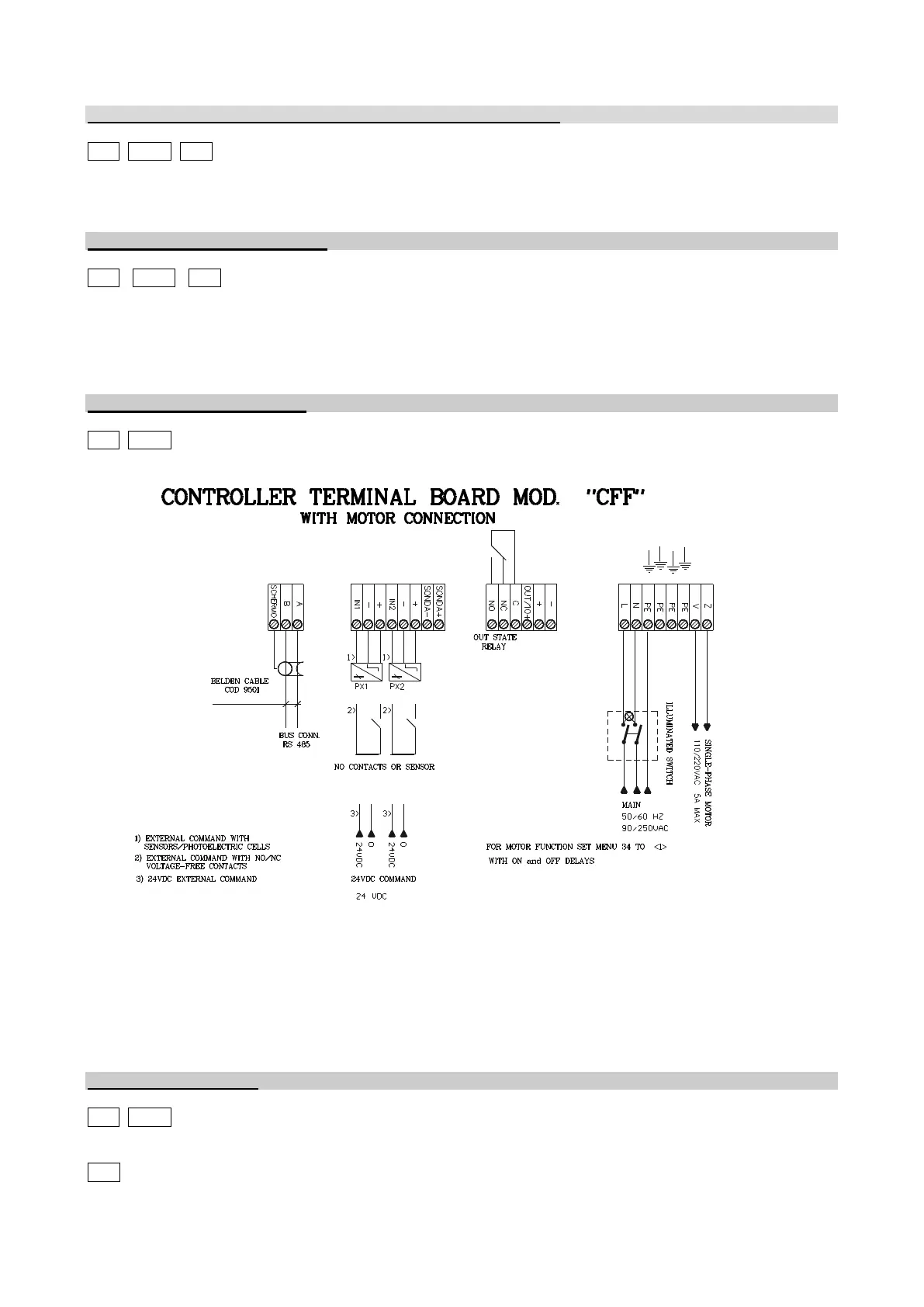PG.
MENU 30 RESUME FACTORY-SET PARAMETERS – DEFAULT –
CFF DCFF CFV
Enter function 1 on Menu 30 to reset the inspection configuration that the controller had at the time of
purchase.
This must be done only when you want to reset the factory-set parameters.
MENÙ 31 RESET CONTROLLER
CFF DCFF CFV
Reset the electronic board without save the momentary variation. The reset restore the last save
configuration.
This type of reset is useful when is used the PC connexion.
For set this function put 1 in the Menu.
MENU 34 MOTOR FUNCTION
CFF DCFF
With this function we can drive a single-phase 220 V motor for controlling a feed hopper, for example.
When you enter Menu 34 the letters Mtr will appear. Set 1. As you press the “PR” key the letters “tgl” will
appear. They indicate that the toggle function can be enabled i.e. “all or nothing” with adjustable ON and
OFF periods. Times range from 1 to 255 seconds.
N.B. If the motor function is activated, use of the SRV02 probe is automatically disabled and Menu 10 is no
longer accessible.
MENU 35 HF/LF MODE
CFF DCFF
Menu disabled for these controllers.
CFV
These Menus can be used to select the wave form of the vibrator control current.
LF mode: The current wave form is trapezoidal and is generated by low frequency commands