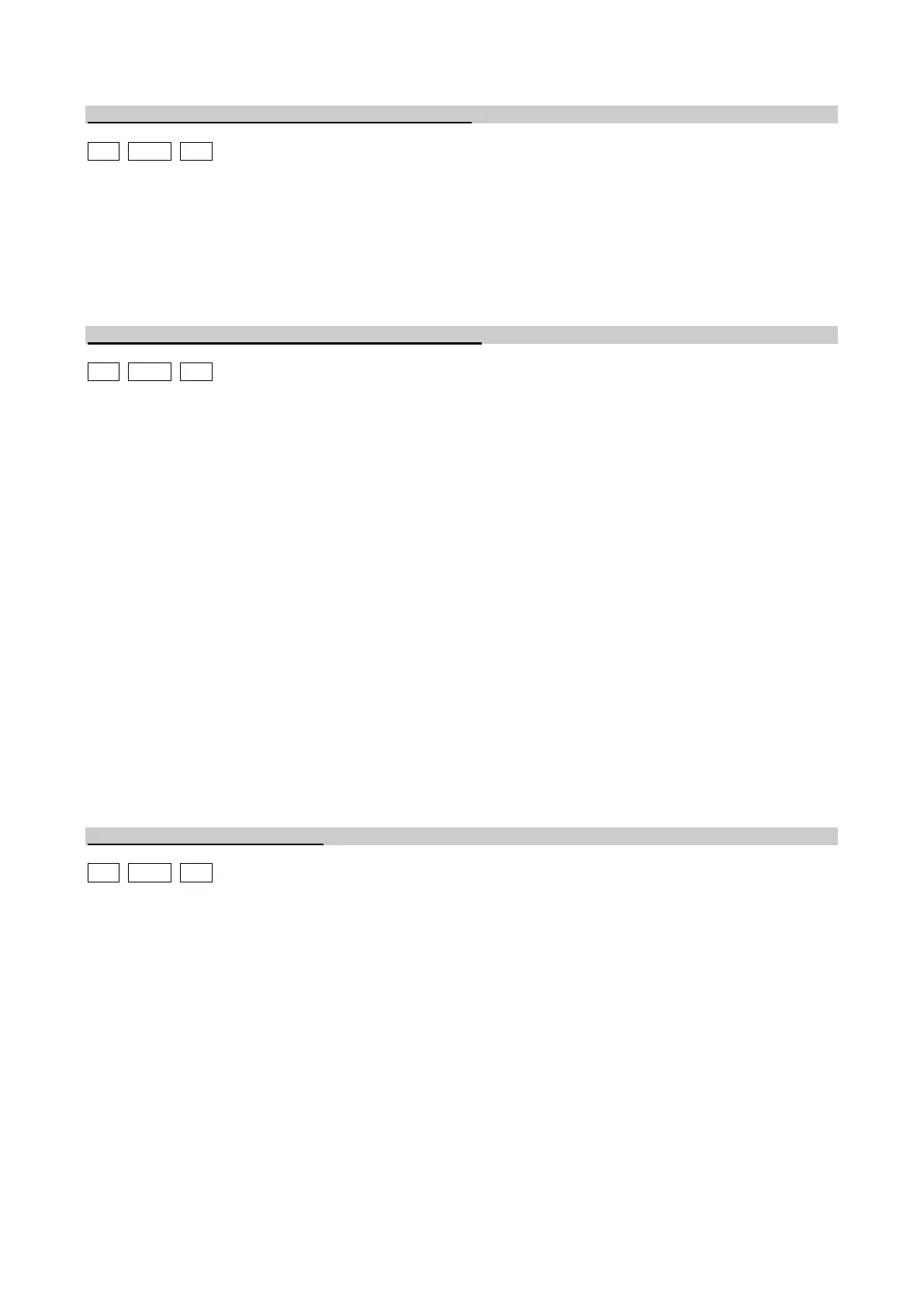PG.
MENU 26 PIECES-COUNTER FUNCTION – DISPLAY
CFF DCFF CFV
This menu displays the value of the pieces-counters during operating.
Enter menu 26 by pressing the PR key. (counter value) will appear.
If you press PR once more is displayed. The number that appears is the value of the totalizer. This
keeps count of the number of times that the counter has reached the set threshold (max. 65535).
If you press PR again is displayed. This is the command for resetting the totalizer. To reset the
totalizer, just press the + key and will appear. To confirm, press PR.
NOTE. For CFV and CFF boards this Menu is active only from the software version 4.00 onwards.
MENU 27 PIECES-COUNTER FUNCTION – SETTINGS
CFF DCFF CFV
To enable the function, connect the hardware as described on pg. 15.
Make sure that menu 15 is set with rl = 0 (pg. 23)
When you enter menu 27 is displayed. This means that the function is disabled. If you press the + key
is displayed. This means that the function is enabled.
If you press “PR” again will appear and the intermediate reset is disabled. If set to 1, the counter is
reset each time a start signal arrives even if the counter value has not reached the threshold value, ie. the
number of pieces to be counted (target).
If you press “PR” once more appears. This is the intermediate threshold of pieces to be counted; using
the “+” and “–“ keys set the required number (max. 9999, if left to 0 this threshold is not considered).
If you press “PR” once more appears, the number of pieces to be counted; using the “+” and “–“
keys set the required number (max. 9999).
When this operation has been completed, PX1 and PX2 sensors are automatically enabled for the pieces-
counter.
During operation, when the counter has reached the intermediate threshold or the number of pieces to be
counted, the function generates two distinct software signals that can be used by the user in the logic
function program (sensors-actuators management). See pg. 16.
Software signals can be seen as “c1” (number of pieces to be counted), “c2” (intermediate threshold). These
signals equal 0 until the counter hasn’t reached the set value, they equal 1 when the counter has reached
the intermediate threshold (and they remain 1 until there isn’t a count reset) or the number of pieces to be
counted.
The user can now use, by the program, the signals “c1” and “c2” as required by his application.
NOTE. For CFV and CFF boards this Menu is active only from the software version 4.00 onwards.
MENU 28 TIME-OUT FUNCTION
CFF DCFF CFV
This function sets off an alarm if the enable sensor (S1, S2, S3, S4) does not start for a set time ranging from
30 to 250 seconds
You must then:
enable the TOUT 0/1 function
enabled the connected sensor
set Time-Out (30 – 250)
When Time Out occurs, the board stops and remains in this state until any one of the 3 keys on the keypad
is pressed. During this time, the words “time” and “out” will be displayed.
On DCFF boards this function can be independently set on both boards, i.e. each of the two boards can
control its own Time Out. If both vibrators that are connected to the controller stop when one of the two
boards has generated this event, the “LINK TO” function in Menu 17 (p. 24) can be used.