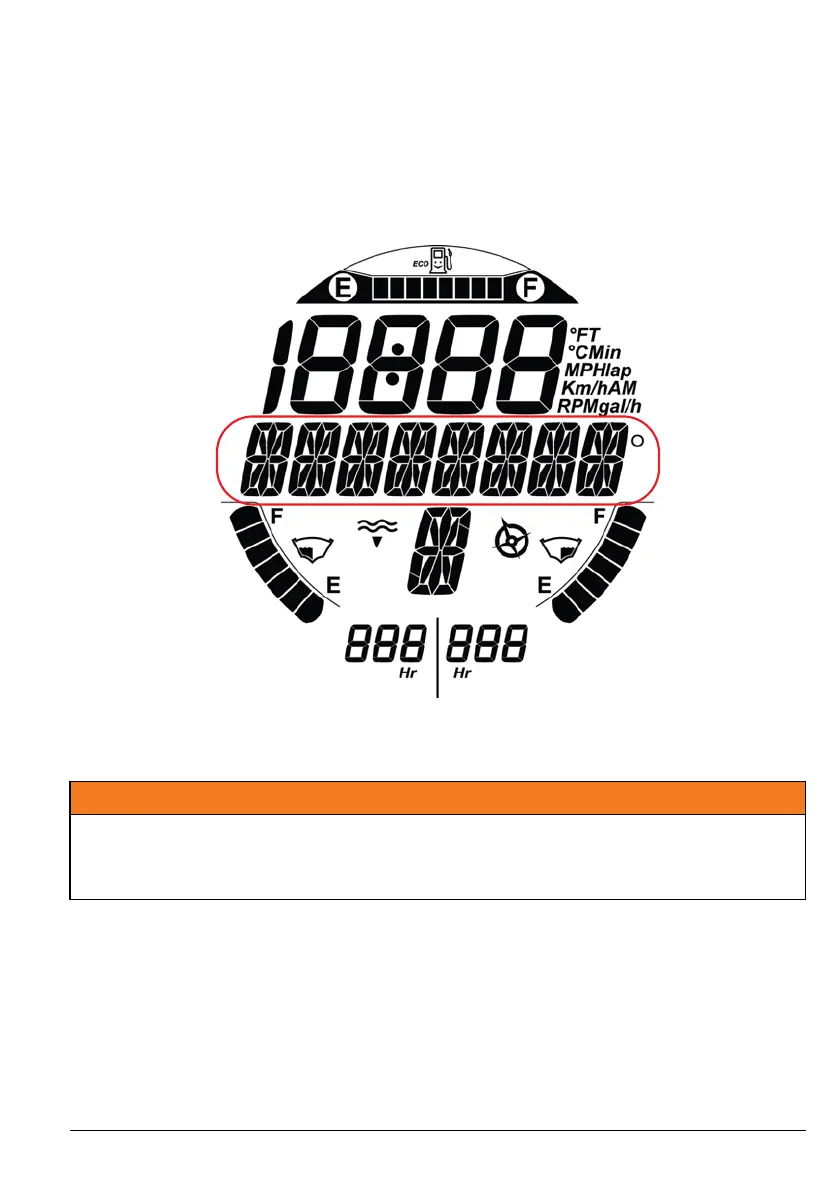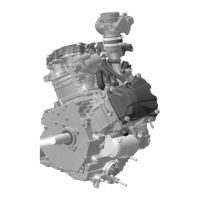9
Multifunction Display
The multifunction display provides an indication of compass heading or
scrolling messages.
It also displays a menu for the selection of various functions which, permits
changing the numerical display indication, system modes of operation, set-
tings, and displaying system fault codes.
NOTE: The compass heading selection is only available if a GPS antenna is
connected to the information center.
WARNING
Do not configure the information center when the boat is underway. Configuring the
information center when the boat is underway can result in a loss of situational
awareness. A loss of situational awareness may result in death or serious injury to
the occupants and operator.
4
11
-
