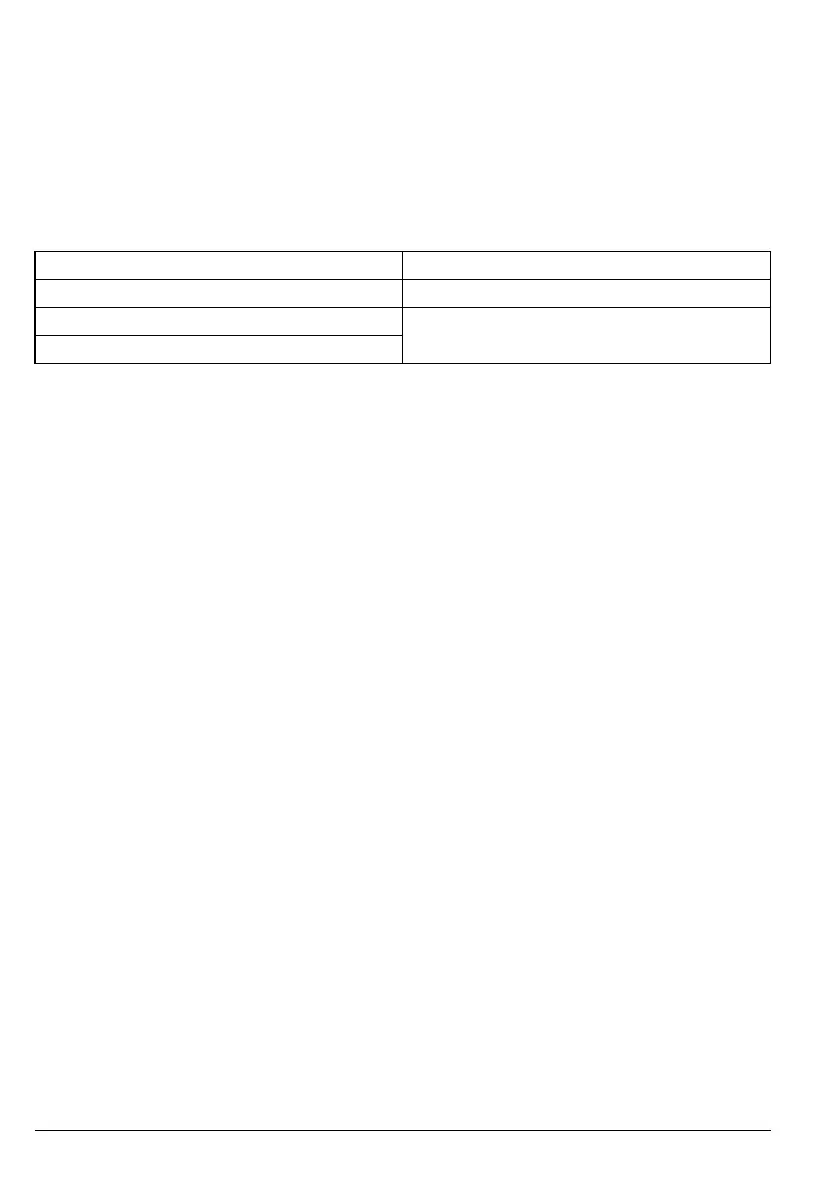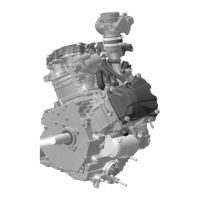14
Selecting Functions
When operating at speed, the multifunction display normally provides an
indication of the compass direction and azimuth the boat is traveling (if the
embedded GPS antenna received the proper satellite signals).
To select the various functions, press the MODE button repeatedly until the
desired menu is visible. The menu options are:
Press the SET button to enter the selected option.
NOTE: The fault code function is available only when there is an active fault.
The settings function is available at idle or when the engine is OFF.
Boat functions are enabled through a CAN Configuration Key (CCK) Module
which is added into the CAN network.
CCK, P/N 461337, includes SKI, CRUISE, DOCKING & ECO modes.
CCK, P/N 461340, includes CRUISE & DOCKING modes.
DOCKING MODE DISPLAY
SKI MODE SETTINGS
CRUISE MODE
FAULT CODES
(only available when faults are active)
ECO Mode
