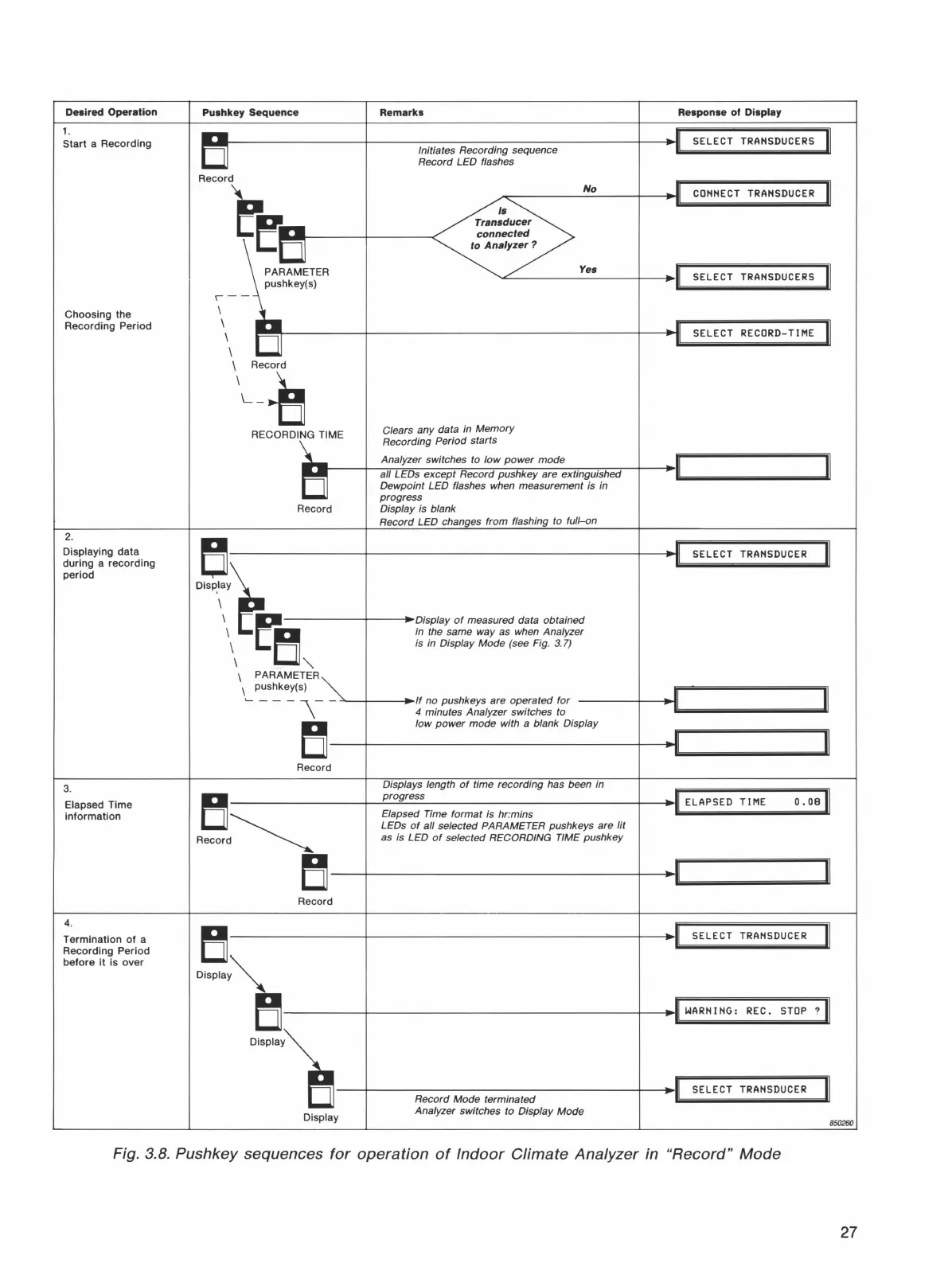Desired
Operation
Pushkey Sequence Remarks
Response
of
Display
1.
..._
II
II
Start
a
Recording
SELECT TRANSDUCERS
DJ
Initiates Recording sequence
II
Record LED flashes
Record
~~r-
No
II
CONNECT
TRANSDUCER
II
I~
Transducer
connected
~D
to
Analyzer
?
RAMETER
Yes
II
SELECT TRANSDUCERS
II
~\
_
hkey{sJ
II
Choosing
the
Recording Period
..
..II
SELECT RECORD-TIME
II
\
D
II
\
\
Record
\L-~
Clears any data in Memory
RECORDI~ME
Recording Period starts
Analyzer switches to low
power
mode
Jl
II
all LEOs except Record pushkey are extinguished
II
Dewpoint LED flashes when measurement is in
progress
Record Display is blank
Record LED changes from flashing to full-on
2.
~
Displaying
data
II
SELECT
TRANSDUCER
II
during
a
recording
II
period
o;sp·~::t~B
Display
of
measured data obtained
in the same way as when Analyzer
is in Display Mode (see Fig. 3.
7)
\
~
"'
\
PARAMETER
\
pushkey(s)
II
II
L----\--
If
no pushkeys are operated
for
II
4 minutes Analyzer switches to
B
low
power
mode with a blank Display
II
II
II
Record
3.
Displays length
of
time recording has been in
Elapsed Time
B
progress
...
~~
ELAPSED
TIME
0.
08
Jl
Elapsed Time format is
hr
:mins
information
Reco•d~
LEOs
of
all selected PARAMETER pushkeys are lit
as is LED
of
selected RECORDING TIME pushkey
B
..
JI
Jl
II
Record
4.
II
II
Termination
of
a
B
SELECT
TRANSDUCER
Recording Period
before
it
is
over
Display~
B
II
G: REC.
STOP
?
II
Display\
~II
II
SELECT TRANSDUCER
Record Mode terminated
Display
Analyzer switches to Display Mode
850260
Fig. 3.8. Pushkey sequences
for
operation
of
Indoor
Climate
Analyzer in
"Record"
Mode
27
