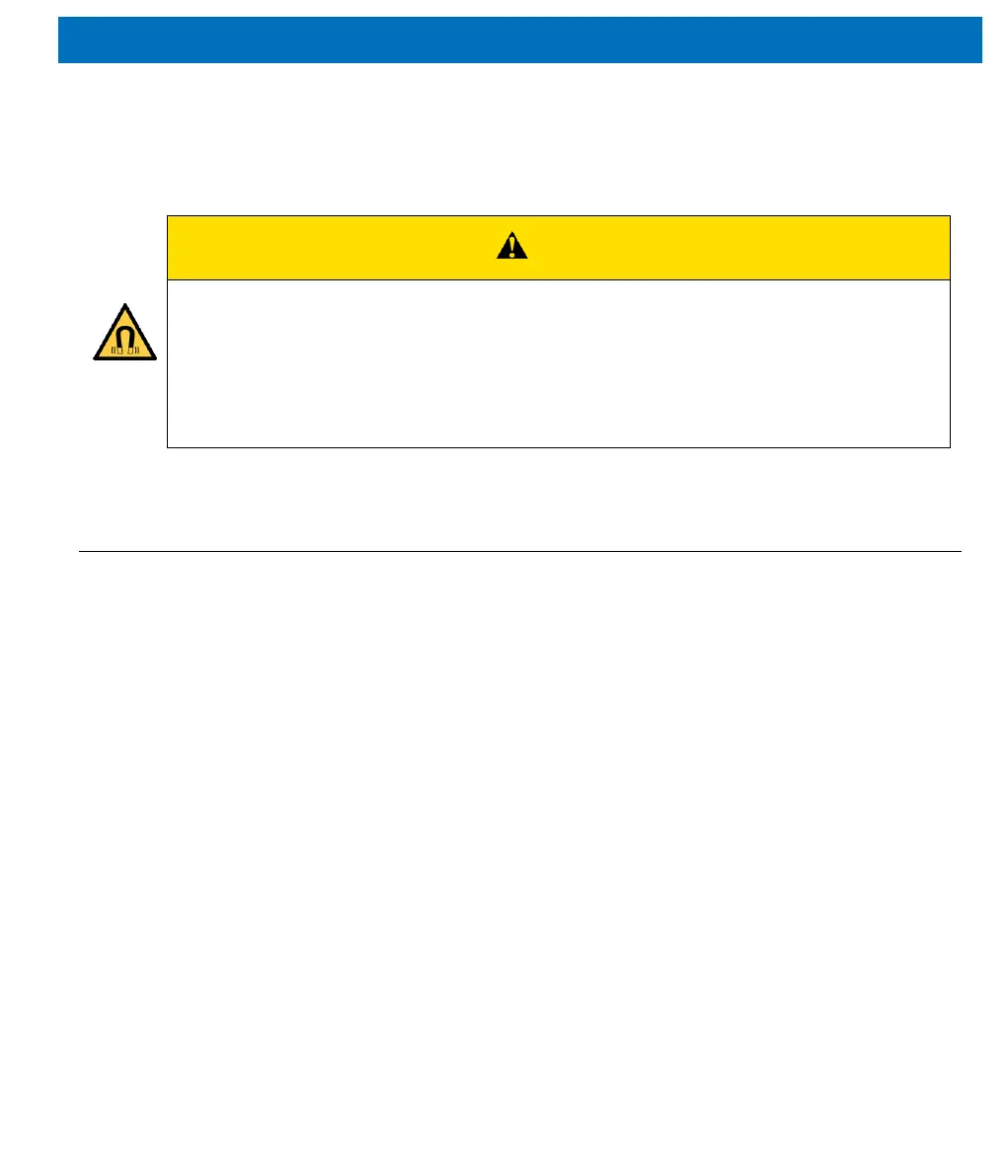Icon System Manual T02985_02_03 11
MRI System Overview
The ICON magnet has integrated magnetic shielding. Laterally, the 0.5 mT line is
protruding the magnet surface < 40 cm (14 inches). On top of the magnet the 0.5 mT line
is completely inside the magnet housing.
Risk of temporary impairment for persons with cardiac pacemakers.
Cardiac pacemakers could temporarily switch into test mode in the vicinity of the
magnet.
Persons with cardiac pacemakers must not approach the magnet closer than
35 cm / 14 inches.
2.2 Gradient and shim coils
The ICON MRI magnet has a built-in set of three magnetic field gradient coils (x, y, z).
The gradient coils are cooled by air-flow through the magnet. The air-cooling fans may be
seen in Figure 2.2 (3). Never cover these to allow enough air flow through the gradient
coils.
For temperature monitoring of the gradient coil two temperature sensors are built in. The
temperature supervision uses these sensors to automatically shut down the gradient
amplifier whenever a threshold temperature of approximately 45° Celsius inside the
gradient coils is exceeded.
To protect the gradient from damage by duty cycle violations, the actual power applied to
the gradient coil is monitored and the gradients are automatically turned off as soon as the
power is over the allowed limit.
The gradient coils are also used as “shim” coils, i.e. for transiently optimizing the
magnetic field homogeneity when inserting a sample or an animal. The ICON system
does not feature second or higher order shim coils.
The gradient coils are virtually eddy-current free meaning that gradient shapes are near
perfect without using electronic or digital pre-emphasis.