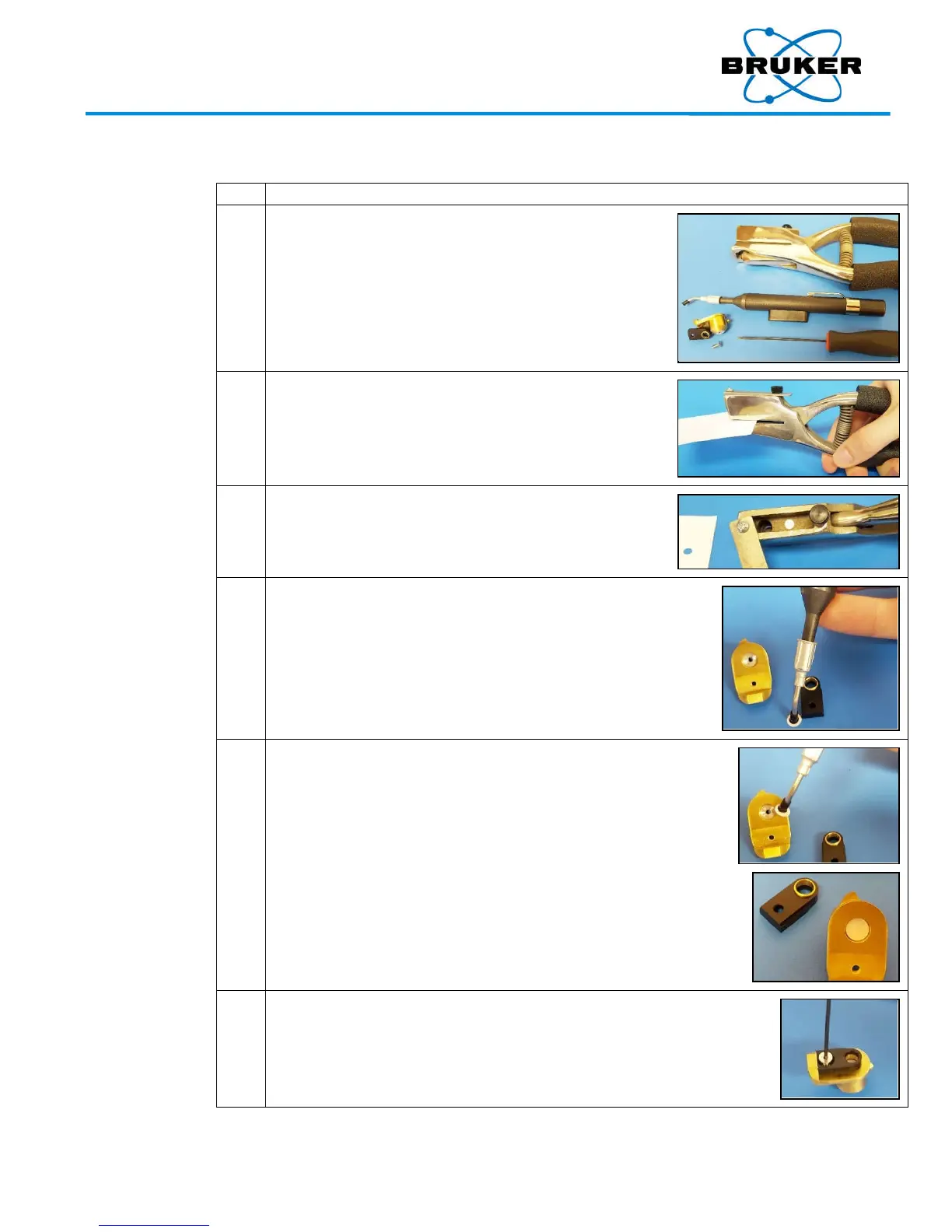S1 TI
TAN, T
RACER
5, and CTX
User Manual
030.0112.04.0
13 of 67
filter
To make a
custom filter
–
Hole punch
Vacuum stick
0.050 inch hex screwdriver
Collimator assembly
Use the hol
e punch to cut the filter material.
Retrieve
the filter piece from the hole punch.
Use the v
acuum stick to pick up the filter piece
without touching it.
To operate the vacuum stick –
1. Press and hold the button.
2. Touch the tip to the filter piece.
3. Release the button.
Place the filter piece in the collimator. Release the
filter piec
e by pressing the vacuum stick button.
For a multilayer filter, the filter piece with the highest
atomic number must be placed in the collimator last
so it is closest to the X-ray source.
Screw
the filter holder onto the collimator.
Your Complete Source for
Testing Equipment
www.BergEng.com
Berg Engineering & Sales Company, Inc.
1-847-577-3980
Info@BergEng.com
