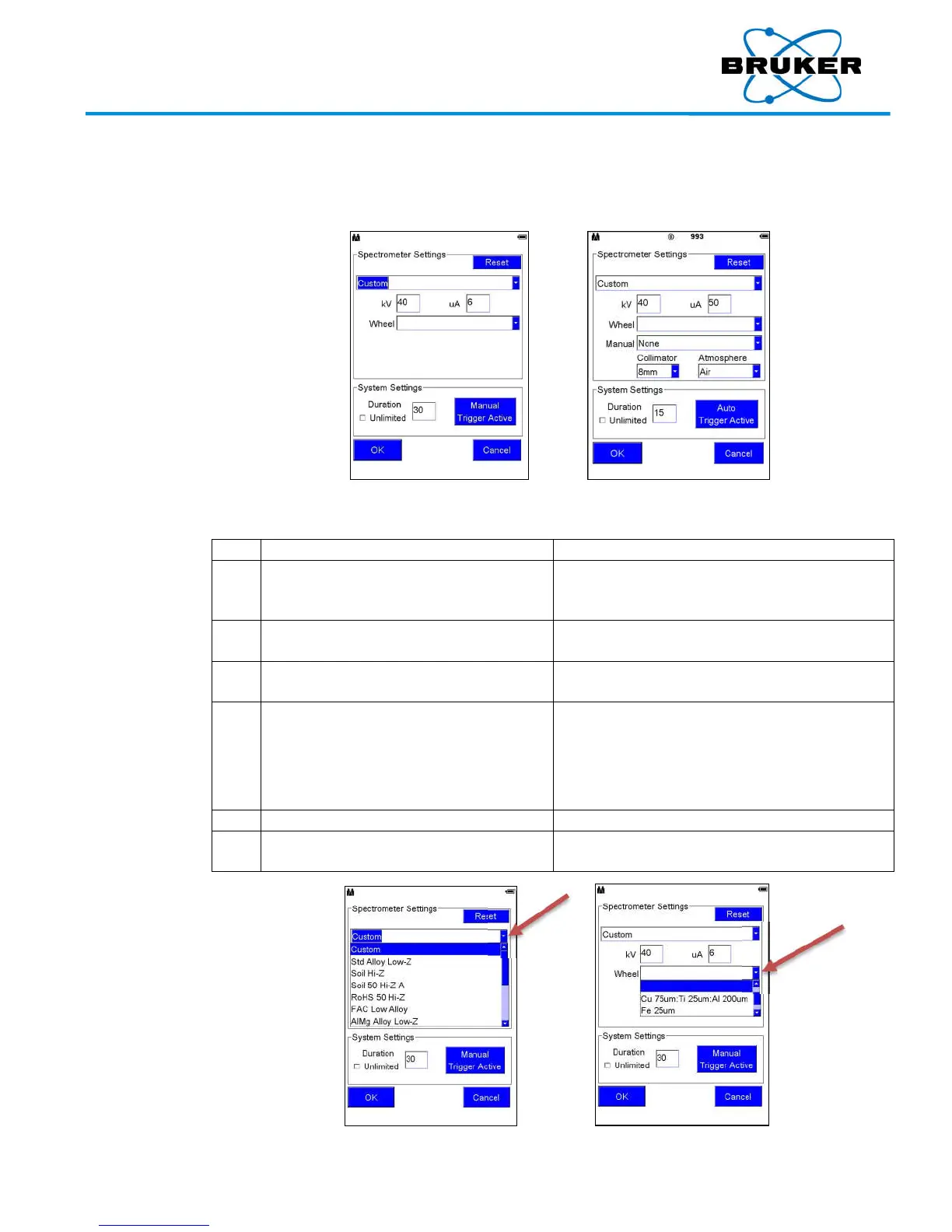S1 TITAN, T
RACER
5, and CTX User Manual
030.0
112.04.0
43 of 67
7. SETT
INGS Button – Spectrometer Mode
If Spec
trometer Mode
was sel
ected under
APPLI
CATION
, then
under
SETT
INGS
on
e of the following
screens
is displayed, depending on instrument type.
S1 TIT
AN T
RACER
5
set
tings
To select a stan
dard
spect
rometer setting
–
From the Ready to Test screen with
appl
ication Spectrometer Mode
selected, tap SETTINGS.
The Spectrometer Settings screen is displayed.
To select
a defined setting
, tap
the down
poin
ting triangle below Reset.
A dropd
own list is displayed.
The setting name is displayed in the field and
the kV and μA fields reflect appropriate settings.
Tap t
he down pointing triangle to the
right
of Wheel, scroll down if necessary,
and tap a filter name.
Note that S1 TITAN models 200 and 500
do not have Wheel displayed.
The filt
er name is displayed.
Define
Syste
m Settings
as n
ecessary.
Set
tings are saved and the
Rea
dy to Test
scr
een
is dis
played.
Your Complete Source for
Testing Equipment
www.BergEng.com
Berg Engineering & Sales Company, Inc.
1-847-577-3980
Info@BergEng.com
