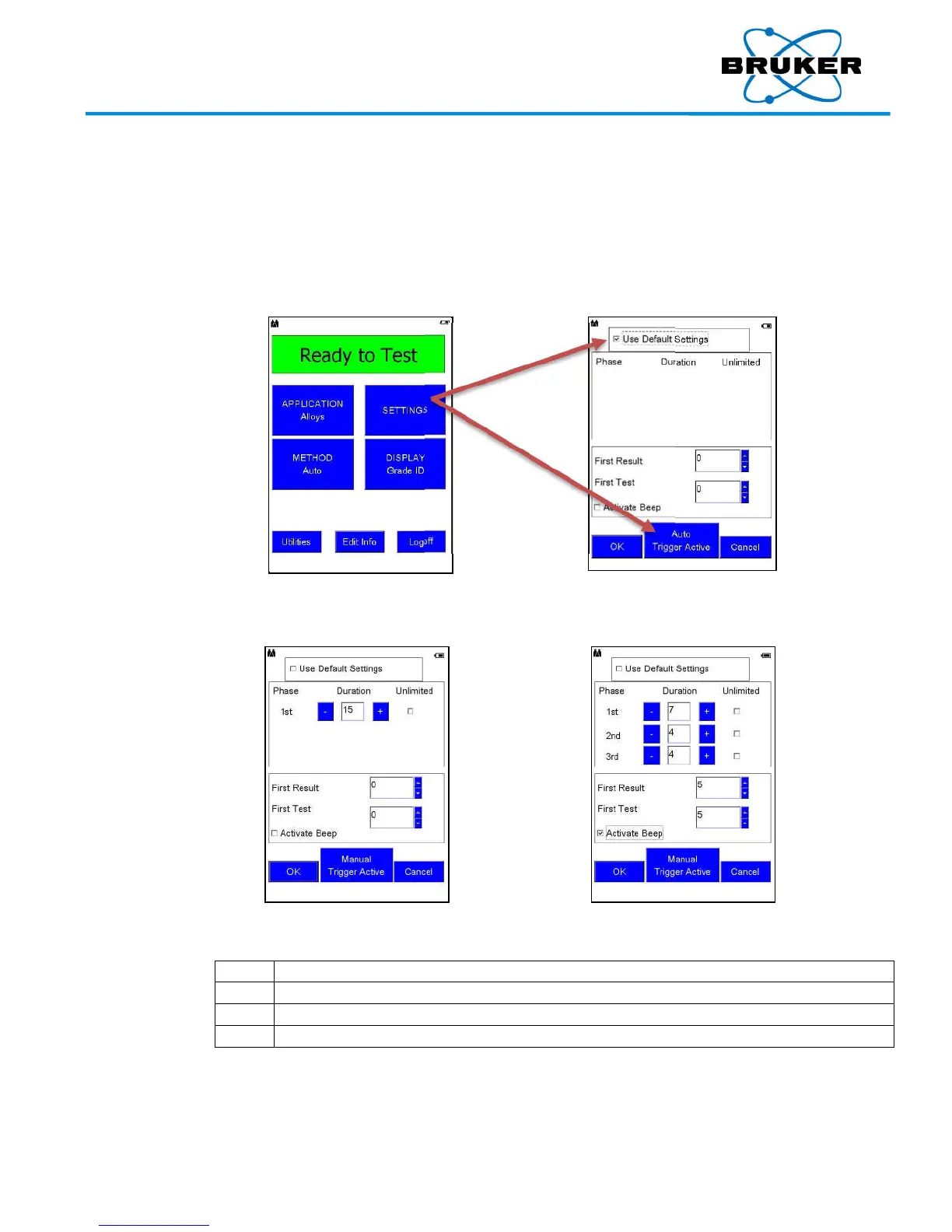S1 TITAN, T
RACER
5, and CTX User Manual
030.0
112.04.0
41 of 67
6. SETTIN
GS Button
The options in
SET
TINGS
defin
e trigger behavior
and multiple measu
rement
tim
es, or phases
. The
selected ap
plication determines available phases. For example, PMI can have one phase; Alloys
has two phases, and Geo Exploration can have three phases.
The following screens are for applications other than Spectrometer Mode. For Spectrometer
Mode, see page 43.
settings
Default
settings are
set at the fa
ctory
, or by
the supervisor
, and d
etermine the length of the
measurem
ent. If Use Default Settings is checked, phase options are not displayed.
Use Defa
ult Settings unchecked,
single phase
Use Defa
ult Settings unchecked,
multi-phase
A qui
ck, high
level as
say
used to
refine settings for the subsequent phase
.
A more
specific and accurate assay based on first phase information.
An additional assay available for some applications.
The longer the
measurement, the more accurate
the r
esults. Every second to several seconds of a
measurem
ent, depending on the application, displayed results are updated.
Your Complete Source for
Testing Equipment
www.BergEng.com
Berg Engineering & Sales Company, Inc.
1-847-577-3980
Info@BergEng.com
