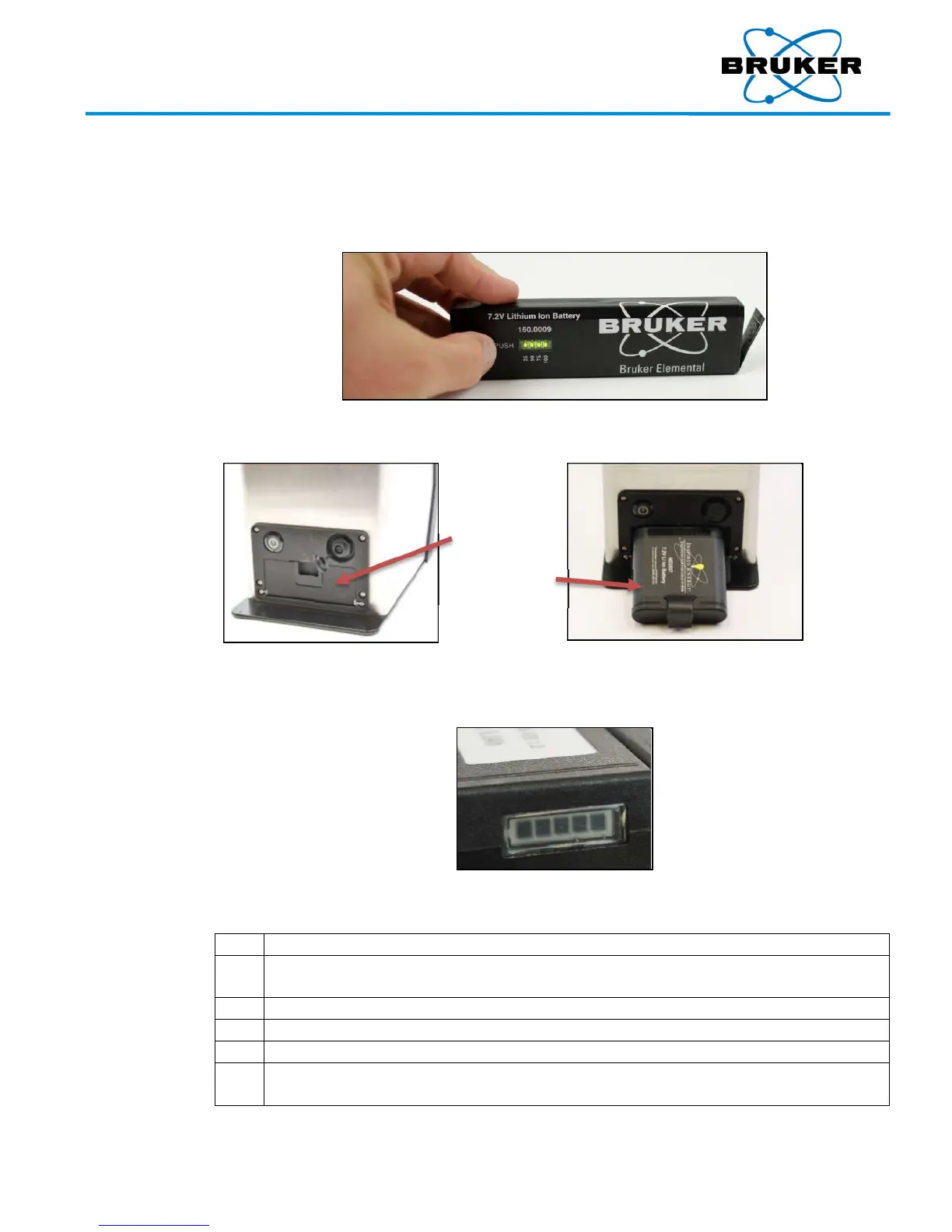S1 TITAN, T
RACER
5, and CTX User Manual
030.0
112.04.0
18 of 67
charg
e for
handheld
To check t
he charge remaining on a battery
for a
handheld instrument
–
On the
“Bruker” side of the battery, push the white button on the left. Green lights indicate the
approximate remaining charge in percent.
The batt
ery door is on the back of the CTX.
Battery d
oor
Battery
charg
e for CTX
The remaining charge on a CTX battery is displayed on the side. The following is a fully charged
battery.
To pr
olong battery life, ensure that the ambient temperature during charging is
between
+5 °C and +45 °C (40 °F to 115 °F).
Plug power adapter into back of charger.
Plug po
wer cord into power adapter
.
Plug po
wer cord into a wall outlet
.
Insert ba
ttery into charger with the Bruker name on the left side
. To
charge a CTX
battery, first remove the insert from the charger.
Your Complete Source for
Testing Equipment
www.BergEng.com
Berg Engineering & Sales Company, Inc.
1-847-577-3980
Info@BergEng.com
