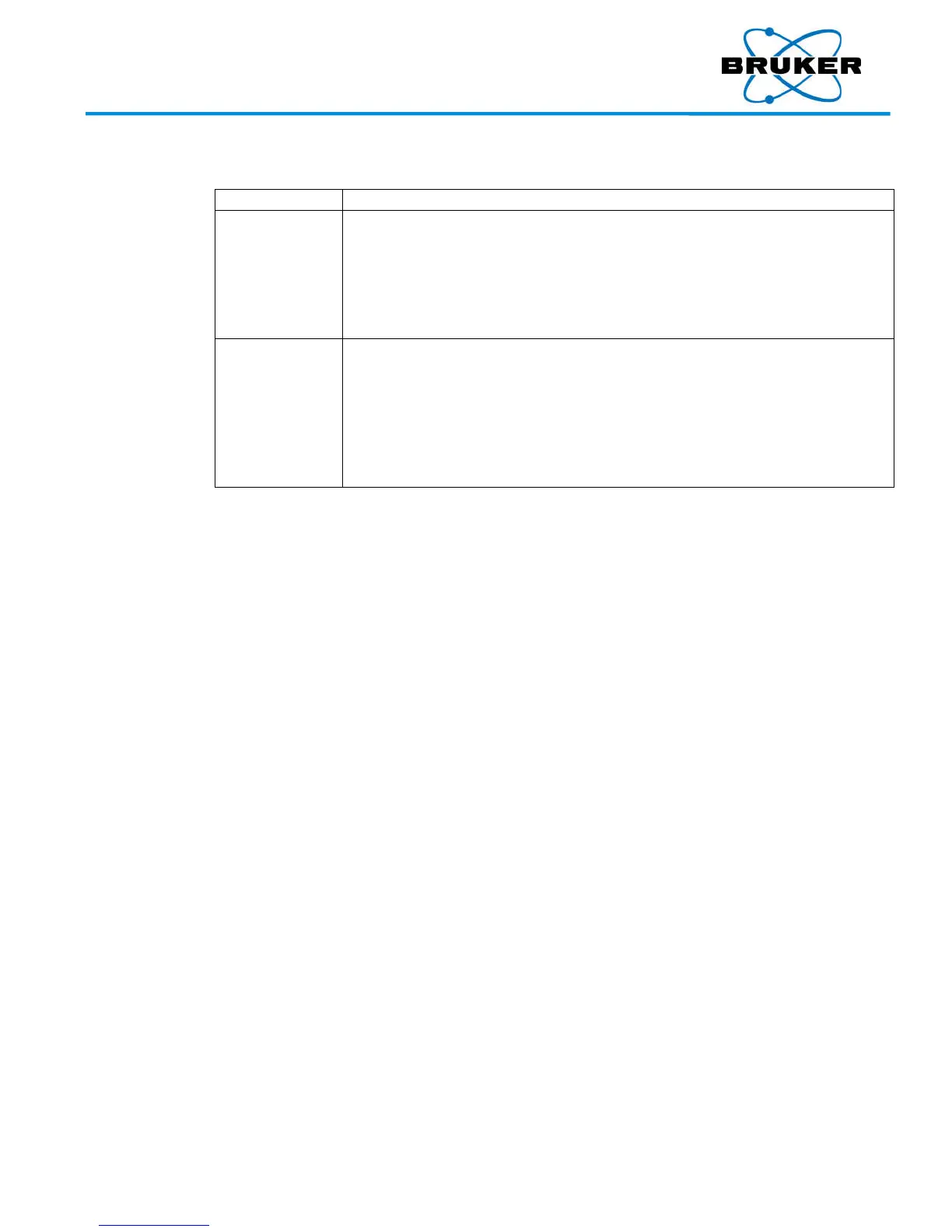S1 TI
TAN, T
RACER
5, and CTX
User Manual
030.0112.04.0
38 of 67
When a
measurement is taken, the following files are created and saved on the instrument:
concentrati
ons
Saves
measurement data to Results.csv in the Bruker\Data folder,
readable in Excel. What data is saved depends on the select
ed
ap
plication.
Saved data can be viewed on the Results screen or with a Windows
Co
mpatible PC running Bruker Instrument Tools. See the Bruker Toolb
ox
User Guide, document number 030.0119.
Saves data as a .pdz file and can include spectra, element
concent
rations, and more.
If copied to a PC, the file can be opened by Bruker Instrument Tools (se
e
the B
ruker Toolbox User Guide, document number 030.0119) to disp
lay
sp
ectra or generate a results report with grade IDs, limits results, or
percent concentrations, depending on the selection from the DISPLAY
screen.
Your Complete Source for
Testing Equipment
www.BergEng.com
Berg Engineering & Sales Company, Inc.
1-847-577-3980
Info@BergEng.com
