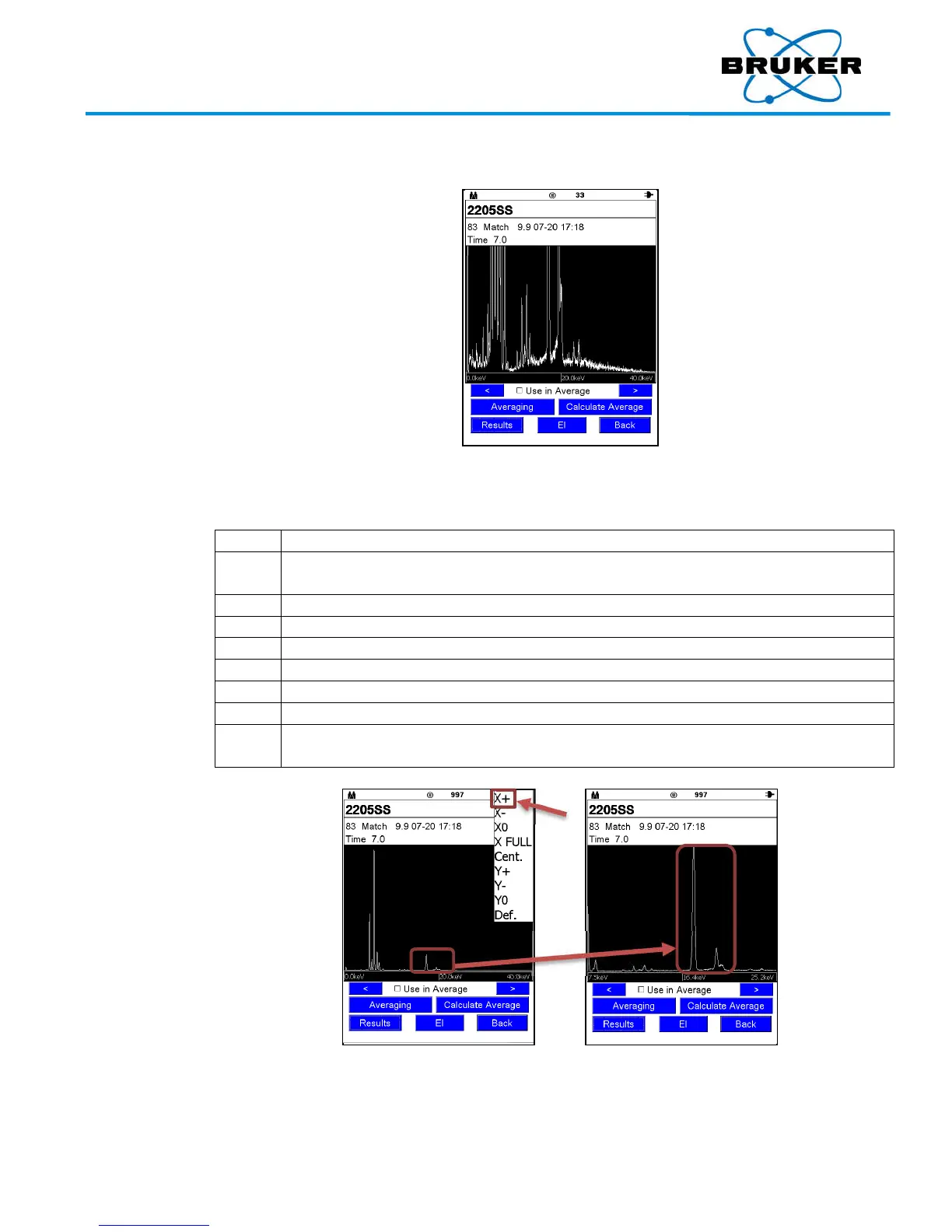S1 TITAN, T
RACER
5, and CTX User Manual
030.0
112.04.0
57 of 67
enhan
cement
To exten
d or shrink
peaks, tap
the spectru
m
and d
rag upward
or down
ward.
The axis t
oolbar
manipul
ates
the spect
rum display to better view details.
To disp
lay it
, tap
the
screen and h
old.
Stretches
the x
-axis (keV
) scale to zoom in on the spectrum.
To vie
w the entire
spectrum, tap and drag horizontally.
Compresse
s the x
-axis (k
eV) scale to zoom out from the spectrum.
Re-centers an
d returns the spectrum to the original x
-axis scale.
Re-centers th
e spectrum on both the x
- and
y
-axes.
Stretches the y-axis (count rate) scale.
Compresses the y-axis (count rate) scale.
Returns
the spectrum to the original
scale al
ong the y
-axis.
Restores
the spectrum to its default setting; the spectrum is re
-centered
and the
original scale along both axes is restored.
Your Complete Source for
Testing Equipment
www.BergEng.com
Berg Engineering & Sales Company, Inc.
1-847-577-3980
Info@BergEng.com
