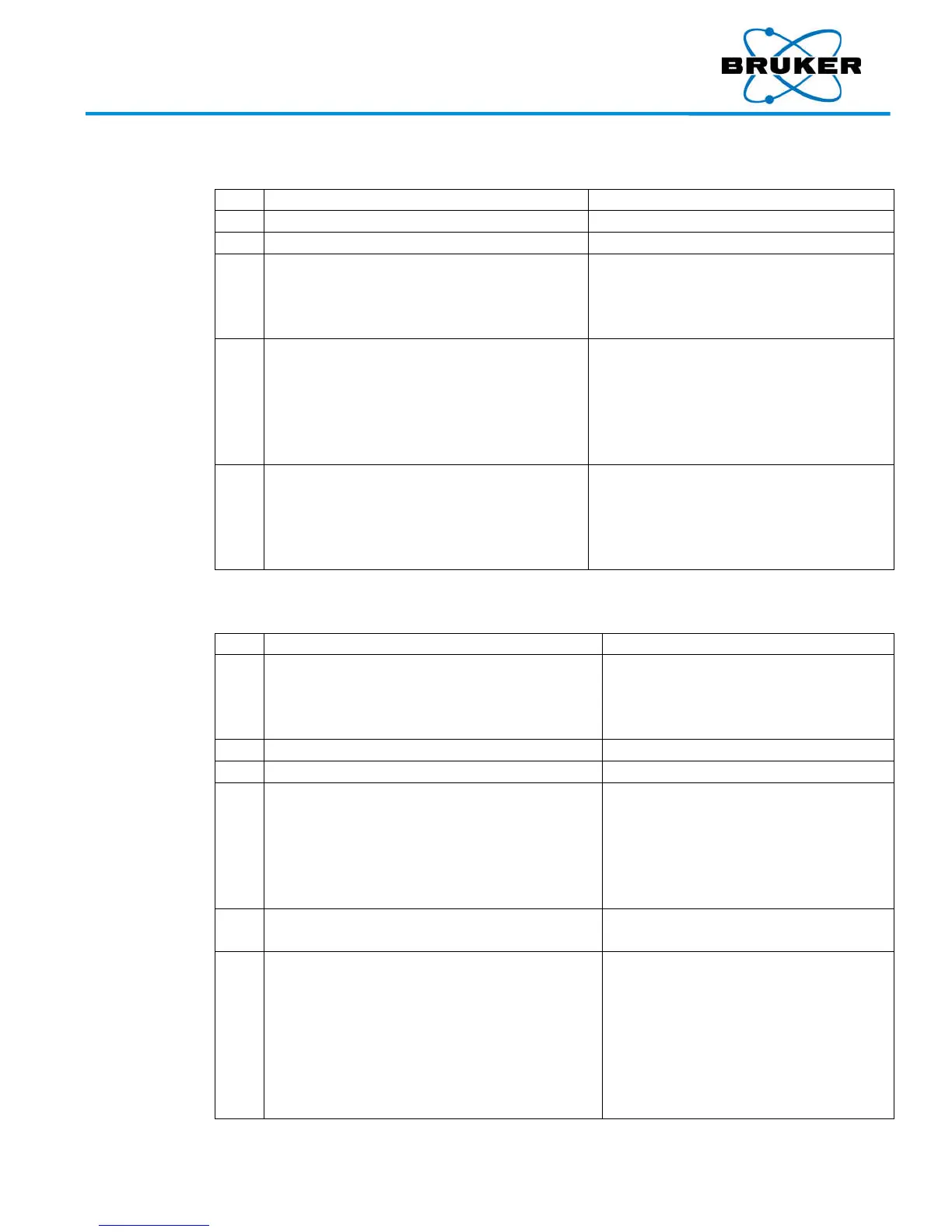S1 TI
TAN, T
RACER
5, and CTX
User Manual
030.0112.04.0
59 of 67
To avera
ge multiple
user
selected
assays –
From the Results screen, tap Averaging.
The Averaging screen is displayed.
Tap User Se
lected Averages
.
The radi
o button is filled.
The Resu
lts screen is displayed
and an
y
assay s
tored on the instrument can be
used in a user selected average
calculation.
Tap the Use
in Average
checkbo
x for each
assay inclu
ded in the average calculation.
To display additional assays to be used in
the average calculation, use < and > to flip
through previous and subsequent assays.
A check
mark is displayed.
When al
l desired assays have checked
Use
in Average
boxes, tap Calculate Average.
Index n
umbers of assays used in the
calculation
are listed in the status bar
(e.g. AVG 8 9 11 15). Their calculated
average is displayed and stored in
Results.csv.
selected
To average Default Selected assays –
Display
the assay with the highest index
number of the assays to be part of an average
calculation. For example, to average assays 7 -
9, display index number 9.
The Averag
ing
screen is d
isplayed.
Tap Defa
ult Selected Averages
.
The radi
o button is filled.
Set the nu
mber of previous assays to be
included in the average calculation by tapping
either the up or down pointing triangle to
increase or decrease, respectively, the value.
OR
Tap the field.
The field reflects the change.
OR
A numeric keyboard is displayed.
Tap a number and OK to close the keyboard
and
OK to accept the settings.
The selected assay is displayed again.
The average
values of the number of
assays
specified is displayed. Assays
part of the average are identified in the
status bar and in Results.csv by index
number. For example, if the Number of
Previous Results to Average is 3 and
the starting index number is 9, AVG 7 8
9 is displayed.
Your Complete Source for
Testing Equipment
www.BergEng.com
Berg Engineering & Sales Company, Inc.
1-847-577-3980
Info@BergEng.com
