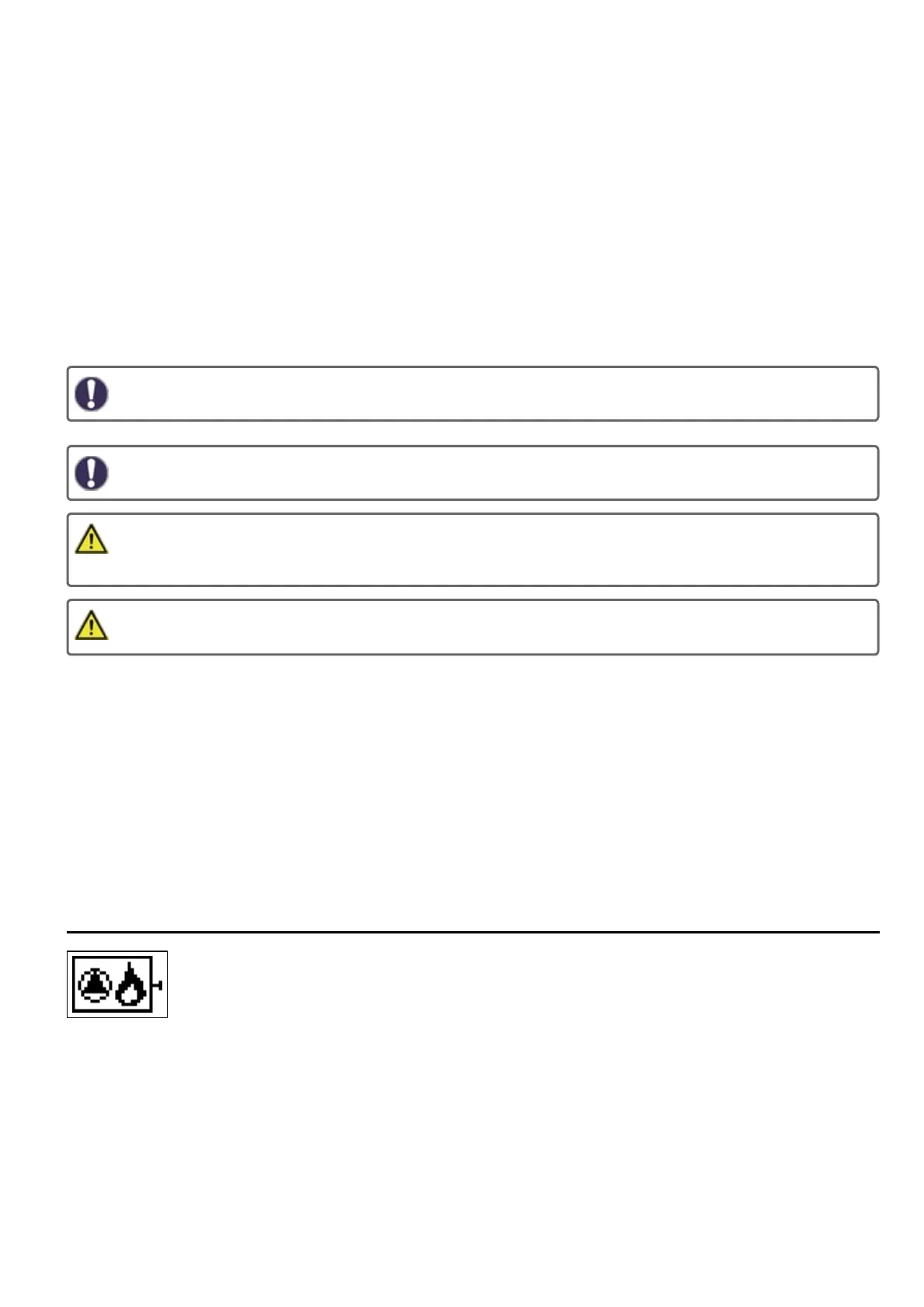Example: Calculated target VL heating circuit 43 ° C, measured VL at sensor S2 40 ° C.
If the VL sensor exceeds the setpoint VL by 2K (preferece/actual -) for more than 2 minutes, the ModvlvS Logico requests a heat
source with 4.3V (corresponds to 43 ° C setpoint VL).
The requested temperature can be raised with the value "Mod.Offset". 0.1V correspond to 1 ° C. If you set an offset of 0.5V, this
results in a requested temperature of 48 ° C or 4.8V (43 ° C corresponds to 4.3V + 0.5V (offset) = 4.8V corresponds to 48 ° C)
Burner offset
When using the 0-10V outputs V1 or V2 for the burner function, the requested temperature is emitted through a corresponding
voltage. This offset increases the requested temperature.
Enable times
Funktion activity times
Here the desired periods are set in which this function is approved. For each weekday, three times can be specified, furthermore,
you can copy individual day to other days. Outside the set times the function is disabled.
Anti Legionella
With the help of the anti legionella function (hereinafter referred to as: AL), the system can be heated up at selected times in order
to free it of legionella.
In the delivery state, the anti legionella function is switched off.
As soon as it has heated up with “AL” turned on, information with the date will be shown in the display.
This anti legionella function does not offer any secure protection against legionella, because the controller requires an
adequate added amount of energy and the temperatures cannot be monitored in the entire storage area and the con-
nected pipe system.
During the operation of the anti legionella function, if applicable, the storage is heated above the set value “Tmax”,
which may lead to scalding and system damage.
AL Tref
For a successful heating, this temperature has to be reached at the AL sensor(s) for the exposure time period.
AL residence time
For this period of time the AL Tref temperatures at the activated AL-sensors have to be reached for a successful heating.
Last AL heat
This displays when the last successful heating has occurred.
AL sensor 1
On this sensor, the temperature of the AL function is measured.
AL Sensor 2
Optional AL sensor
If this sensor is set for a successful heating Tset AL have to be achieved at this sensor too for the action time.
Boiler pump
A boiler pump is turned on and off together with the burner. Function is only visible if the additional function Burner is activated.
Boiler pump
Activate function.
Boiler pump Tmin
Minimum temperature at the burner sensor for enabling of the boiler pump. If this temperature is exceeded at the burner sensor,
the burner pump is activated.
Burner sensor
Reference sensor for burner function. If this temperature at the set sensor is exceeded, the burner is shut down.
Tmax
Maximum temperature at the burner sensor. If this temperature at the set sensor is exceeded, the burner is shut down.
19
