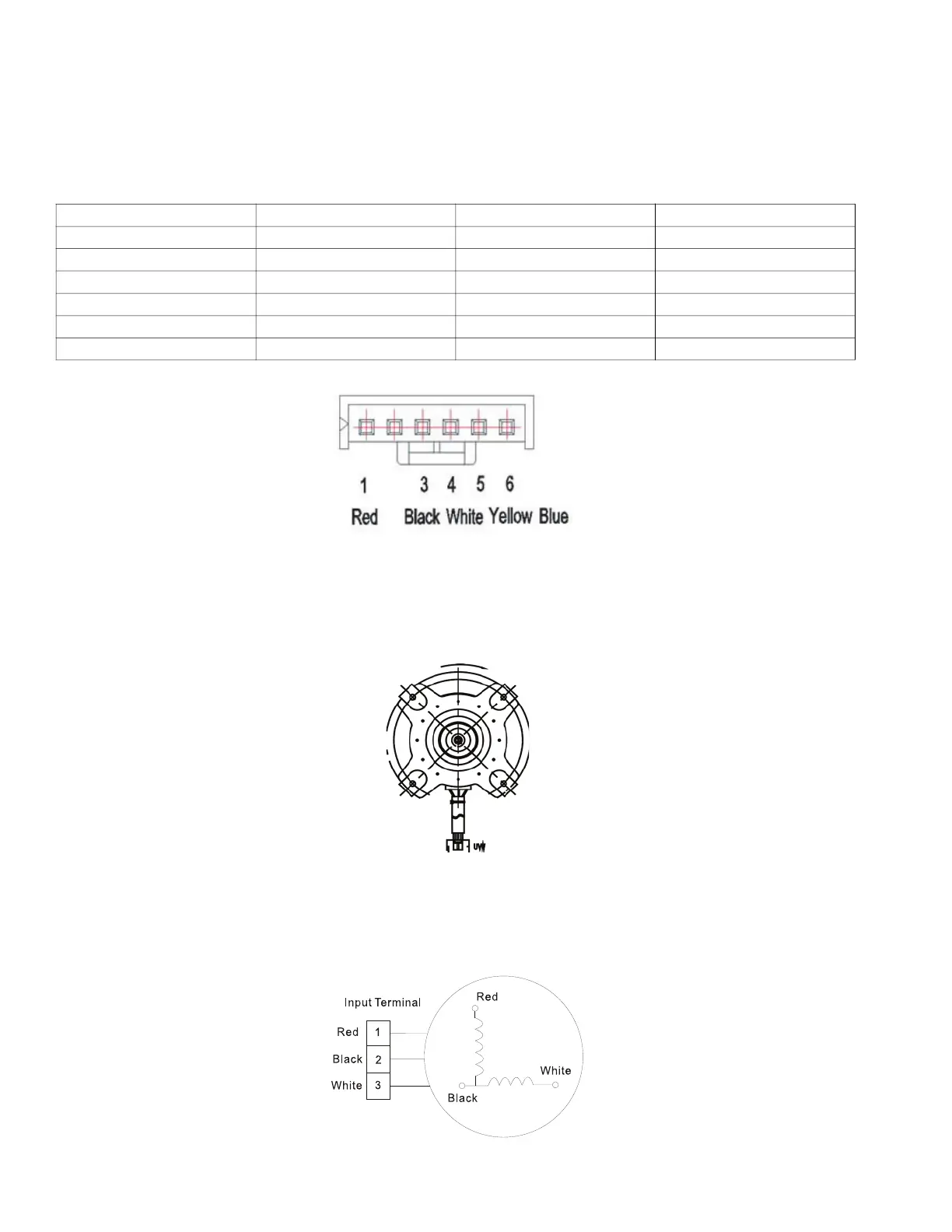32 Specifications subject to change without notice. SM619PHA-03
Index
1. Indoor or Outdoor DC Fan Motor (control chip is in the fan motor)
Power on and when the unit is in standby, measure the voltage of pin1-pin3, pin4-pin3 in the fan motor connector. If the value of the
voltage is not in the range shown in Table 19, the PCB must has problems and need to be replaced.
DC motor voltage input and output (voltage: 220-240V~):
Table 19 — Voltage
Fig. 20 — Indoor DC Fan Motor
2. Outdoor DC Fan Motor (control chip is in outdoor PCB)
Power on and check if the fan can run normally, if the fan can run normally, the PCB must have a problem and needs to be replaced,
If the fan can not run normally, measure the resistance of each pin (two). If the resistance is not equal to each other, the fan motor must
have a problem and needs to be replaced, otherwise the PCB must has problems and needs to be replaced.
Fig. 21 — Outdoor DC Fan Motor
3. Indoor AC Fan Motor
Power on and set the unit running in FAN mode at the high fan speed. After running for 15 seconds, measure the voltage of pin1 and
pin2. If the value of the voltage is less than 100V(208~240V power supply) or 50V(115V power supply), the PCB must has problems
and needs to be replaced.
Fig. 22 — Indoor AC Fan Motor
NO. COLOR SIGNAL VOLTAGE
1 Red Vs/Vm 280V~380V
2 --- --- ---
3 Black GND 0V
4 White Vcc 14-18.5V
5 Yellow Vsp 0~5.6V
6 Blue FG 14-18.5V
