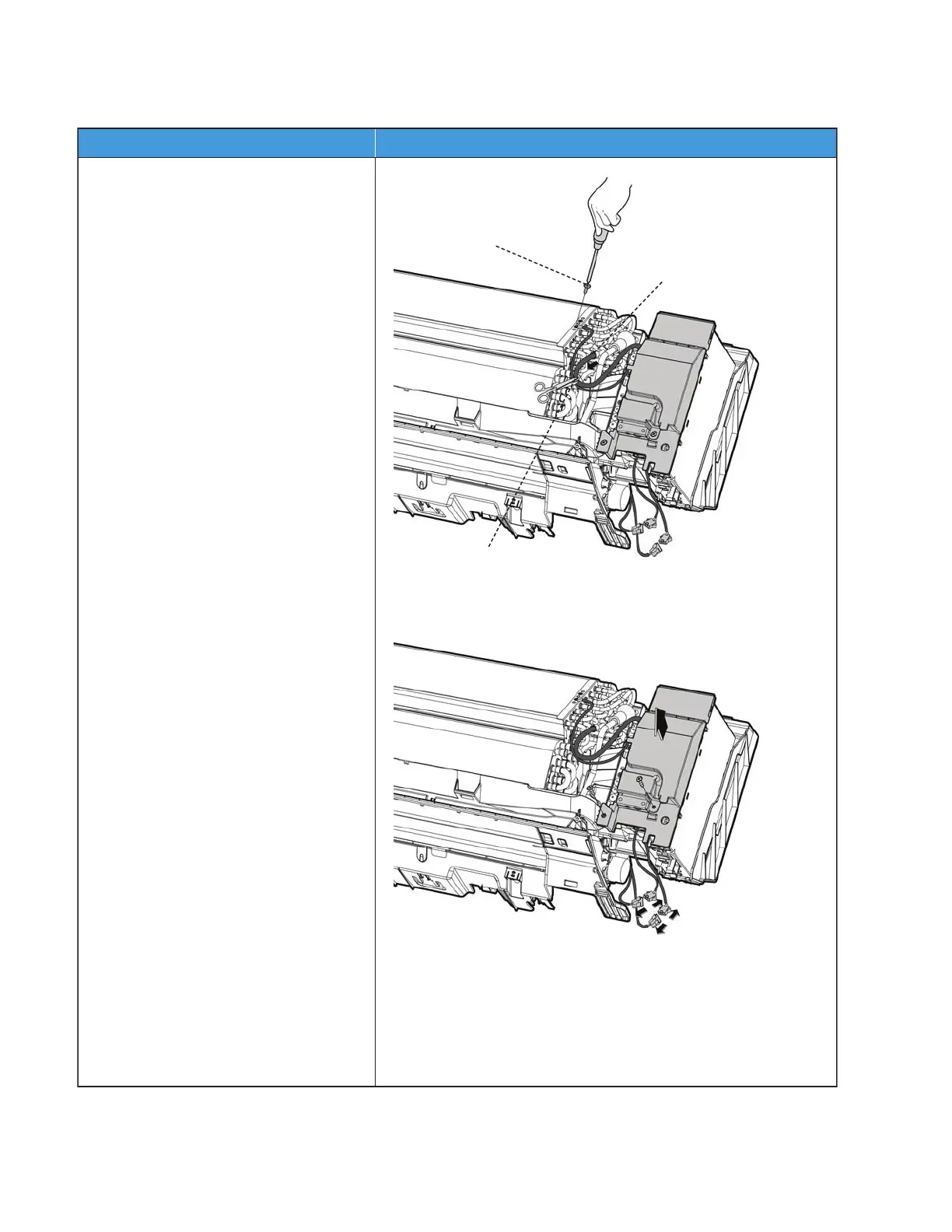noitartsullIerudecorP
1) Cut the ribbon with a shear, then pull
out the coil temperature sensor (T2).
2) Remove the screws (2) used for
the ground connection.
3) Remove the screws (1 for the
electronic cover and 1 for the terminal
cover). Next, remove the electronic box
cover and the terminal cover along
the direction indicated in the image
(on the right side) to remove it.
4) Disconnect the fan motor connector
and the step motor.
Ribbon
Ground Screws
T2 Sensor