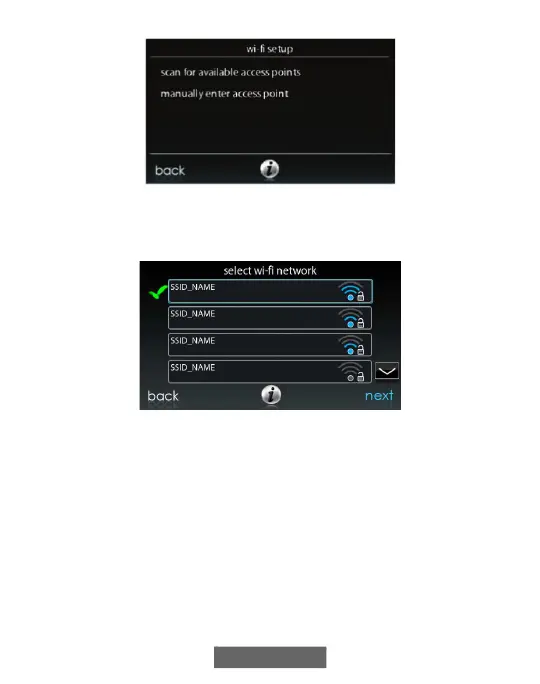76
A13235
• On the next screen look for the SSID of the router. After being
selected, it will be outlined in faint blue and indicated by a check
mark. Then select NEXT.
A150175
• The selected network will show. Choose an appropriate Wi-Fi network
security mode. Usually auto-detect will correctly identify the type of
security mode used. If the network has no security it will show as on
the left, but a secured network will prompt for the Wi-Fi security key.