
Do you have a question about the Bryant EVOLUTION Zone Control SYSTXBBUIZ01-B and is the answer not in the manual?
| Series | Evolution |
|---|---|
| Compatibility | Bryant Evolution System |
| Connectivity | Wi-Fi |
| Control | Touchscreen |
| Zoning Capability | Yes |
| Mobile App | Yes |
| Color | White |
| Programmability | 7-day programmable |
| Remote Access | Yes |
| Humidity Control | Yes |
| Dehumidification | Yes |
| Air Purification Control | Yes |
| Energy Monitoring | Yes |
| Display | Color Touchscreen |
| Voice Control | Amazon Alexa |
Read and follow manufacturer instructions and local electrical codes for safe installation.
Guidelines for selecting the optimal location and wiring the Evolution Zone Control.
Step-by-step instructions for installing the Evolution Zone Control unit.
Details on connecting the ABCD connector for communication.
Wiring diagrams for connecting the control to various system components.
Describes the sequence of events during the initial power-up and system identification.
Guide for selecting the type and size of the outdoor unit.
Process for identifying zones and summarizing installed equipment.
Covers static pressure check and duct assessment for optimal airflow.
Guides through quick start and setting day, time, and humidity.
Procedure to enter the Install/Service menus by holding the ADVANCED button.
Steps to troubleshoot the Evolution Zone Control not powering up.
Troubleshooting common display messages like "Indoor Unit Not Found".
Explains how to interpret fault codes for Fan Coil, Furnace, and Outdoor Unit.
Identifies common faults related to the User Interface and its sensors.




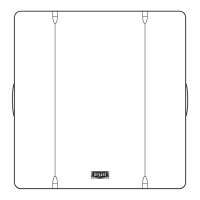




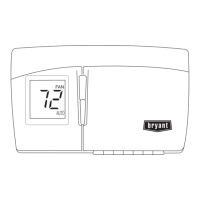


