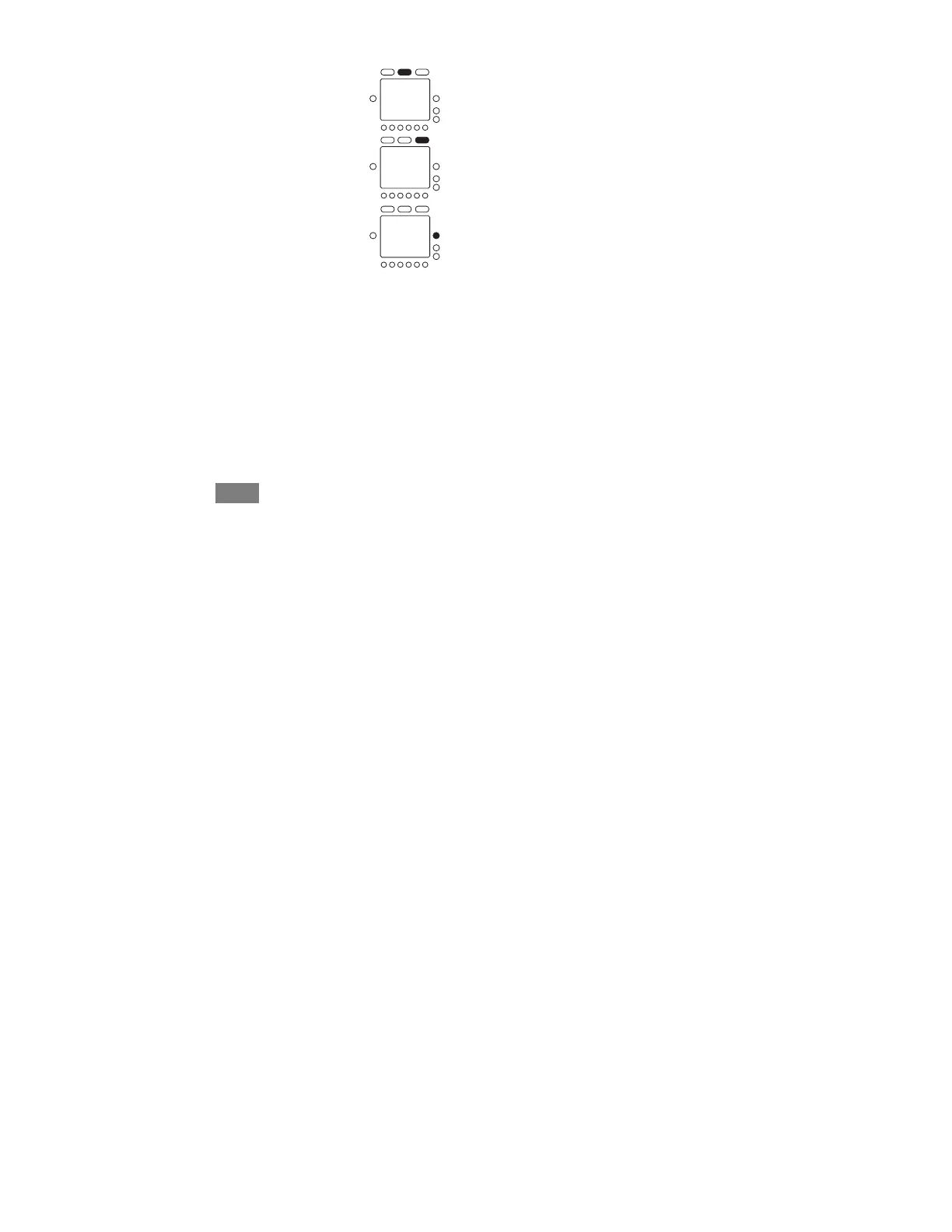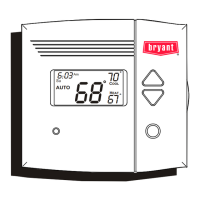27
PROGRAMMING THE THERMOSTAT
7. Press the up or down button on the side and stop at the
desired setting.
8. To change the fan from a uto to on,pressthefan button
at the top.
9. To change the thermostat mode to heat,cool,Emheat
or heat/cool (auto),pressthemode button at the top
until the arrow is next to the option you want.
10. Press the done button.
11. Close the door.
Activating your vacation program
You must schedule a return date to activate your vacation settings before leaving.
The thermostat will begin following the vacation schedule after you’ve selected the
return date. On 12:00 AM on the return date, the thermostat will automatically
switchtothefollow schedule option and run your programmed schedule.
