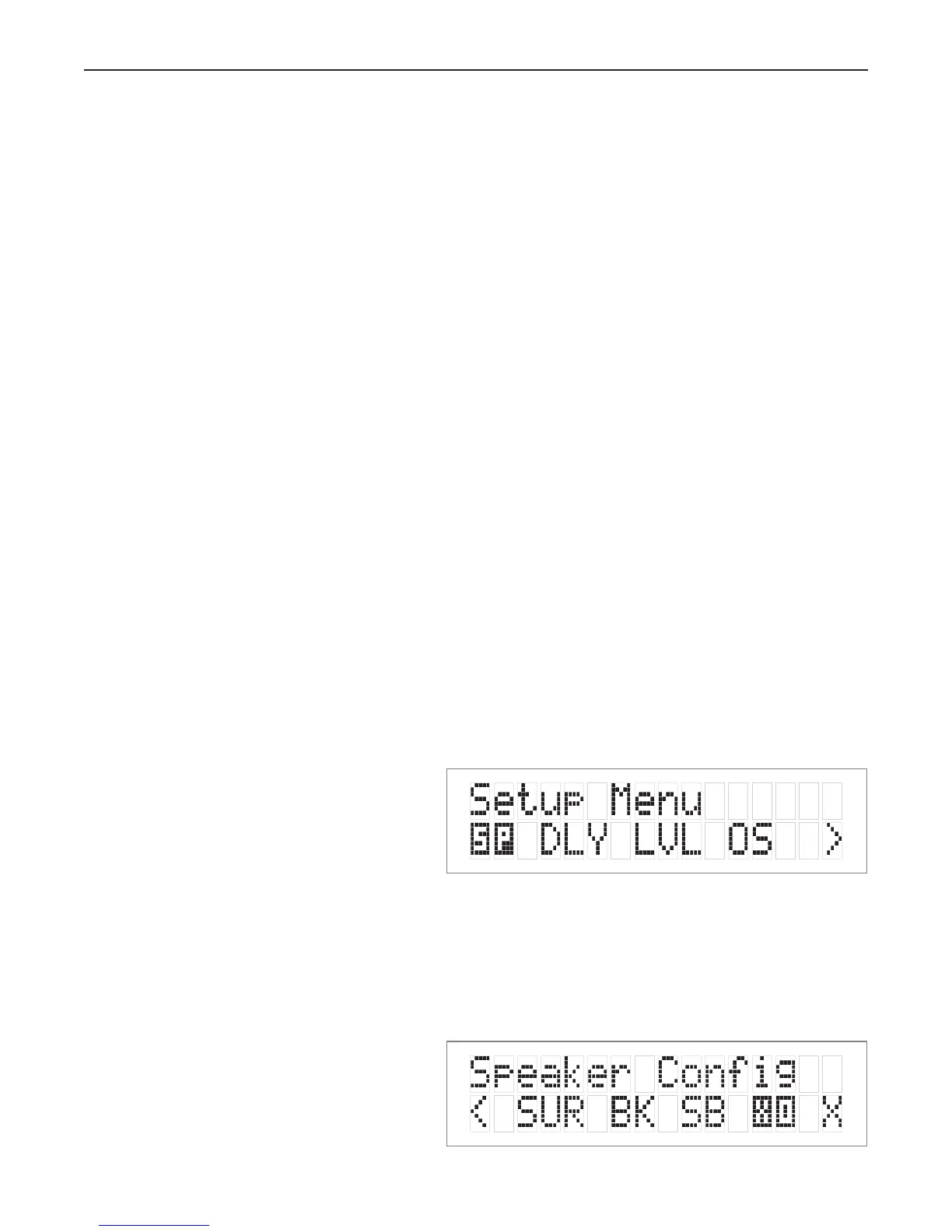21
1. None: no subwoofer attached to the system.
2. Yes - Xbass Off: subwoofer is active, but only active with LFE tracks if the front speakers are full-range
3. Yes - Xbass On: subwoofer is active in system, in addition to full-range speakers.
NOTE 1: the Xbass settings only show up in the menu if the front speakers are defined as ‘Large’.
Otherwise, there are only two options,Yes and None.
NOTE 2: Xtra Bass operation is only available with Stereo, Stereo5, Party, Pro Logic, PLII Music, and
PLII Movie modes.
Setting the Speaker Crossover Frequency
1. First enter the main menu by pressing on any one of the menu buttons (< , > or SELECT).
2. Next move the cursor to ‘SP’. Hit ‘SELECT’ - You are now in the Speaker Menu.
Figure 15: Highlight “SP”
in the Setup Menu
Figure 16: Highlight “XO”
in the Speaker Config Menu
