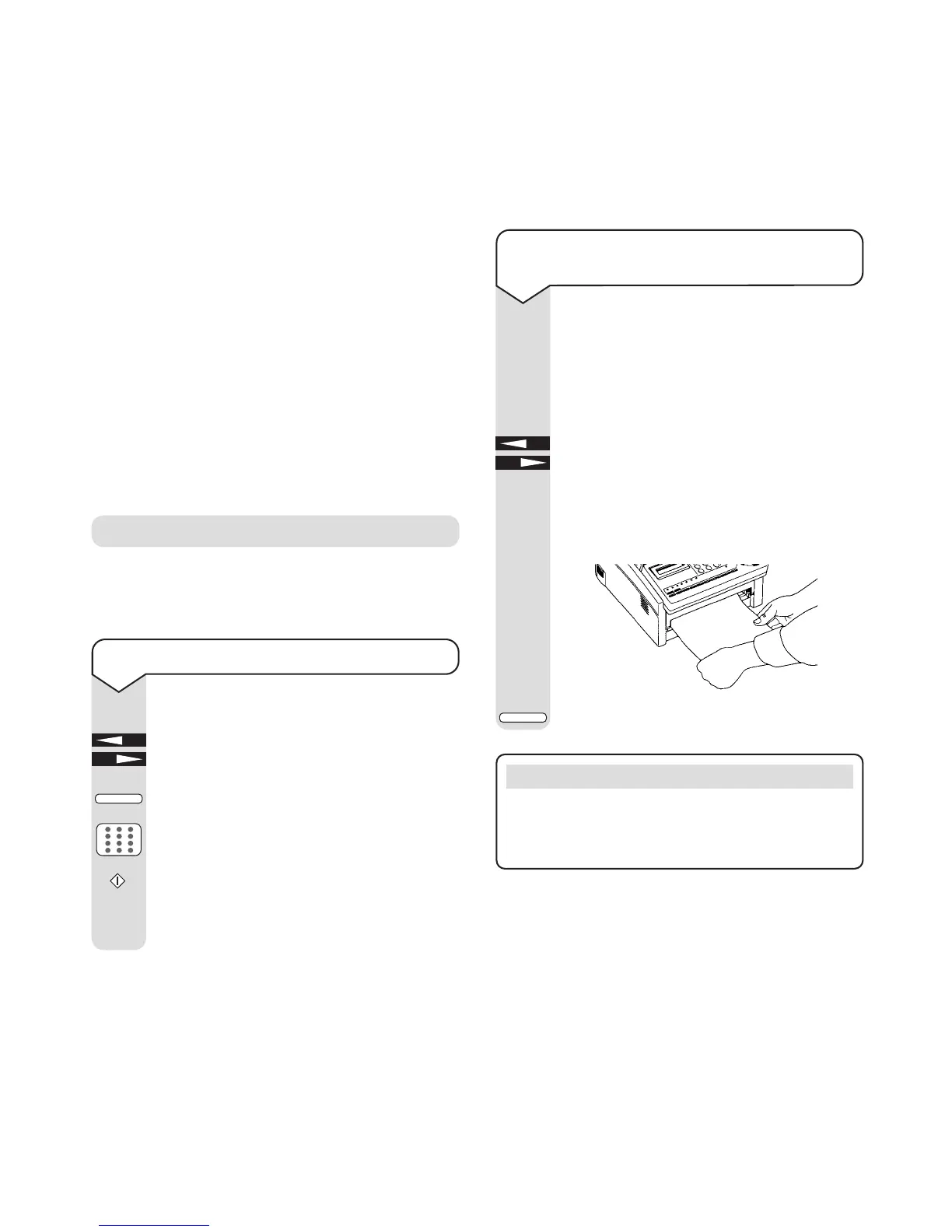Please note
We recommend you make single copies only when
using the manual paper feed slot. This will prevent any
possible paper feed jams from occurring.
COPY
Using the copier
You can make up to 50 copies of a document.
The Resolution is pre-set to FINE and the Contrast
is pre-set to NORMAL.
To make copies
Load the document.
If required, change the resolution and
contrast.
Press
COPY. Display shows
PRG. NO. OF
COPIES
.
Enter the number of copies you want
Press
START.
If you don’t enter the number of copies
within a few seconds, the machine will
automatically print one copy.
YES
COPY
NO
START
To make copies using the manual paper
feeder
You can make copies onto a different type
of paper than that loaded in the paper tray.
Load the document to be copied. (Load one
sheet at a time when copying onto special
paper.)
If required, change the resolution and
contrast.
Insert a sheet of paper, printing side up,
into the manual paper feeder until you feel
the machine grip the paper.
Press
COPY.
YES
NO
While making copies
You can:
• Continue to receive faxes (providing your machine
is set to memory reception mode).
While printing reports
You can:
Continue to receive faxes providing enough memory
is free. When the report is printed, the fax will be
printed. Continue to load documents into the
memory providing enough memory is free. When
the report is printed, the fax is sent automatically.
27
eFax 2000 - Edition 4 – 14th November ’00 (3313)