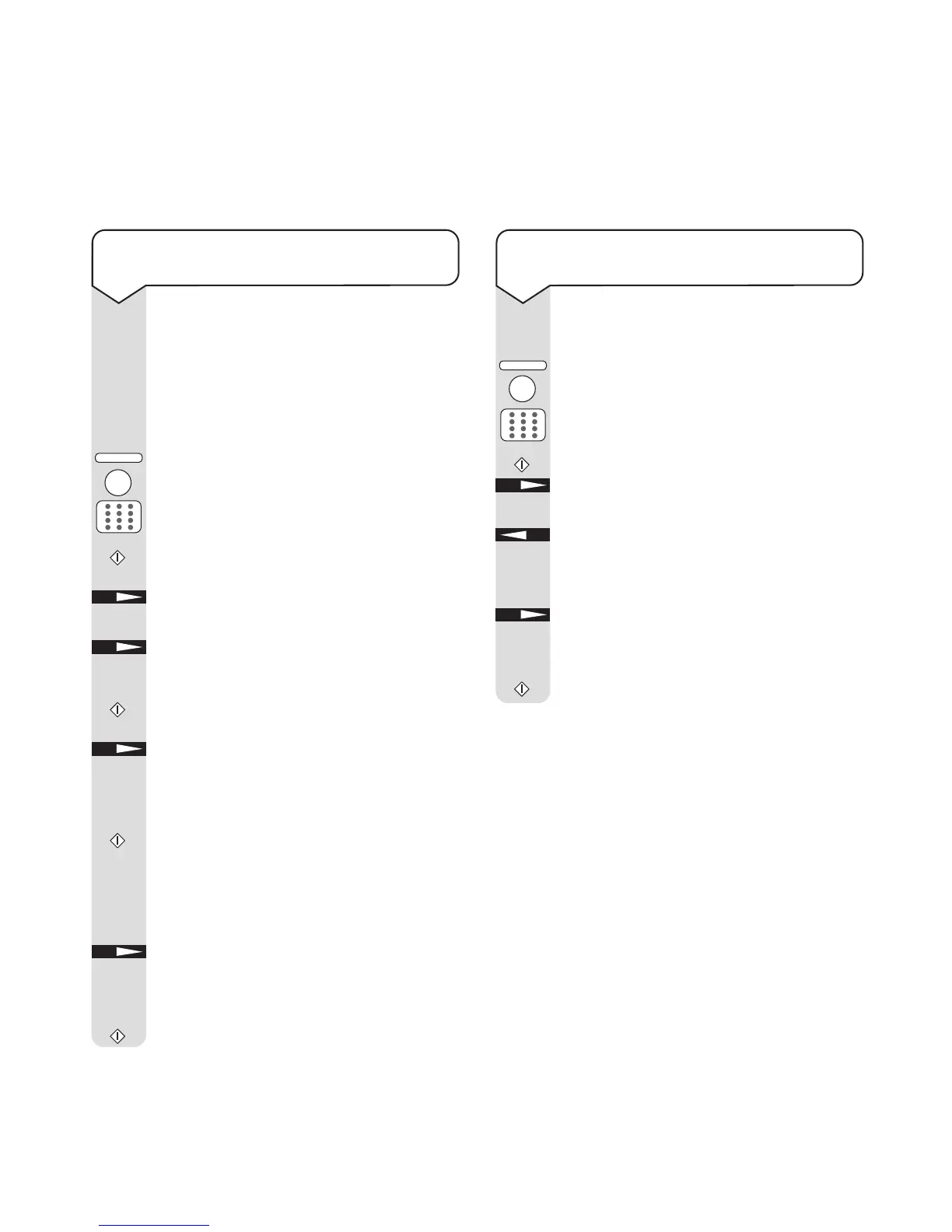34
eFax 2000 - Edition 4 – 14th November ’00 (3313)
To print a list of fax numbers in a group
before sending
Load the document.
Press
AUTO DIAL.
Press
#
.
Enter the number of the Group you want.
Press
START. Display shows
ENTRY IS OK?
Press NO. Display shows
PRINT ENTRY
REPORT? YES (<––– ) N O ( –––>)
Press YES to print a list of the destinations.
After printing, the display shows
CHECK
LOCATIONS YES (STR/LOC.) EXIT (–––>)
Press NO if you are happy with the list.
Display shows
ENTRY IS OK? DIAL (START)
CHECK (–––>)
Press START to send the fax.
AUTO DIAL
START
START
NO
YES
NO
To view or delete entries in a group
before sending
If you don’t want to send to the whole group
you can delete entries if required. Note that
this does not delete them permanently from
the group, but only for the fax being sent.
Load the document.
Press
AUTO DIAL.
Press
#
.
Enter the number of the Group you want.
Press
START. Display shows
ENTRY IS OK?
DIAL (START) CHECK (–––>)
Press NO. Display shows
PRINT ENTRY
REPORT? YES (<––– ) N O ( –––>)
Press NO. Display shows
CHECK LOCATIONS
YES (STR/LOC.) EXIT (–––>)
Press START. Display shows the first fax
destination and
OK (START) CLEAR (–––>)
Press NO to delete the entry and display
the next entry
Or
Press START to display the next entry
without deleting.
When you have viewed all the destinations,
the display shows
CHECK LOCATIONS YES
(STR/LOC.) EXIT (–––>)
Press NO if you are happy with the list.
Display shows
ENTRY IS OK? DIAL
(START) CHECK (–––>)
Press START to begin sending.
AUTO DIAL