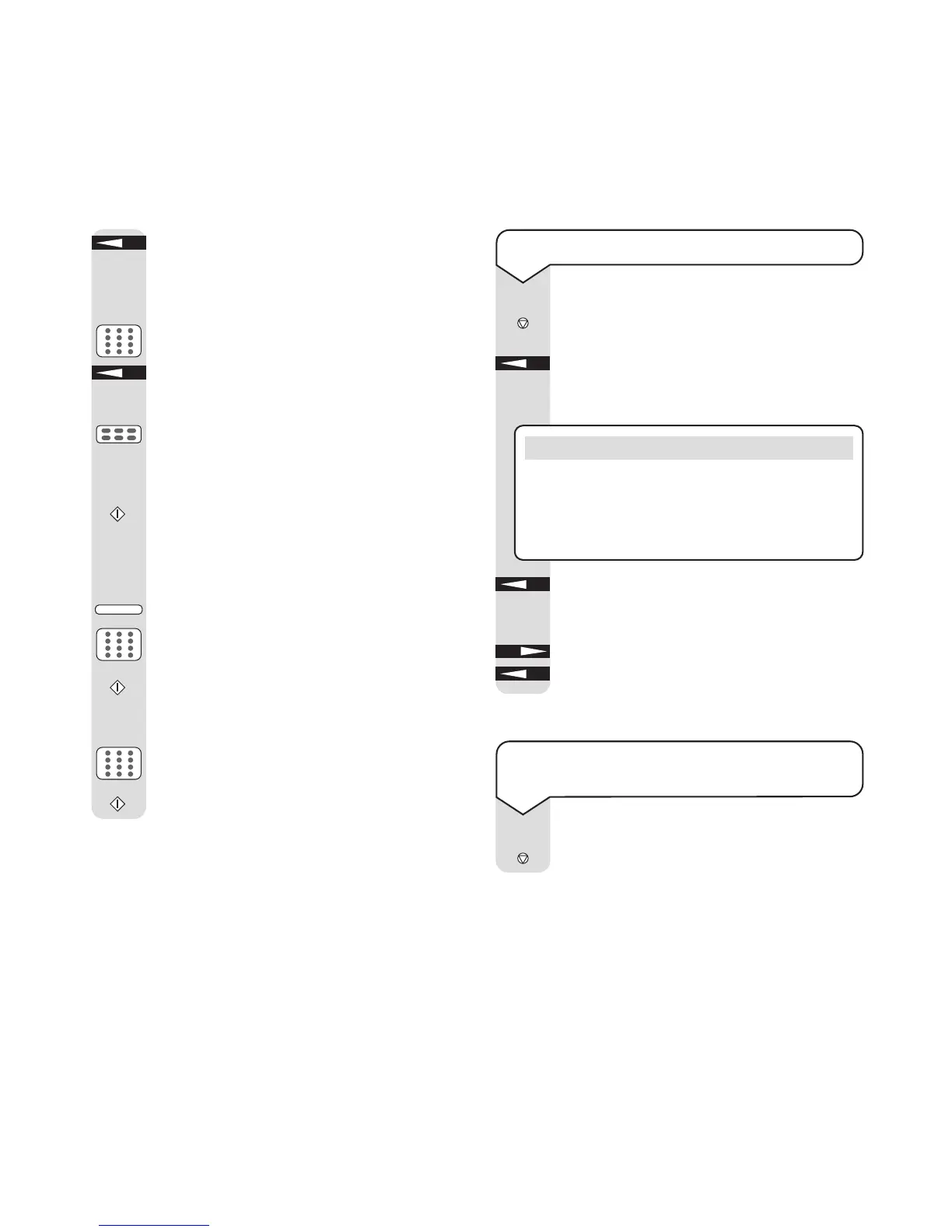Press YES. Display shows
DELAYED TX TIME
.
Enter the time:
Use the keypad to enter the time you want
the fax to be sent. Use the 24 hour clock,
e.g.
0800
= 8.00 am,
19.30
= 7.30 pm.
Press YES. Display shows
SELECT LOCATION
Enter the location:
Use a ONE TOUCH number, an AUTO
DIAL number or a manually entered
number (using the keypad).
Press START to confirm. After a short
delay, the fax is scanned into memory.
Auto Dial number
One Touch number:
Press AUTO DIAL.
Enter the 2-digit location number you want.
If the display asks for confirmation, press
the START button. After a short delay that
fax is scanned into the memory.
Dial number from the keypad:
Dial a number as normal
Press
START to confirm. After a short delay
that fax is scanned into the memory.
38
eFax 2000 - Edition 4 – 14th November ’00 (3313)
YES
YES
START
AUTO DIAL
START
START
To cancel a delayed fax from the
document feeder.
Press STOP twice and remove the
document.
STOP
To cancel a delayed fax from the memory
Press STOP.
Display shows
COMMUNICATION CANCEL
Press YES. Display shows the Location ID
or fax number of the first delayed fax stored
in the memory.
Press
YES to cancel the delayed fax shown
on the display.
Or
Press NO to scroll to the next delayed fax
you want to cancel and then press YES.
Please note
If you have stored a fax for polling (see page 45),
the display shows
WAITING TO BE POLLED
before
showing the delayed faxes. If this happens, press NO
and the delayed fax will be displayed.
STOP
YES
YES
NO
YES