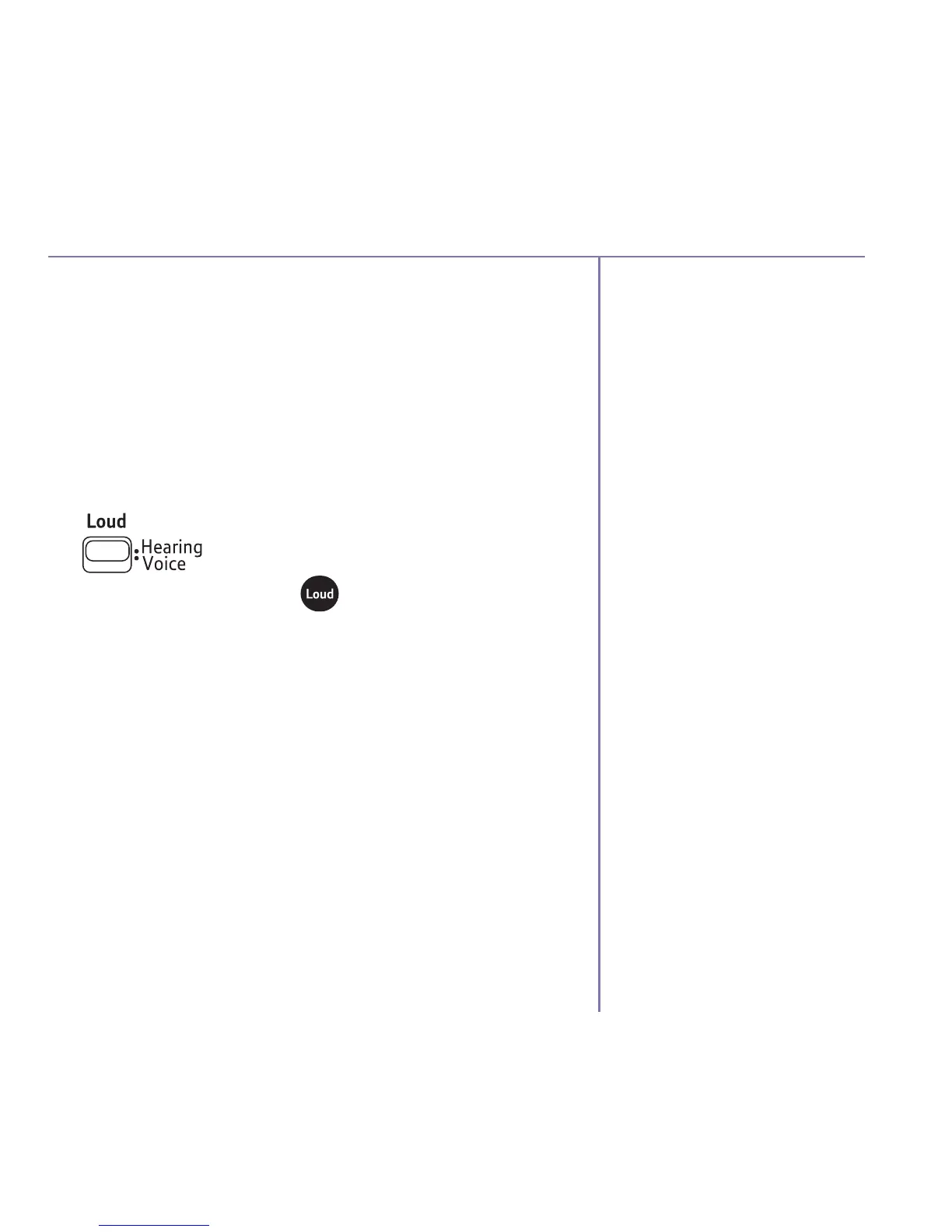If you need some help, call us on 0800 145 6789
†
or go to bt.com/pr oducthelp
Using the phone 13
You cannot boost the
handsfree volume level.
The 16dB increase will
override any vol+ changes.
Boost the incoming and outgoing handset volume
You can also boost the level of your caller’s voice
to 16dB louder than normal and you can boost the
volume level of your voice to 15dB louder.
1. Set the switch on the underside of the base to
either Hearing (for your caller’s voice) or Voice
(for your voice).
2. During a call, press the button to boost the
volume level.
1571 Message waiting
Providing you have subscribed to your network’s
answering service (e.g. BT Answer 1571 or Call
Minder), callers can record messages if you do
not answer your phone.
BT Answer 1571 and Call Minder are automated
services located at your local telephone exchange
which will take messages when you are out or engaged
on another call.