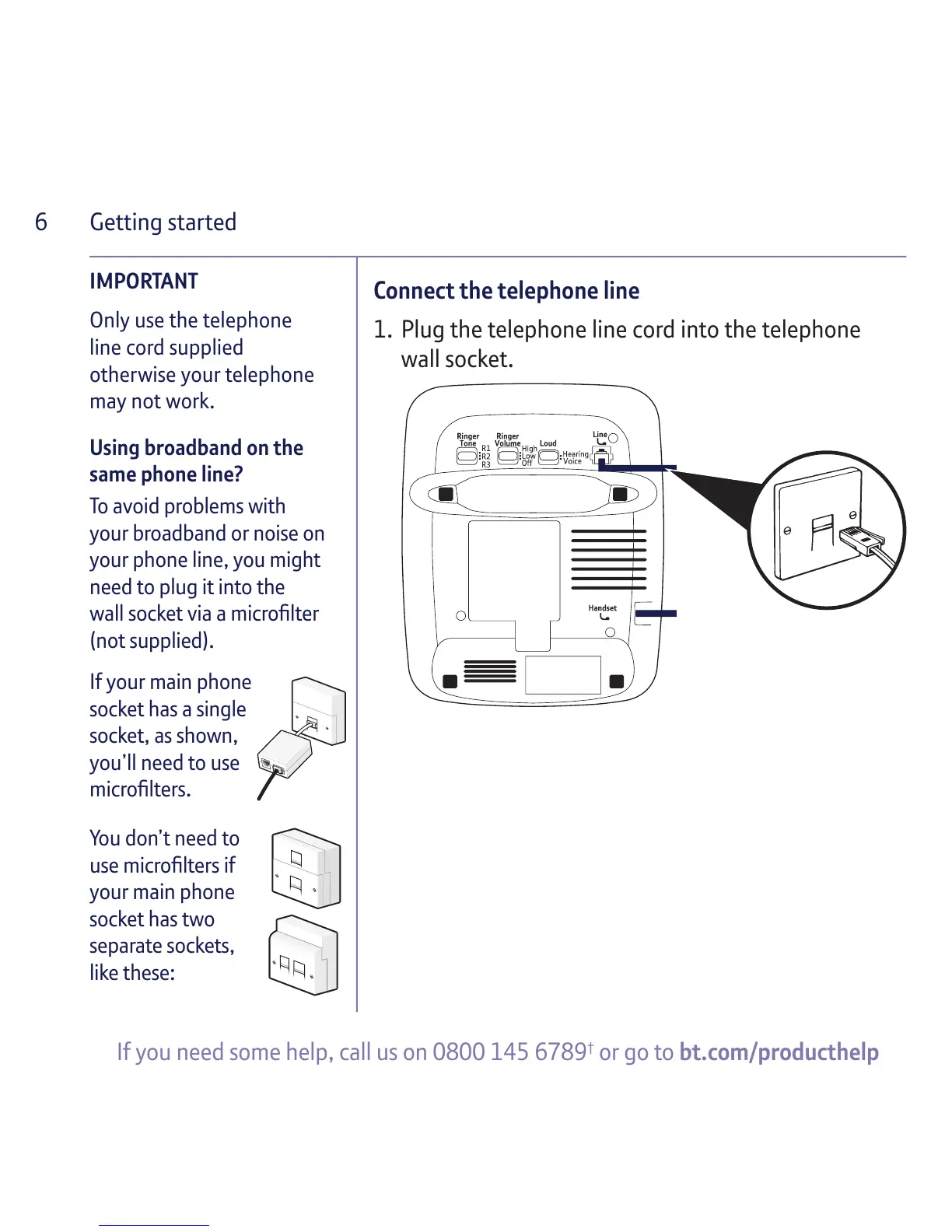Getting started
If you need some help, call us on 0800 145 6789
†
or go to bt.com/pr oducthelp
6
IMPORTANT
Only use the telephone
line cord supplied
otherwise your telephone
may not work.
Using broadband on the
same phone line?
To avoid problems with
your broadband or noise on
your phone line, you might
need to plug it into the
wall socket via a microfilter
(not supplied).
If your main phone
socket has a single
socket, as shown,
you’ll need to use
microfilters.
You don’t need to
use microfilters if
your main phone
socket has two
separate sockets,
like these:
Connect the telephone line
1. Plug the telephone line cord into the telephone
wall socket.