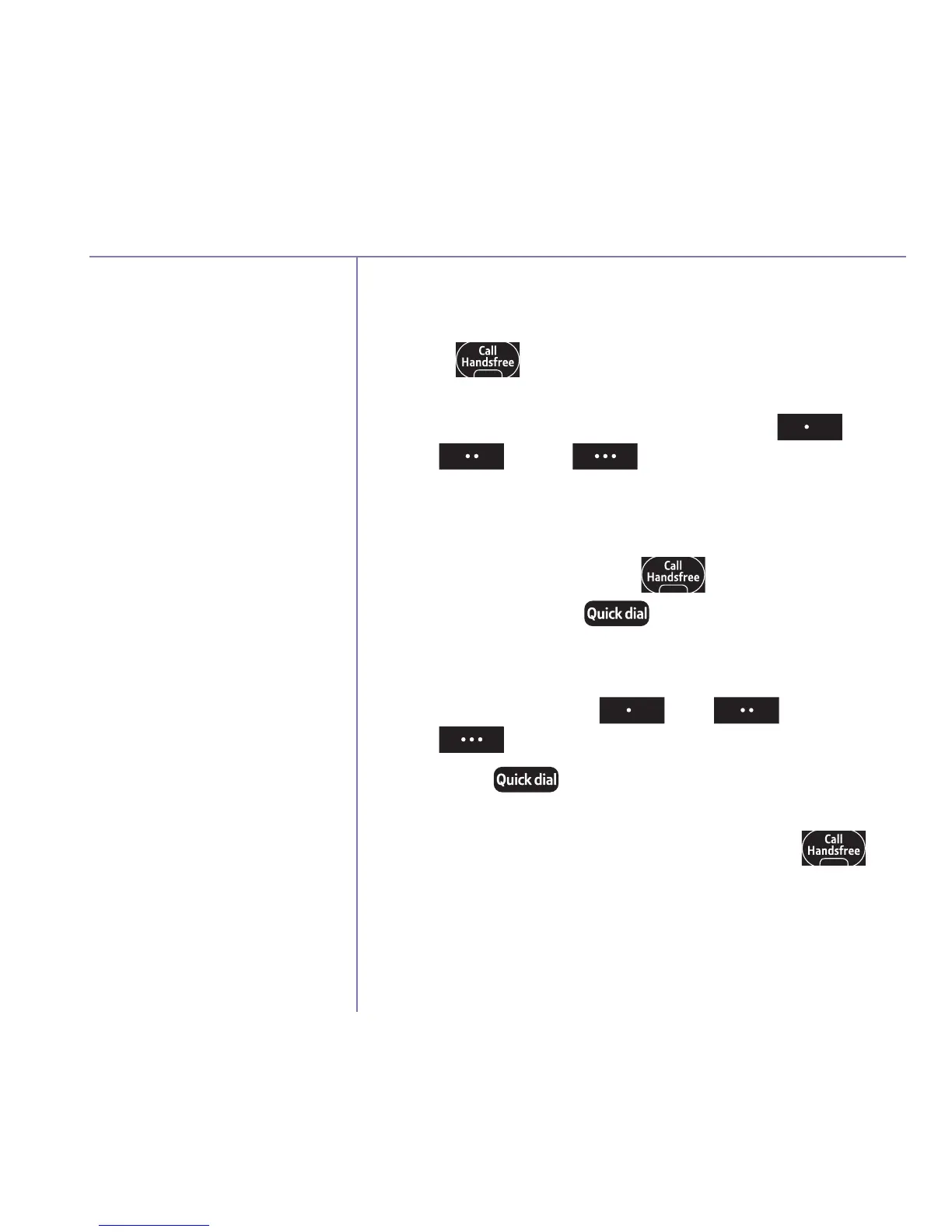One-touch memory
If you need some help, call us on 0800 145 6789
†
or go to bt.com/pr oducthelp
16
Dial a one-touch number
1. Lift the handset and wait for the dial tone, or
press .
2. Press the one-touch button under which the
number you want is stored, either: M1 ,
M2
or M3 . The number will be dialled
out automatically.
Delete a one-touch number
1. Lift the handset or press .
2. Press and hold the button for 2 seconds until
a confirmation tone is heard, then release.
3. Press the one-touch button that you want
to delete either: M1 , M2
or
M3 .
4. Press the button. You will hear a
confirmation tone.
5. Replace the handset on the base or press .