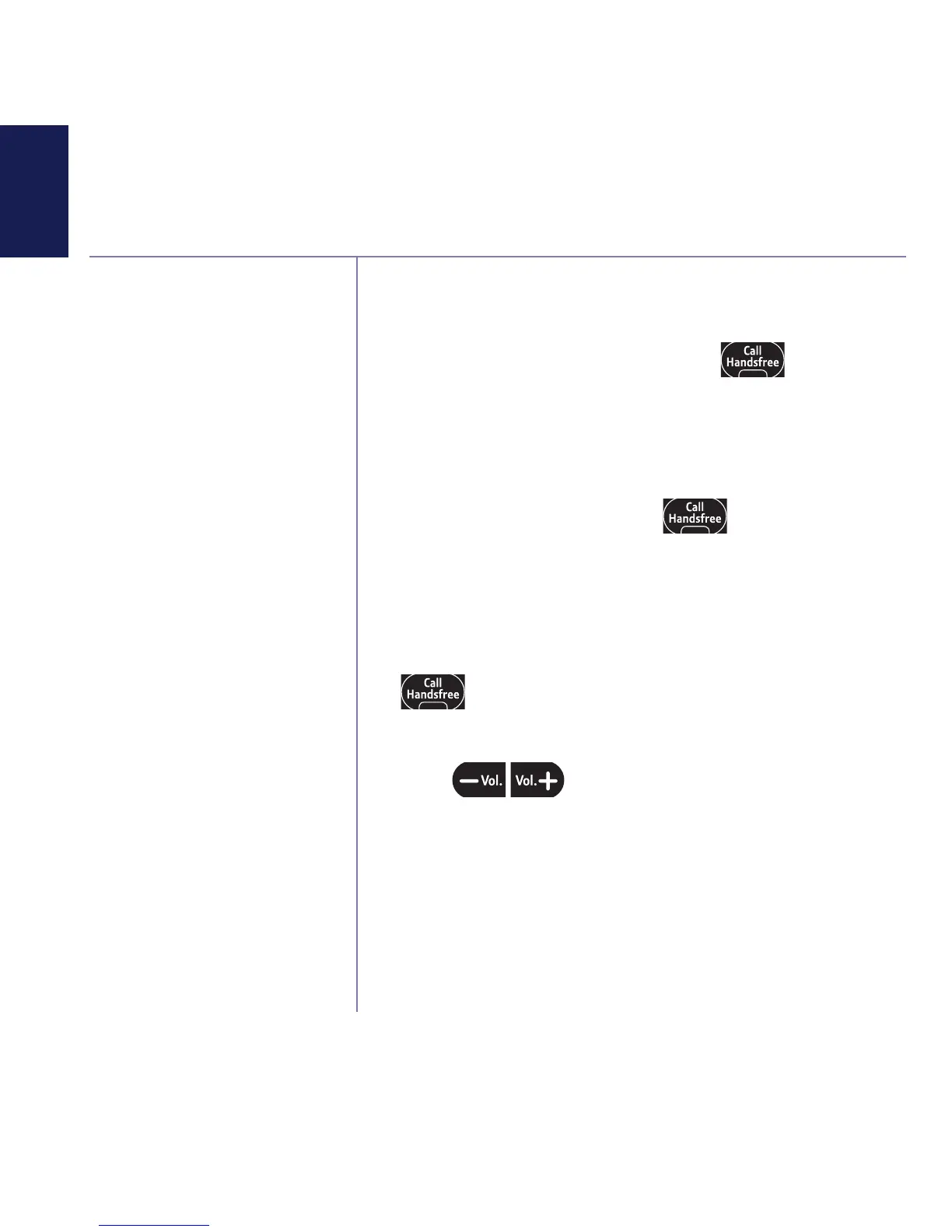If you need some help, call us on 0800 145 6789
†
or go to bt.com/pr oducthelp
10
To adjust the handset
volume the switch on the
underside must be set to
Hearing, see page 12.
Make a call
1. Lift the handset and wait for the dial tone (or if
using handsfree mode, press the button).
2. Enter the telephone number.
End a call
1. Replace the handset on the base (or if using
handsfree mode, press the button).
Receive a call
1. When you receive a call, the telephone rings and the
red incoming call LED on the base will flash. Simply
pick up the handset to answer the call (or press the
button to answer in handsfree mode).
Adjust the handset volume
Use the
button to increase or decrease the
handset volume.
Handsfree
Handsfree mode lets you talk to your caller without
holding the handset. It also allows other people
in the room to listen to your conversation over
the loudspeaker. The green LED on the button will
illuminate when handsfree mode is in use.
Using the phone
Please note that the
Incoming Call LED indicator
will flash once every time
the telephone line is taken
or released by your BT Big
Button 200 or any other
phone connected to the
same phone line.