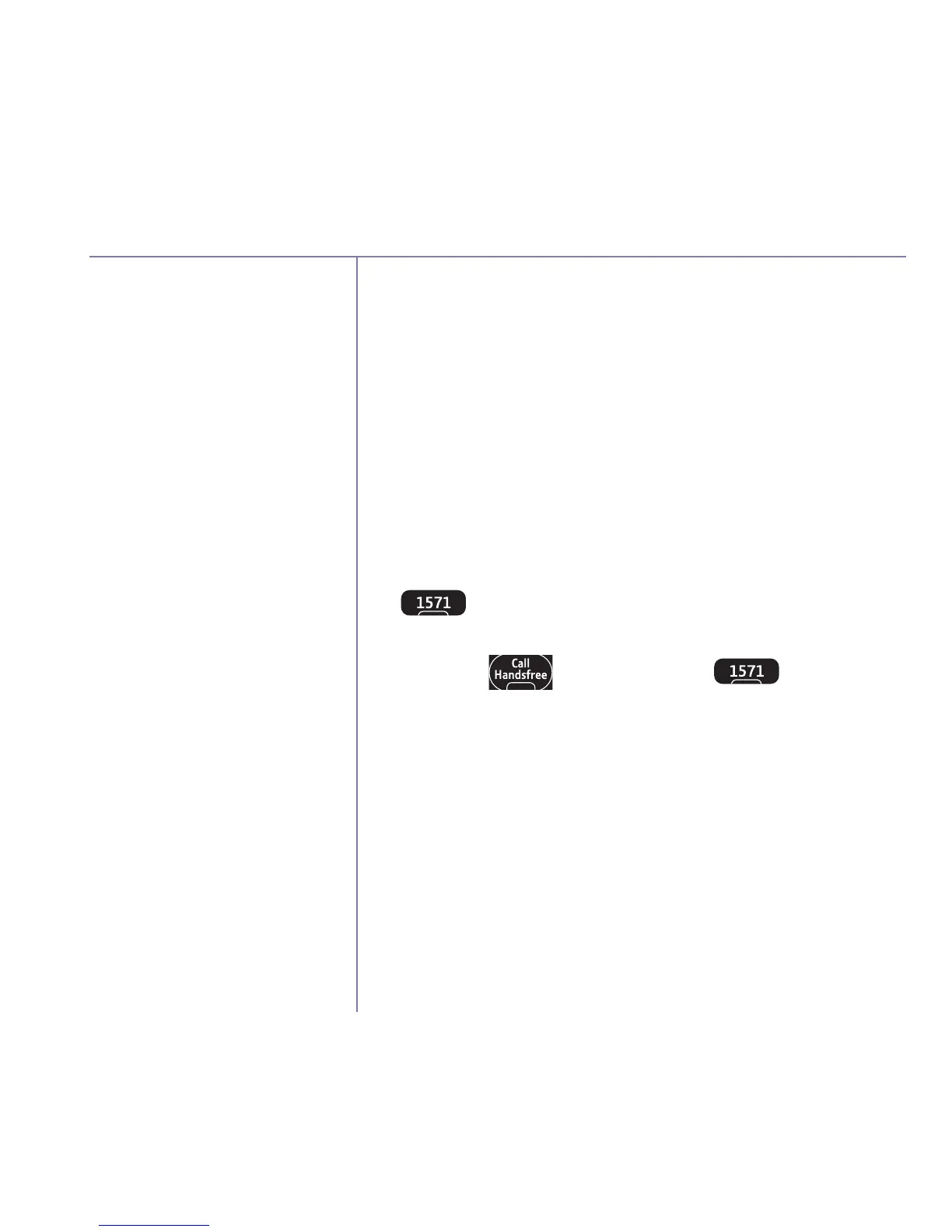Using the phone
If you need some help, call us on 0800 145 6789
†
or go to bt.com/pr oducthelp
14
The message waiting
indicator is activated by a
stuttered dial tone which
you can hear when you
pick up your phone.
BT Calling Features, such
as Call Diversion and Call
Barring use a stuttered
dial tone so therefore will
cause the message waiting
indicator to flash even if no
messages have been left.
IMPORTANT
After an incoming call, or
after lifting the handset,
your BT Big Button 200
will check the line for
any messages. You will
experience at least a 2
minute delay before the
message waiting indicator
light flashes if messages
have been left.
The 1571 light may
continue to flash for a few
minutes after you have
listened to your messages.
To enable your BT Big Button 200 to let you know if
you have messages you must first subscribe to a BT
messaging service:
For BT Answer 1571 answering service, call BT on
Freefone 0800 003 800.
For information on Call Minder, call BT on Freefone
0800 800 150.
To listen to your voice mail messages
1. If you have new messages, the green LED on the
button will flash.
2. To listen to your messages, lift the handset
(or press ), then press the
button.