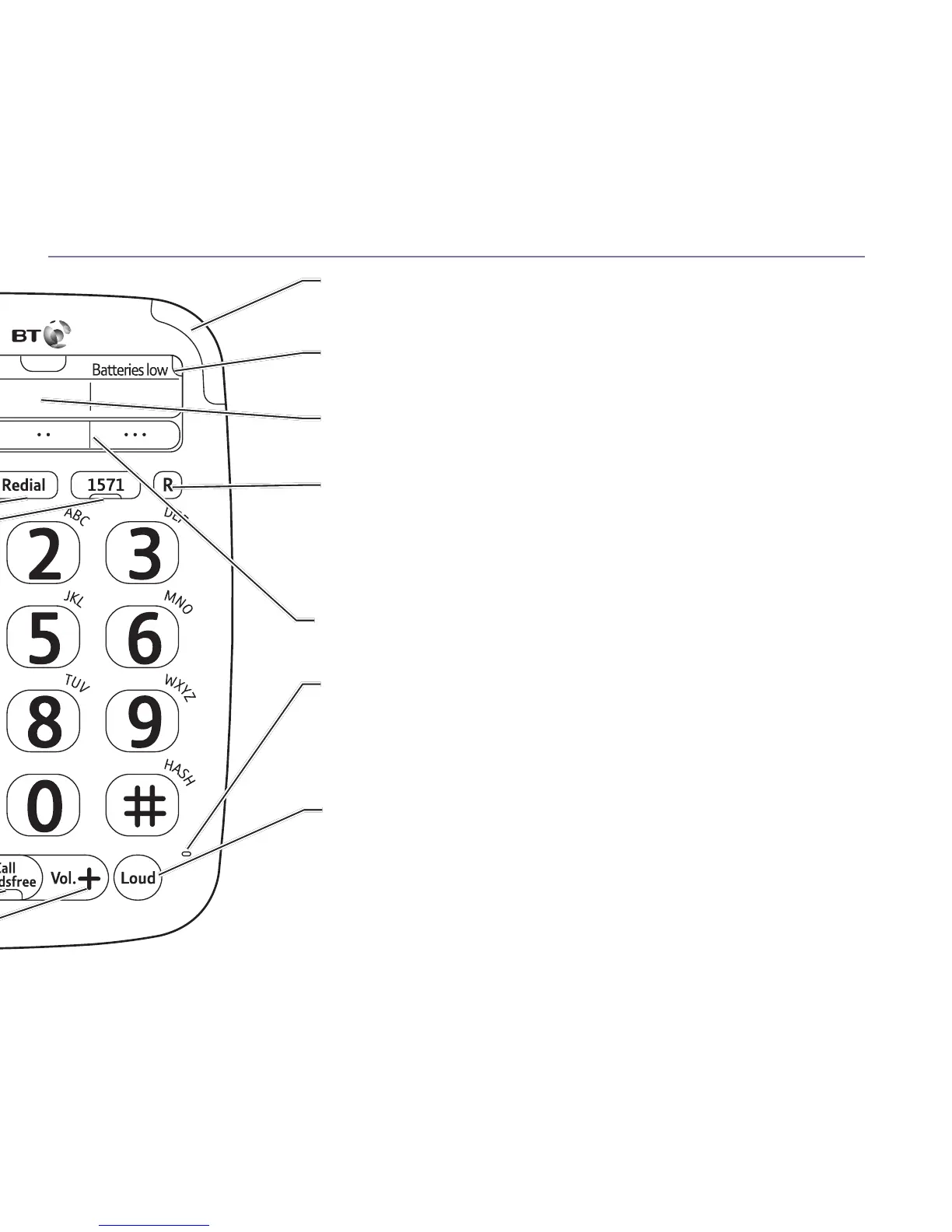If you need some help, call us on 0800 145 6789
†
or go to bt.com/pr oducthelp
Getting to know your phone 9
Incoming call LED indicator
2
Red LED flashes to indicate an incoming call.
Batteries low LED indicator
Flashes when the batteries are low and need replacing.
One-touch memory card
Use to make a note of your one-touch memory numbers.
R (Recall)
Used with switchboard services and certain BT Calling Features.
One-touch memory buttons
Use to store and dial one-touch telephone numbers in the memory.
Microphone
When using handsfree your voice is projected through the
base microphone.
Loud
Use to boost the incoming or outgoing handset volume level,
see page 13.
2
Please note that the Incoming Call LED indicator will flash once every time the telephone line is taken
or released by your BT Big Button 200 or any other phone connected to the same phone line.