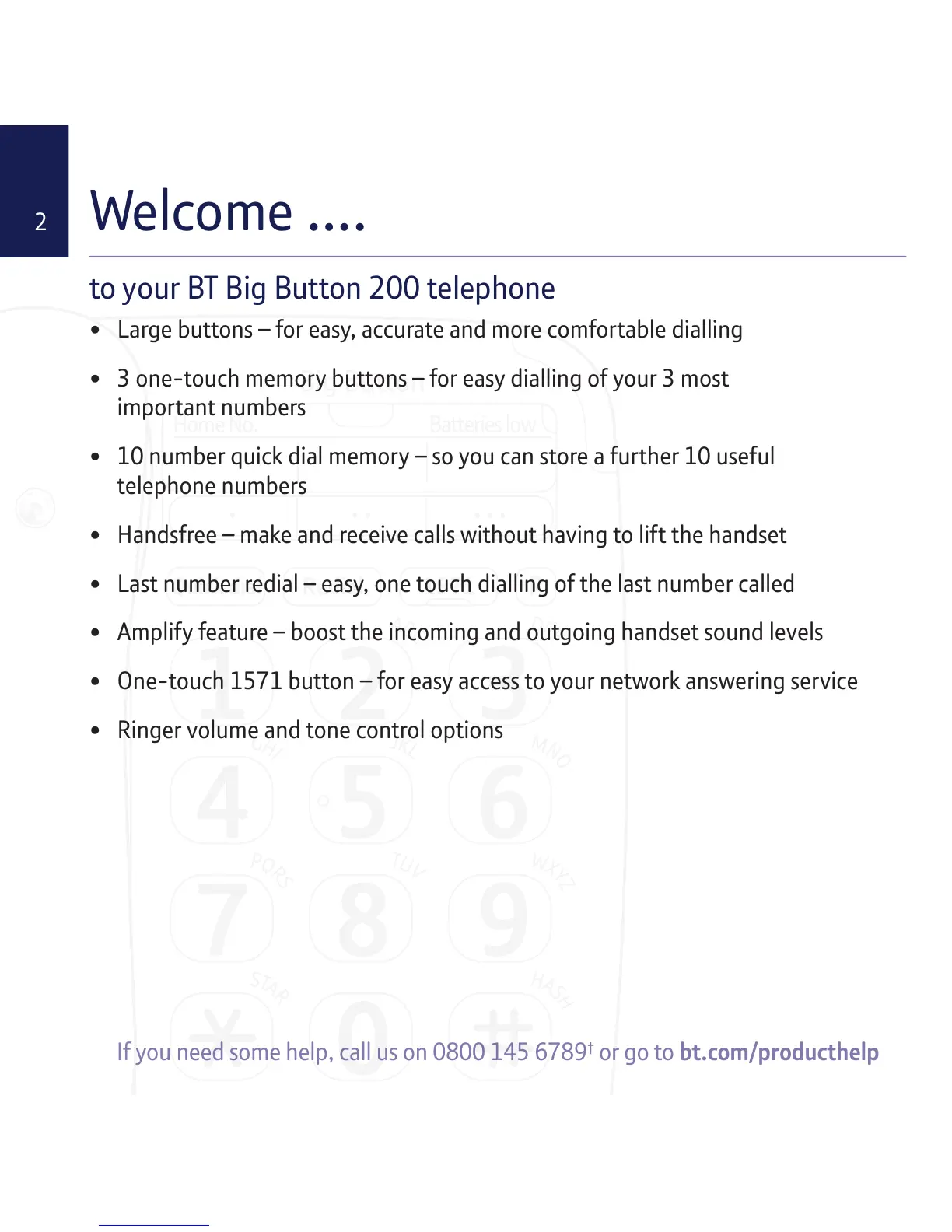If you need some help, call us on 0800 145 6789
†
or go to bt.com/pr oducthelp
2
Welcome ….
to your BT Big Button 200 telephone
• Large buttons – for easy, accurate and more comfortable dialling
• 3 one-touch memory buttons – for easy dialling of your 3 most
important numbers
• 10 number quick dial memory – so you can store a further 10 useful
telephone numbers
• Handsfree – make and receive calls without having to lift the handset
• Last number redial – easy, one touch dialling of the last number called
• Amplify feature – boost the incoming and outgoing handset sound levels
• One-touch 1571 button – for easy access to your network answering service
• Ringer volume and tone control options