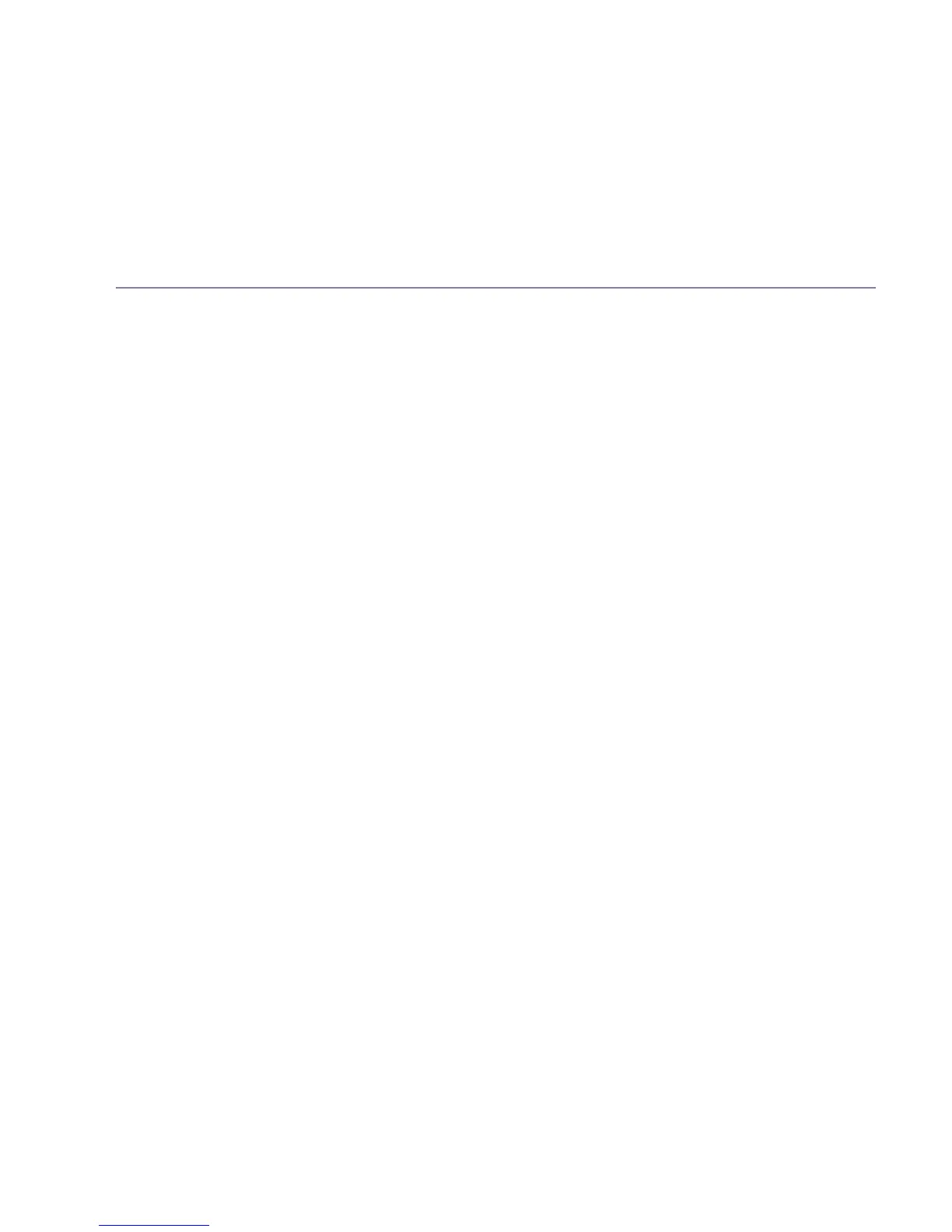In this guide
If you need some help, call us on 0800 218 2182* or go to bt.com/producthelp
10
Missed call notification .....................30
View/dial an entry in the Calls list ......30
Save a Calls list entry to your
contacts ..........................................30
Delete an entry in the Calls list ..........31
Delete the entire Calls list .................31
Settings
Set the handset ringtone for external
or internal calls ................................32
Set the handset ringer volume ..........32
Turn the handset tones on or off .......33
Change the handset name ................34
Change the call settings ...................34
Set the base ringtone .......................34
Set the base ringer volume ...............35
Set a PBX access code ......................35
Change the system PIN.....................36
Reset the handset or base settings ....36
Clock/Alarm
Set the time and date .......................37
Set an alarm ...................................37
Stopping the alarm when it goes off .. 38
Using additional handsets
Register an additional handset ..........39
De-register a handset ......................40
Make an internal call
between handsets ............................40
Transfer a call ...................................40
Hold a 3-way call .............................41
Help ...............................................42
