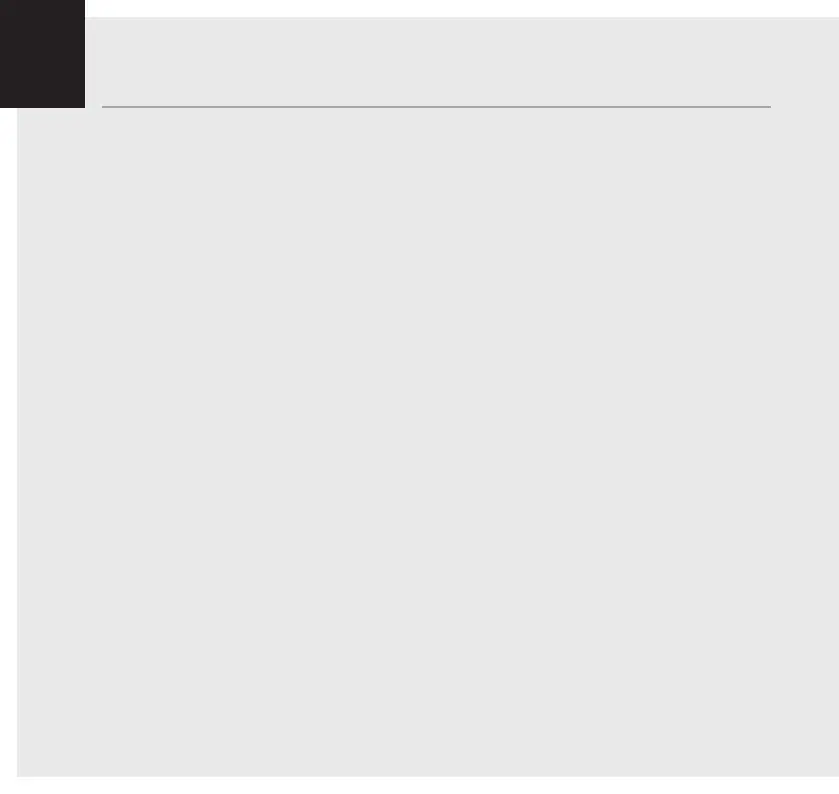If you need some help, call us on 0800 218 2182* or go to bt.com/producthelp
Important – please read first2
• Only use the line cord, power supply (item code: 066773) and rechargeable
batteries supplied with your phone.
• Make sure that the power supply is connected to a known working socket.
• Connect your phone to the power supply and allow the batteries to charge for
24 hours before connecting the line cord to your telephone socket.
• To make sure you get the best range and reception from your handset, avoid
interference by placing the base unit away from large metal objects such as
fridge freezers and microwave ovens or electronic products such as computers
and TVs.
Answer machine – handy hint
Make sure the telephone is set to Answer and record and that the Ring delay
is set to answer before any voicemail service i.e. BT Answer 1571, or similar.
The default setting is five rings. If you want to change this, please see page 39.
If you need some help, call us on 0800 218 2182* or go to bt.com/producthelp