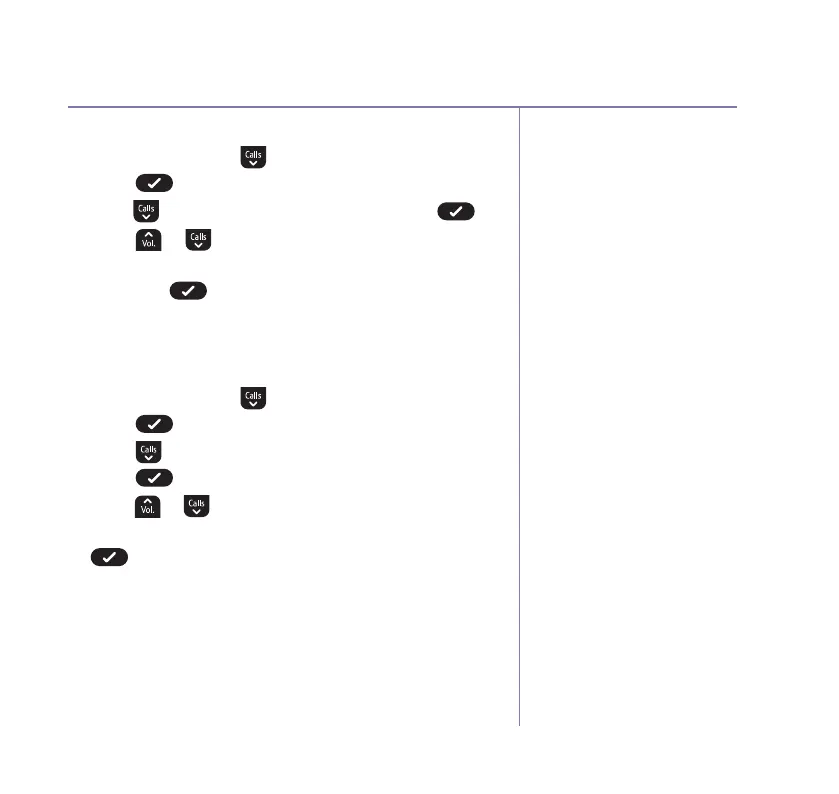If you need some help, call us on 0800 218 2182* or go to bt.com/producthelp
BT Calling Features 61
If you selected Set up Call
Barring, you have the
following options:
Bar
all
outgoing
calls
,
Bar
Int
,
Nat
&
Mobile
calls
,
Bar
Int
calls
,
Bar
operator
calls
&
texts
,
Bar
calls
using
*
and #
or
Bar
premium
rate
calls
.
If you selected Cancel Call
Barring, you have the
following options:
Cancel
barring
for
all
calls
,
Cancel
barring
Int/Nat/Mob
,
Cancel
barring
Int
calls
,
Cancel
barring
operator/texts
,
Cancel
barring*
and
#
calls
or
Cancel
barring
premium
rate
.
Anonymous call reject
blocks calls from withheld or
anonymous numbers. If a caller
withholds their number, they
won’t be able to get through
to you.
Using Call Barring
1. Select
Menu
, scroll to
Calling
Features
and
press .
2. Press until
Call
Barring
is displayed, press .
3. Press or to display either:
Set
up
Call
Barring
,
Cancel
Call
Barring
or
Check
Call
Barring
and press . Depending on which option you
choose, select the next option you want or listen
for confirmation/status.
Using Anonymous Call Reject
1. Select
Menu
, scroll to
Calling
Features
and
press .
2. Press until
Anonymous
Call
Reject
is displayed,
press .
3. Press or to display either:
Tu r n
on
Call
Reject
,
Tu r n
off
Call
Reject
or
Check
Call
Reject
and press
to call. Follow the spoken instructions or listen
for confirmation/status.