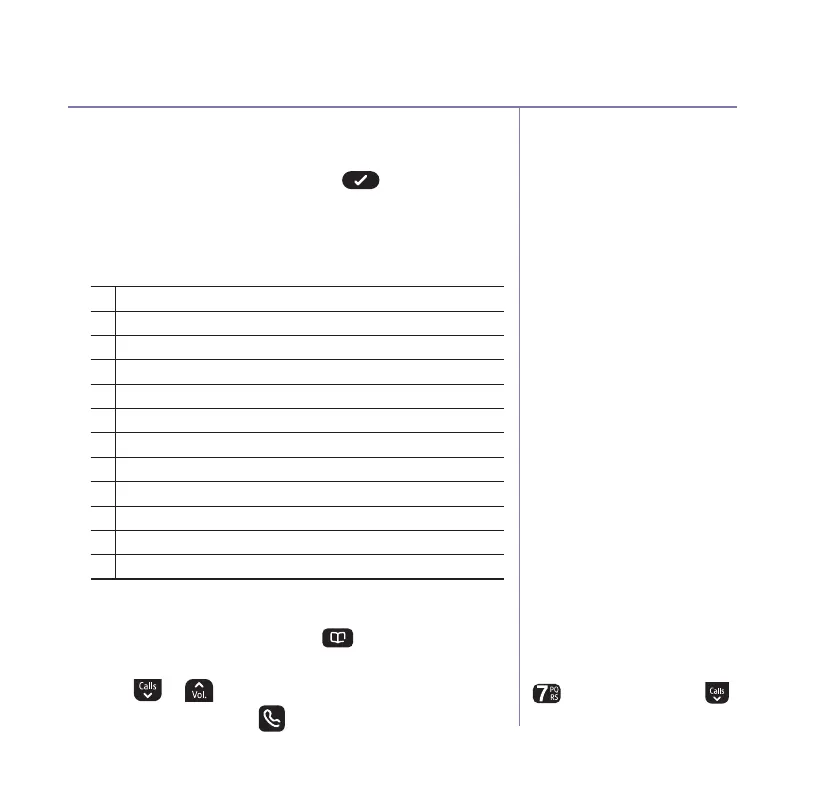If you need some help, call us on 0800 218 2182* or go to bt.com/producthelp
Contacts 25
Searching alphabetically
Press the relevant keypad
button, e.g. to search for a
contact beginning with S, press
four times, then scroll
through the entries.
If you have more than one handset registered to
the base you will be prompted to
Copy
to
other
handsets?
If you wish to, press and follow
the display instructions or see page 28. The other
handset(s) must be in idle mode to work.
Character map
1 & . , ‘ ? ! @ 1
2 a b c 2 à á â ã æ ç
3 d e f 3 è é ê ë ë
4 g h i 4 î ï ì í
5 j k l 5 £
6 m n o 6 ö ô ò ó õ ø ñ
7 p q r s 7 $ ß
8 t u v 8 ü ù ú û
9 w x y z 9
0 space 0 + £ $ # *
*
*
# Changes text entry mode (sentence case, upper, lower or numeric)
View/dial a contact
1. From the home screen, press . The first entry
will be displayed.
2. Press or to scroll through and view the entries.
3. To d i al an e nt r y, p re s s when the entry is displayed.