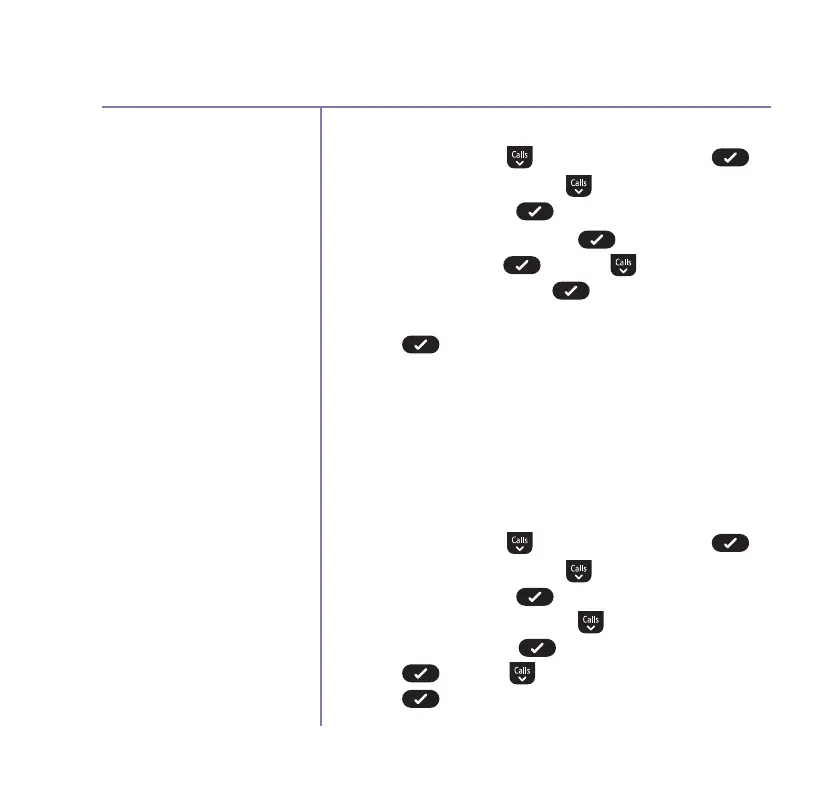Settings
If you need some help, call us on 0800 218 2182* or go to bt.com/producthelp
54
If you reset the handset settings
all the handset settings will
return to their default settings,
e.g. the handset name, ringer
melody, all volume levels,
display and alarm settings.
If you reset the base settings all
the base settings will return to
their default settings, e.g. the
base ringer melody, all volume
levels, PBX access codes and
answer machine settings.
Reset the handset or base settings
1. Select
Menu
, scroll to
Settings
and press .
2.
Sounds
is displayed, press until
Reset
is
displayed and press .
3.
Settings
is displayed, press .
Handset
Settings
is displayed, press or press to display
Base
Settings
and then press .
4.
Reset
<handset
or
base>
settings?
is displayed,
press .
5.
Resetting
settings…
is displayed while the reset
takes place. Once finished,
<handset
or
base>
settings
reset
is displayed and you will hear a
confirmation tone. If you reset the base settings,
the welcome screen will be displayed.
Reset the handset or base user data
1. Select
Menu
, scroll to
Settings
and press .
2.
Sounds
is displayed, press until
Reset
is
displayed and press .
3.
Settings
is displayed, press to display
Clear
user
data
and press .
Handset
is displayed,
press or press to display
Base
and then
press .
If you clear the handset user
data all your contacts and the
calls list will be deleted.
If you clear the base user data,
your memos, calls list, recorded
outgoing messages and all
received answer machine
messages will be deleted.
