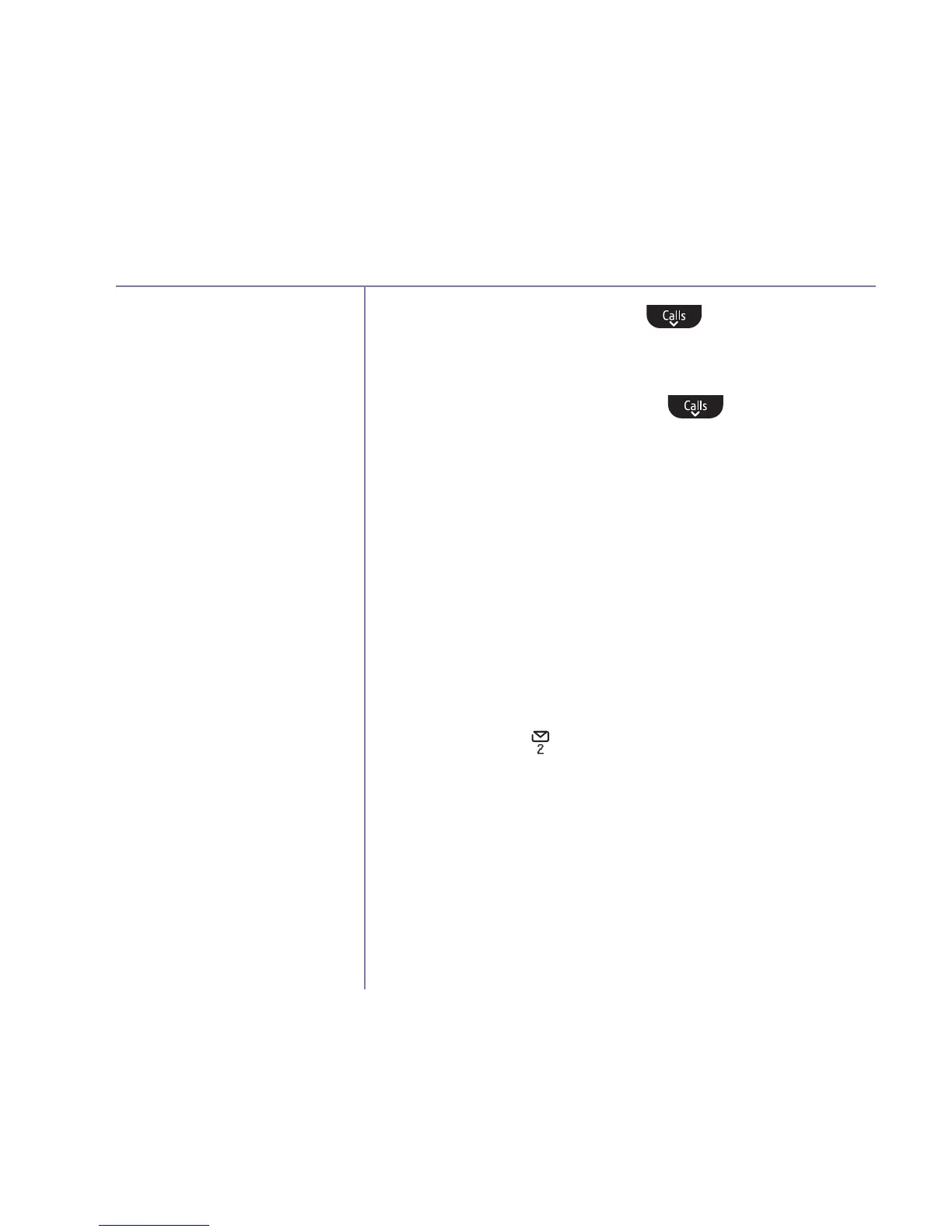Text messaging
If you need some help, call us on 0800 145 6789* or go to bt.com/producthelp
71
There are 5 templates:
Please call home
I’ll be there at
What time will you be home?
I’ll call you back
Happy Birthday!
To insert a template, scroll to highlight Insert
template and press Select. Scroll to highlight the
template you want then select Use.
To delete the message, scroll
to highlight
Delete message and press Select. Delete message?
will be displayed select Yes.
Receiving text messages
When you receive a text message the new message
alert will sound (unless you’ve turned the alert off
or you are using another audio feature like playing
answer phone messages) and the new message
alert screen will be presented for 4 seconds over
the idle screen. The total number of messages
received will be displayed on the screen e.g. for two
messages the
icon is displayed with the number
of text messages received underneath it.