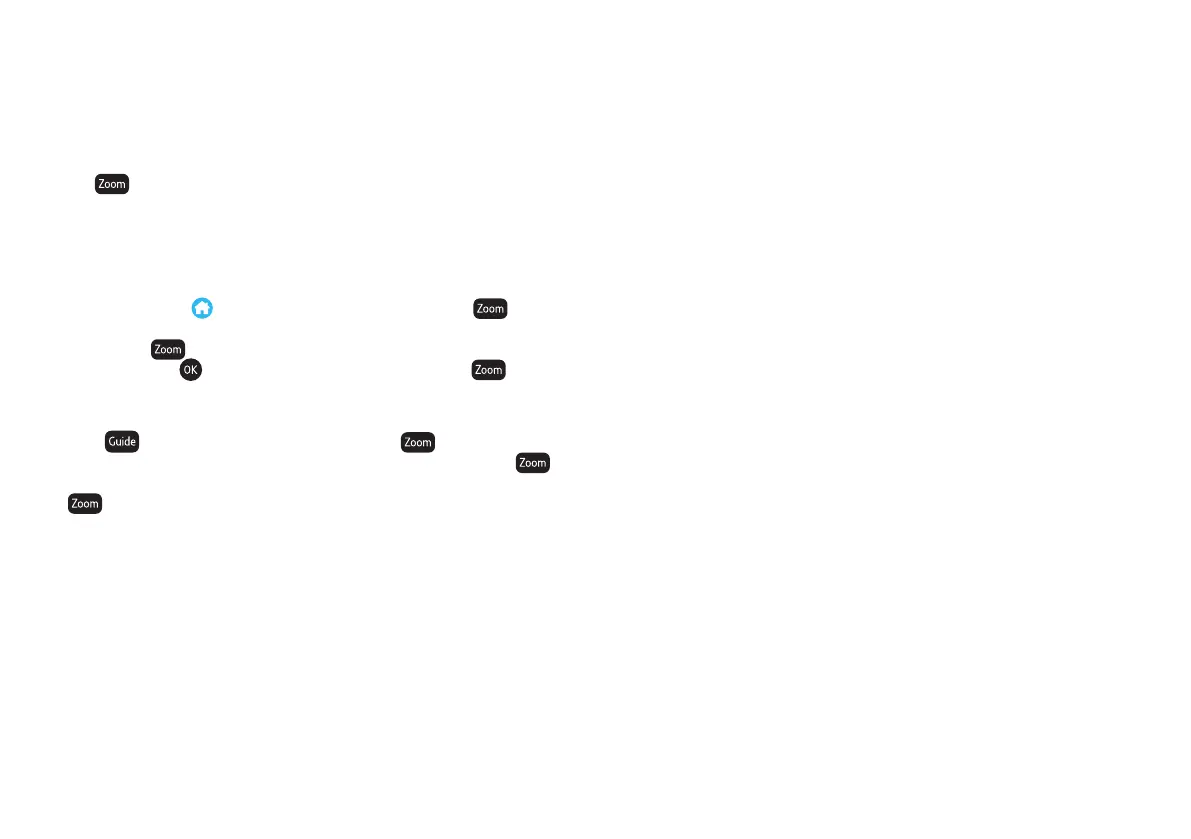Using Zoom
The button has two functions: one for the main menu and one for the
Guide (where you nd live TV channels).
How to zoom when using the main menu
If you’re nding it dicult to read some of the text while you’re in the main
menu or sub-menus (such as Settings), you can use Zoom to make it bigger.
For example: press
to bring up your main menu, then press to
make the text bigger (you’ll be able to use the options on the screen as
usual). Press
again and you can use the arrow buttons to move around
the screen. Press
to be able to use the options again. Press
for the
third time to go back to the normal view.
How to zoom when you’re using the Guide
Press
. When you can see the TV listings, press to make the text
bigger (you’ll be able to use the options on the screen as usual). Press
again and you can use the arrow buttons to move around the screen. Press
again to return the text to its original size.
Grid 3 Software
Software available for Windows PC’s and tablets. You can use it to control
your BT TV box without a remote or keyboard. It allows you to control with
touch, switch, eye gaze and pointing devices. You can nd out more about
this at support.youview.com and thinksmartbox.com
Using your keyboard as a remote
You can use a UK USB keyboard to interact with your BT TV box, either
alongside the remote or instead of it. There’s a USB connection on the back
left-hand side of the box.
•
This option supports USB keyboards.
• Certain keys imitate the buttons on the remote.
• You can use the standard alphabet keys to enter text.
• The ‘1’ key also cycles through punctuation.
• The keyboard number keys work in just the same way as the number keys
on the remote.
Your BT TV box supports a number of keyboard layouts including Jumbo,
Clevy, and multimedia. Read more about this and print out keyboard
overlays at btplc.com/inclusion/bttv
19 Need some help?