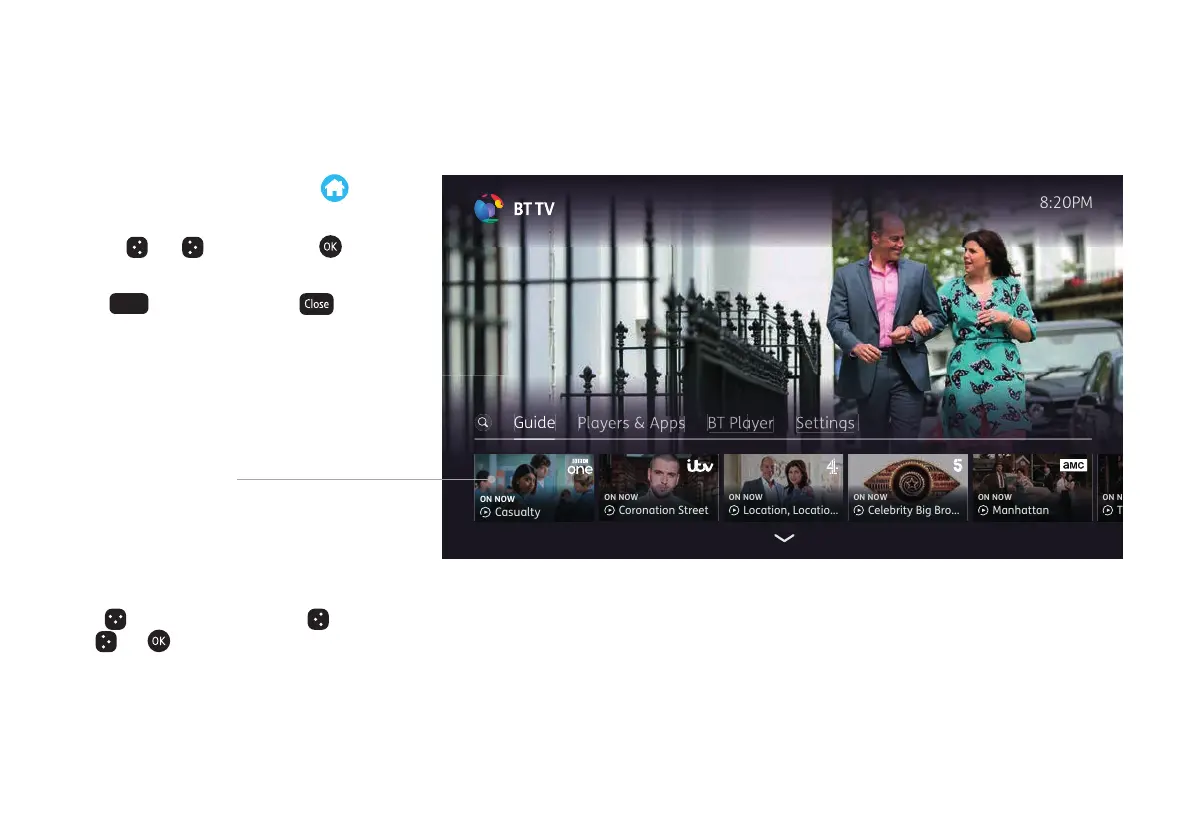The main menu
Coronation Street
ON NOW
Casualty
ON NOW
Location, Locatio…
ON NOW
Celebrity Big Bro…
ON NOW
Manhattan
ON NOW
Guide
8:20PM
To open the main menu, press
on your remote
Use the and arrow keys and to
nd your way around.
Press
Back
to go back a step or
to exit.
The preview bar
Below each menu item is a handy row of
shortcuts. For example: when Guide is
highlighted, you’ll see what’s on TV now.
You can then nd and jump straight to
a channel.
Press
to get to this row. Then use
and
and to pick a shortcut.
Coronation Street
ON NOW
Casualty
ON NOW
Location, Locatio…
ON NOW
Celebrity Big Bro…
ON NOW
Manhattan
ON NOW
Guide
8:20PM
4 The main menu