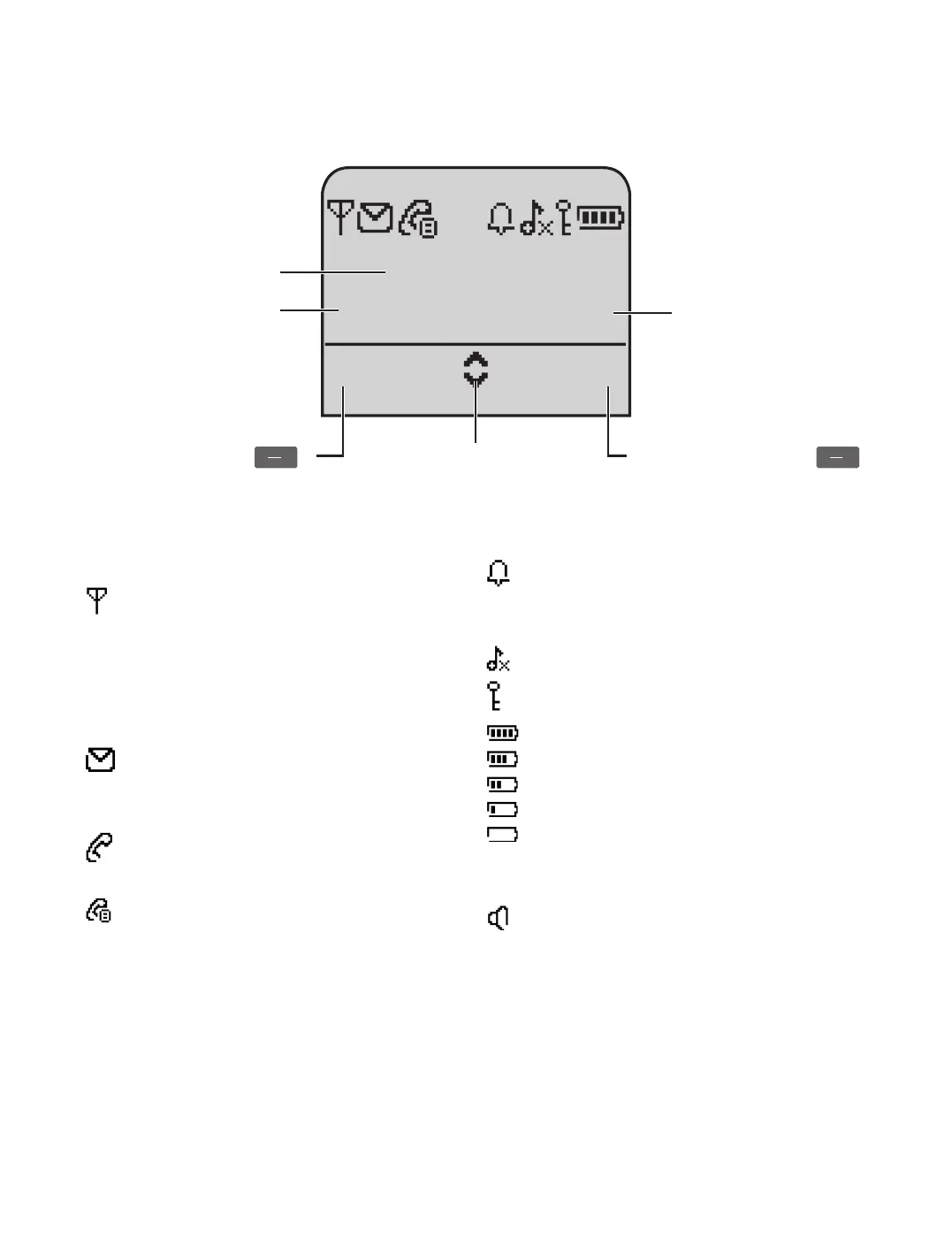9
If you experience any problems, please call the Helpline on Freephone 0800 218 2182* or visit www.bt.com/producthelp
Handset display
Display icons
On – displayed in standby mode to
indicate handset is in range of the base.
Flashing – to warn you are moving out
of range.
Off – out of range or cannot connect to
the base selected.
On – new text message received.*
Flashing – mailbox is full.
Off – any messages have been read.
On – during a call.
Flashing – incoming call.
On – missed call in the Calls list.*
To remove the icon you need to view
missed calls. See Caller Display, page 29.
On – alarm is set.
Flash – alarm time has been reached.
Off – alarm off.
Handset ringer is switched off.
The keypad is locked.
Battery fully charged.
Battery is ¾ charged.
Battery is ½ charged.
Battery is ¼ charged.
Empty. Icon will flash.
Please note: battery scrolls between
empty and fully charged when charging.
On – handsfree speaker on.
* For this feature to work you must subscribe to your network provider’s Caller Display service.
A fee may be payable.
Handset 1
13:00
16/03
Names
Menu
Handset name/number
Time
Date
Indicates you can scroll
up or down for further
menu choices.
Press the left soft key
to enter the Phonebook.
Press the right soft key
to enter the Menu.