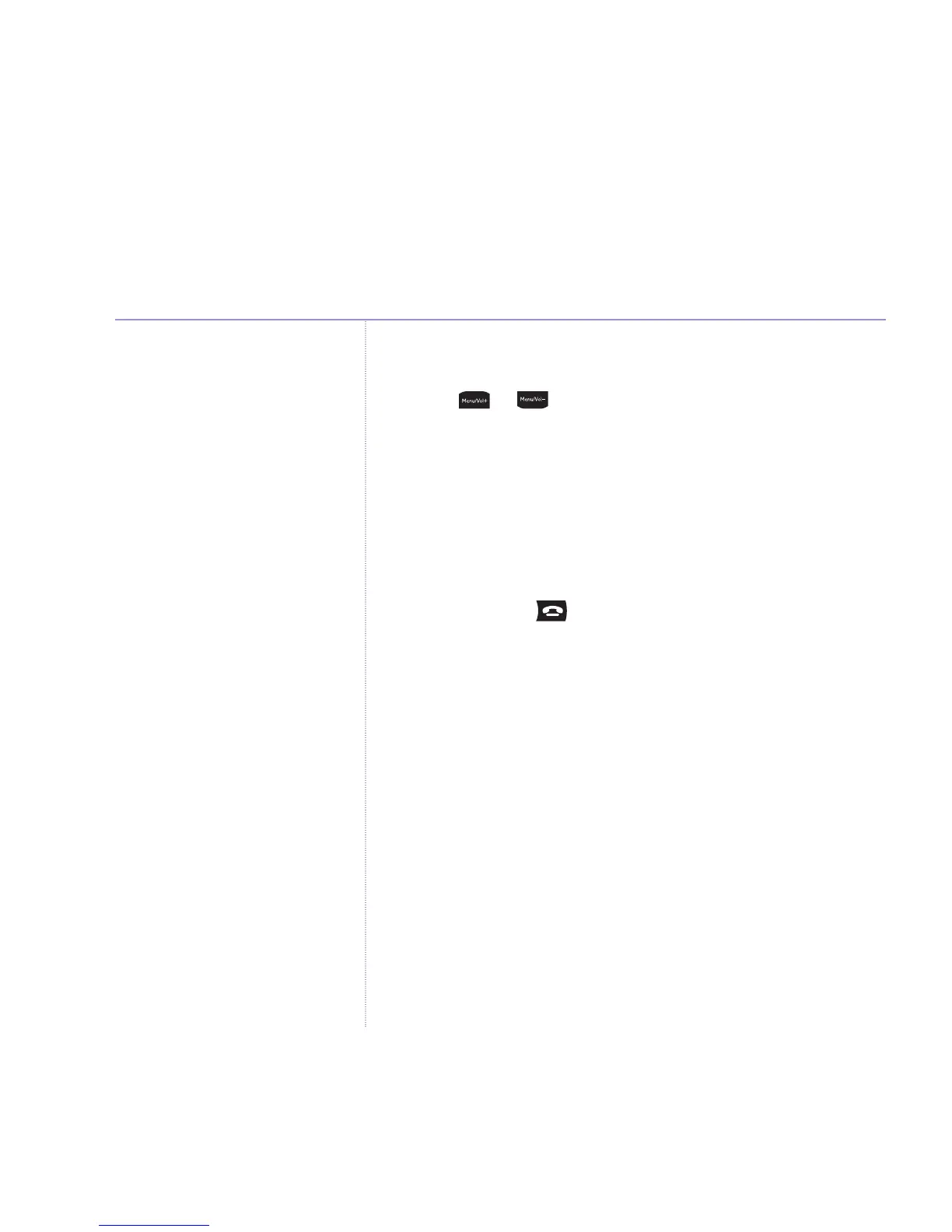Set the date
1. Press or until
Date & Time Settings
is displayed
then select the
OK option.
2.
Set Date
is displayed, select the OK option. The first
digit is highlighted.
3. Enter the current date (dd/mm/yy) e.g. for 15th February
2006, press
1, 5, 0, 2, 0, 6 then select OK option. You
will hear a confirmation tone.
4. Press
and hold to exit and return to standby.
Your BT Mango is ready for use.
10 Getting started
Mango – Issue 2 – Edition 2 – 28.06.06 – 7677
If you experience any problems, please call the Helpline on 0870 605 8047 or email bt.helpdesk@suncorptech.com