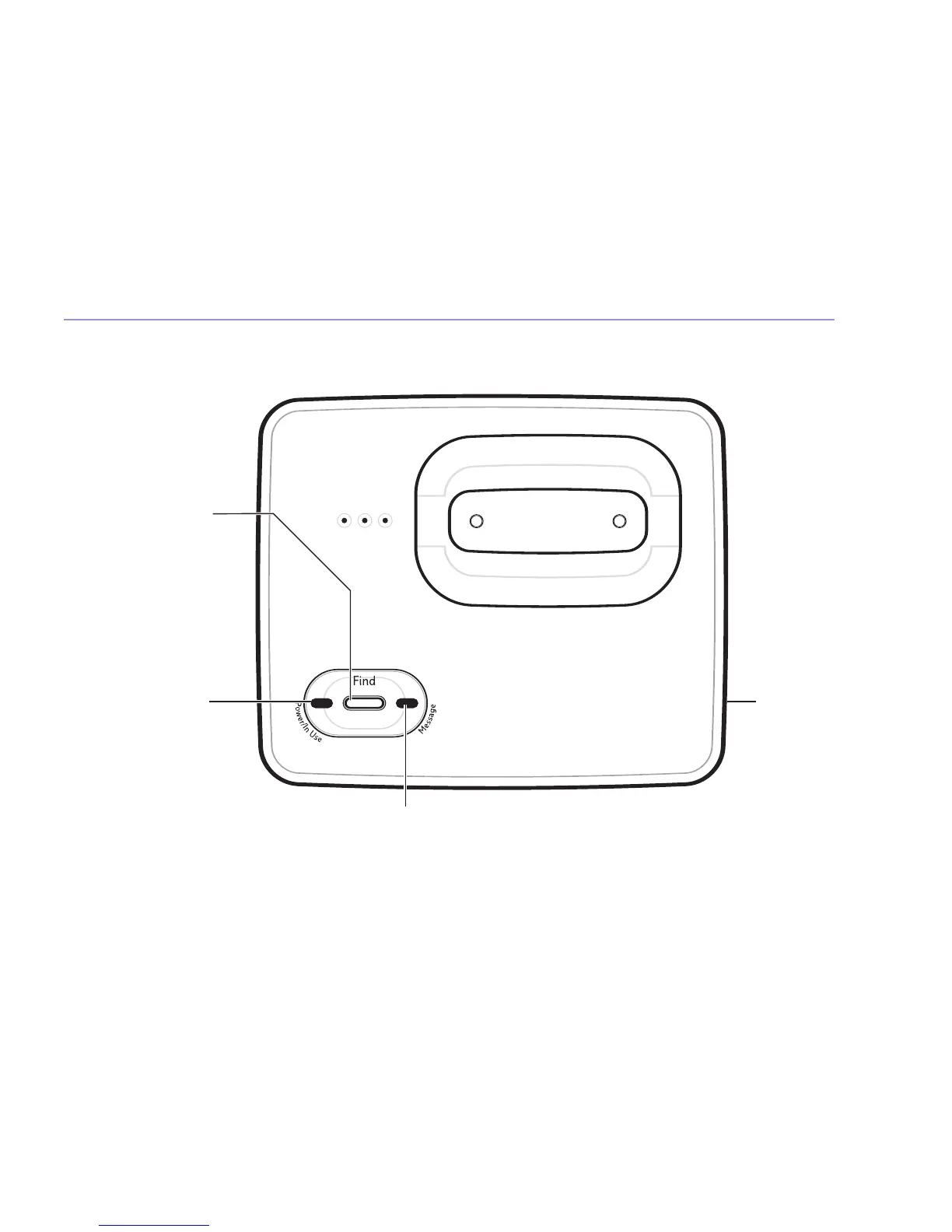13Getting to know your phone
Mango – Issue 2 – Edition 2 – 28.06.06 – 7677
If you experience any problems, please call the Helpline on 0870 605 8047 or email bt.helpdesk@suncorptech.com
Base buttons and LEDs
Page/Find handset
Press and release
to page/find
handset(s), page 21.
Press and hold to enter
registration mode
when registering
handsets, page 75.
Power/In Use light
(green)
On: the power is on.
Flashes: when the
handset is in use;
when receiving an
incoming call; during
registration mode.
Message indicator light
Off: answering machine set to Answer Off.
On: answering machine set to Answer On and no messages are
recorded; when playing OGM, memo or incoming message,
during remote access.
Flashes: when set to Answer On and messages are recorded;
when recording an OGM, memo or incoming message.
Flashes quickly: when set to Answer On and the message
memory is full; during 8 second countdown at the end of
message playback.
SIM reader/writer
Insert your mobile
phone SIM card here to
copy to and from the
phonebook, page 27.