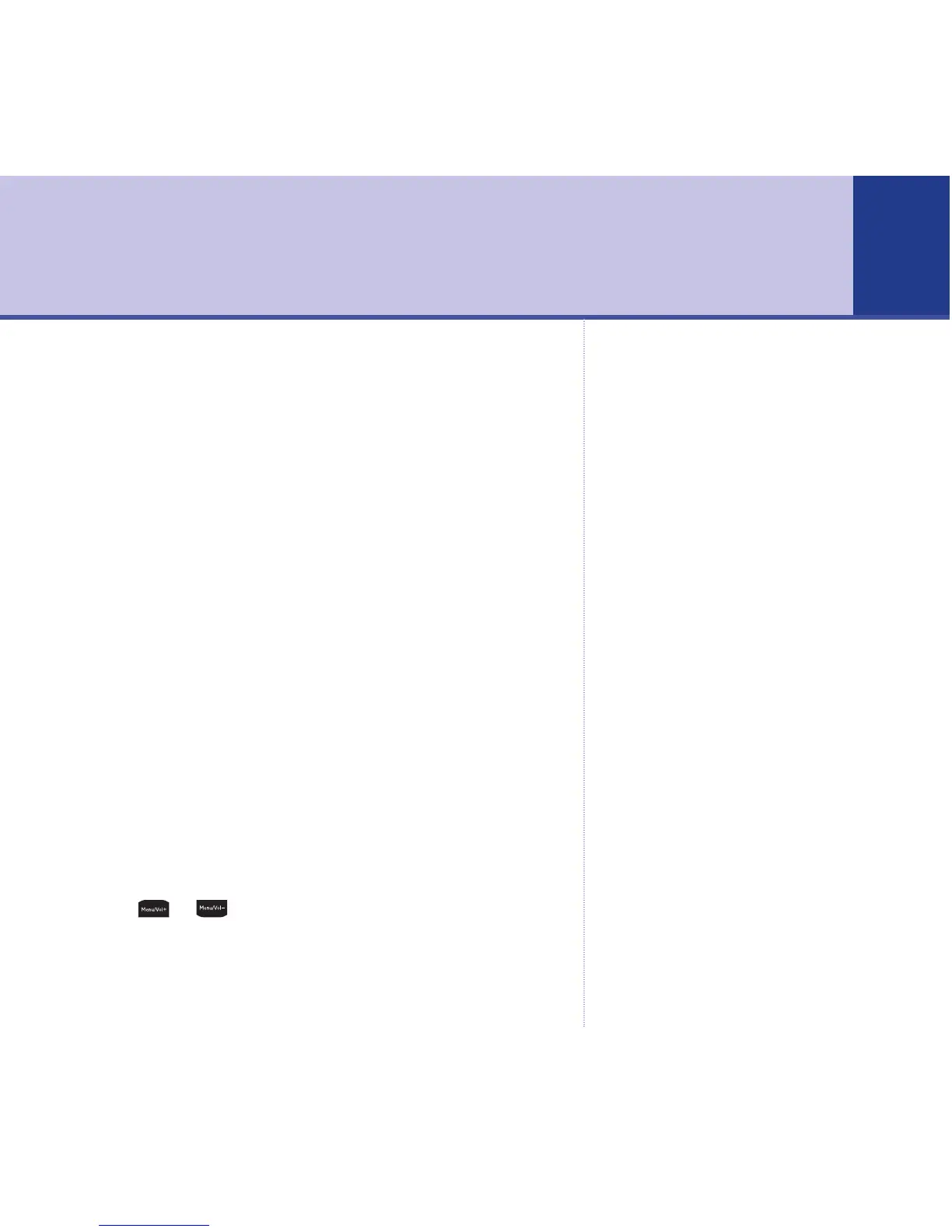Answering machine
Your BT Mango can digitally record up to 11 minutes of
messages, with each message lasting a maximum of 3
minutes. As well as recording incoming messages, you
can record memos for other users.
You can operate your answering machine from:
•
the handset.
•
remotely, from any other Touchtone
™
telephone, see
page 47.
Your BT Mango comes with two pre-recorded outgoing
messages, Answer and Record or Answer Only, but if you
wish you can record your own.
You will need to set the date and time (if you have not
already done so) so that you will know when each
message was received,
see page 9.
Setting up the answering machine
Switch the answering machine on/off
1. Press or , to open the menu and display
Answer
.
The current status (Off or On) is highlighted.
2. If you want to change the status, select
either the OFF
or ON option button. Your chosen setting will be
announced and then the display will return to standby.
39
Mango – Issue 2 – Edition 2 – 28.06.06 – 7677
If you experience any problems, please call the Helpline on 0870 605 8047 or email bt.helpdesk@suncorptech.com
If you have selected Answer Only
mode the caller will hear an
advisory announcement only, and
will not be able to leave a
message, see page 42.