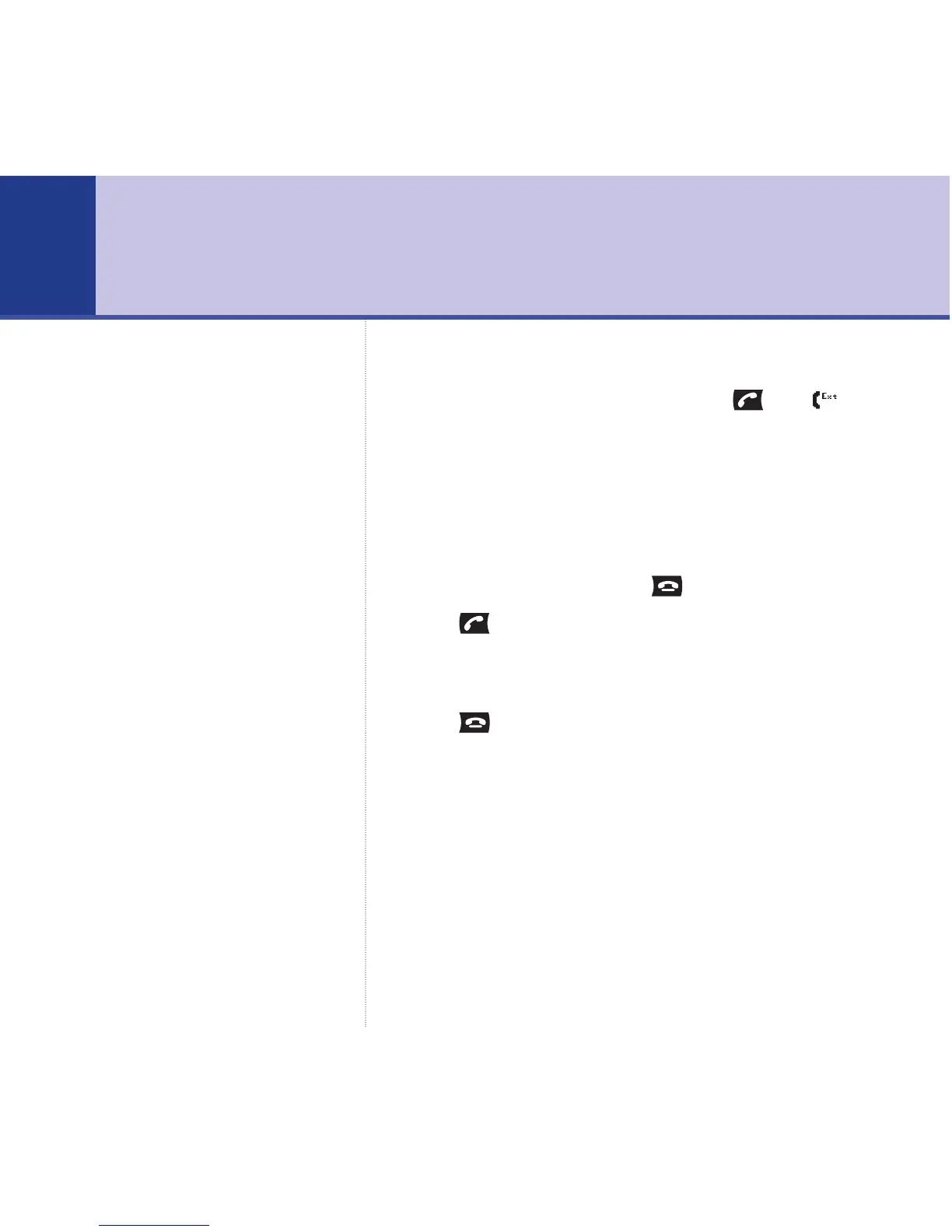Press Back to cancel and return to
standby at any time.
Make an external call
1. Slide open the keypad cover and press . The icon
is displayed.
2. When you hear the dialling tone, dial the number.
Preparatory dialling
1. Slide open the keypad cover and enter the number first.
If you make a mistake, press to delete the last digit.
2. Press to dial.
End a call
1. Press or sllide the keypad cover closed.
Or
Place the handset back on the base/charger.
Call timer
Your handset will automatically time the duration of all
external calls. The handset display shows the call duration
both during and for a few seconds after your call.
Mango – Issue 2 – Edition 2 – 28.06.06 – 7677
If you experience any problems, please call the Helpline on 0870 605 8047 or email bt.helpdesk@suncorptech.com
16
Using the phone
When you make a call, the In Use
light on the base flashes.