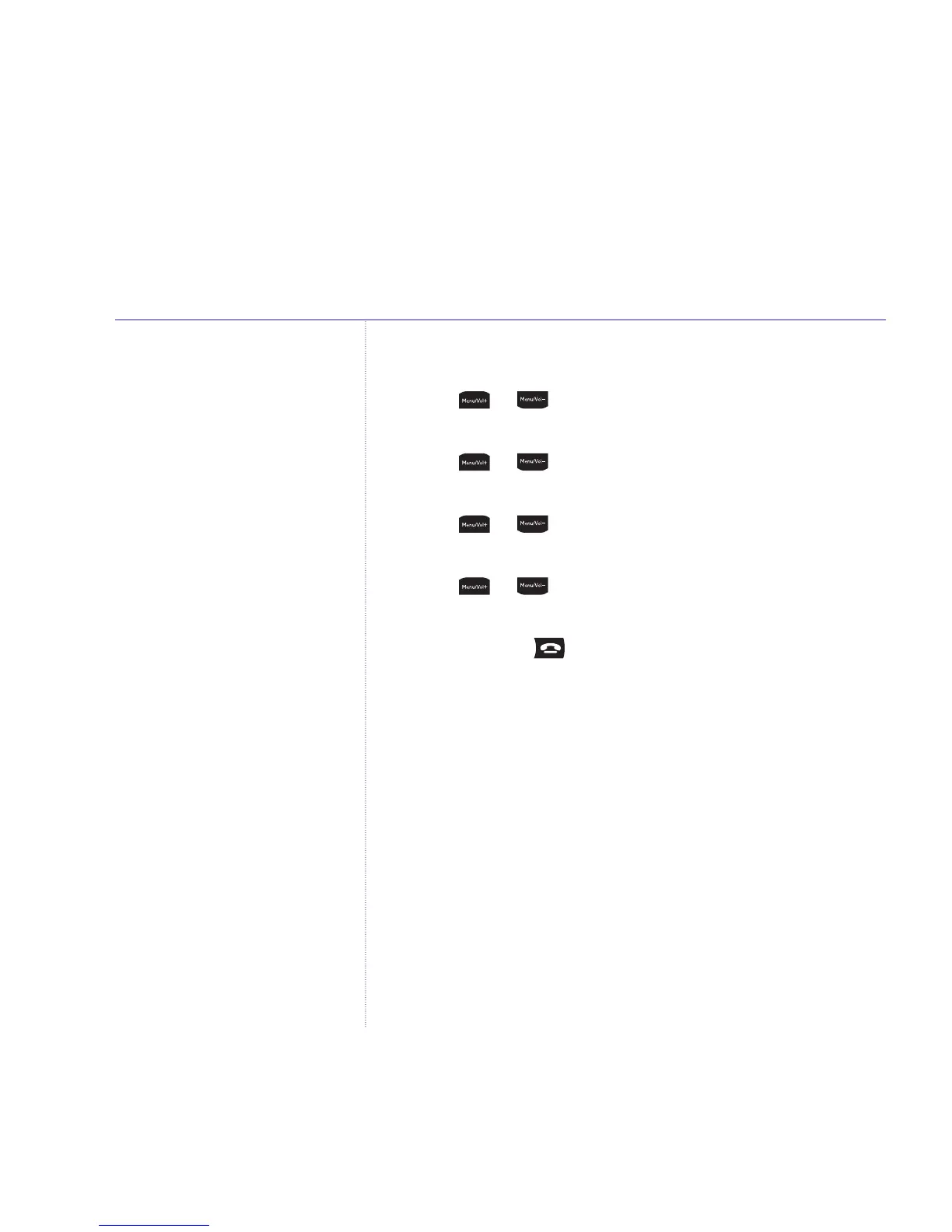Change the notification setting
1. Press or ,
TXT Menu
is displayed. Select the OK
option.
2. Press or until
TXT Settings
is displayed. Select
the
OK option.
3. Press or until
Send Option Notification
is
displayed. Select the
OK option.
4. Press or to display either
Delivery Report ON
or
Delivery Report OFF
and select the OK option.
5. Press
and hold to exit and return to standby.
74 Text messaging
Mango – Issue 2 – Edition 2 – 28.06.06 – 7677
If you experience any problems, please call the Helpline on 0870 605 8047 or email bt.helpdesk@suncorptech.com
DELIVERY REPORT
Notification of text message delivery
(Send Option Notification) is not
supported by some telephone
networks, which can result in
messages not being sent.
Therefore this function has been
disabled on your BT Mango.
