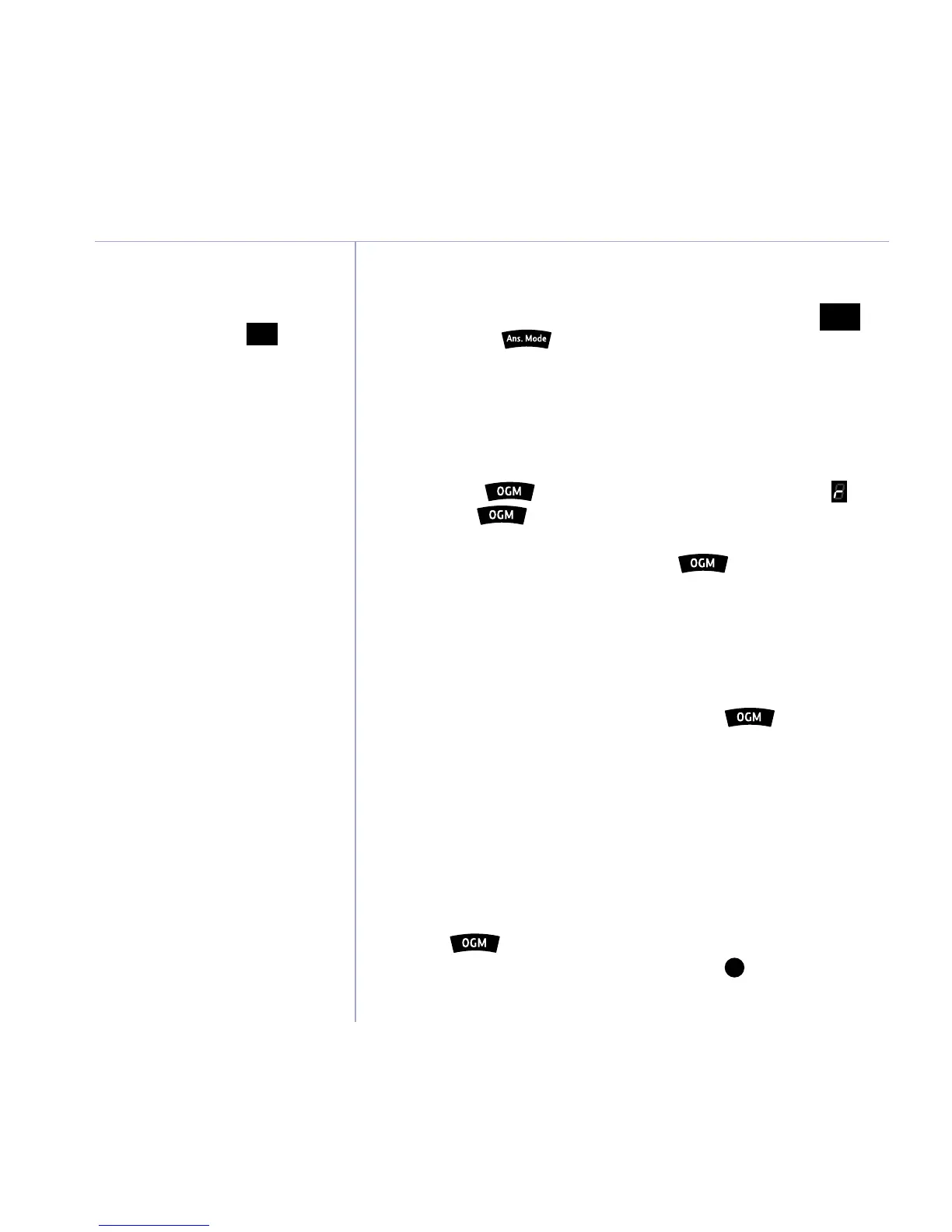for
Answer On; press
for Answer Only.
You can record separate messages for each and the outgoing message played
will depend on the mode you have selected.
Your outgoing message may sound something like this: ‘Hello, I’m sorry I can’t
take your call at present. If you would like to leave a message, please speak
after the tone.’
2. Press and hold
. You will hear a beep and the display will show .
Keep holding
and speak your message clearly about 15–30 cms from
the microphone.
3. When you have nished recording, release the
button. You will hear a
long beep and your message will be played back to you. You will then hear a long
beep and your BT Response 75+ will return to the answer mode selected.
To re-record your OGM repeat this procedure.
To check your outgoing message
1. Select the answer mode you want to check and press
. Your outgoing
message will be played back to you.
To delete your outgoing message
You can delete either of your outgoing messages and return to the pre-recorded
outgoing messages.
Ensure that you select the correct outgoing message that you want to delete.
For example, if you want to delete the Answer Only outgoing message make sure
your BT Response 75+ is set to Answer Only rst.
1. Press the
button.
2. During playback of your outgoing message press the
button. Your OGM will
stop playing, you will hear a short beep and your BT Response 75+ will return
back to the pre-recorded outgoing message.
You can record an outgoing message of up to
2 minutes long.
