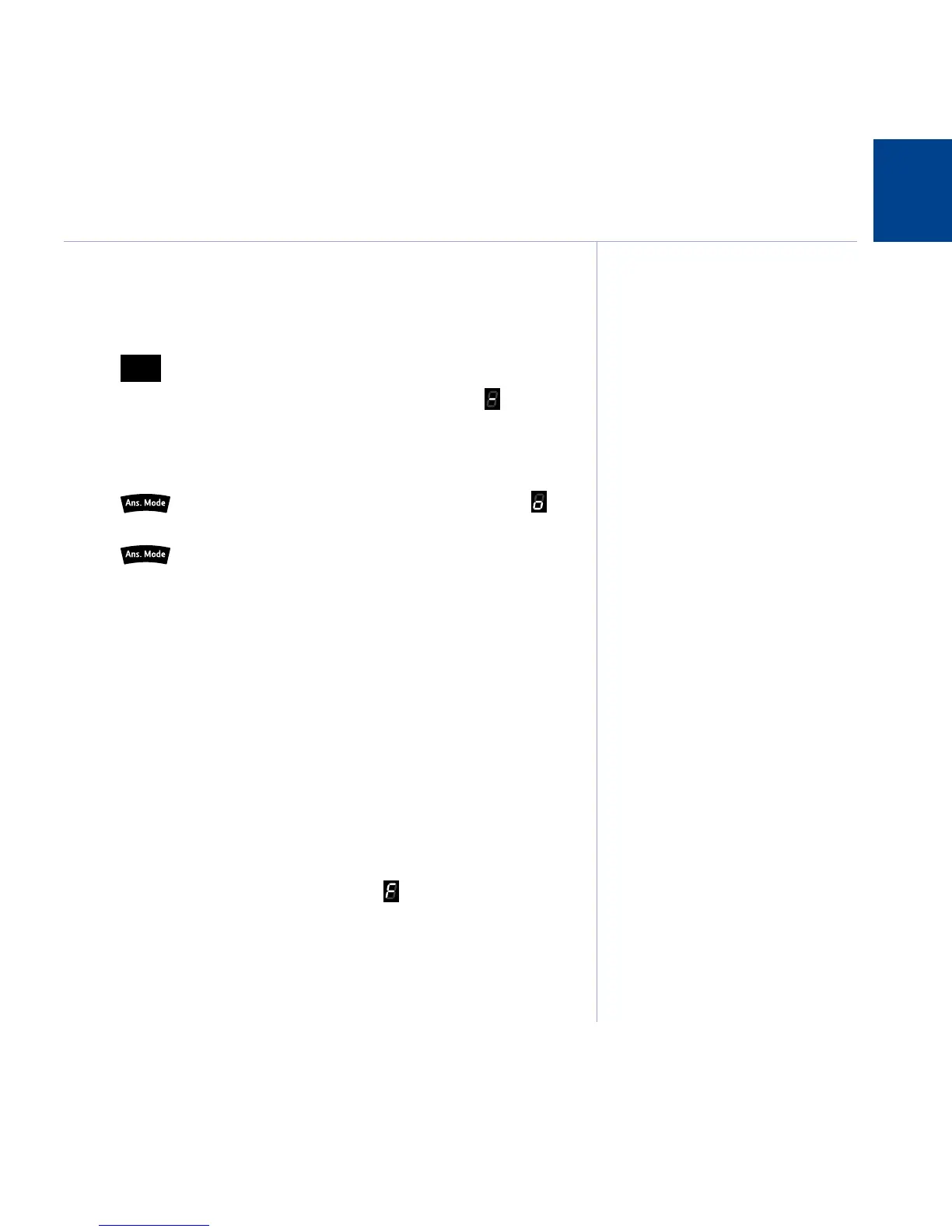8950 Response 75+ UG [2] – 29/09/2008 8950 Response 75+ UG [2] – 29/09/2008
9Using your answering machine
Switching on/off
You can switch the answering machine on or off or set it to Answer Only mode, so
callers hear your outgoing message but are not able to leave a message of their own.
1. Press
. You will hear, ‘Answer on’ or ‘Answer off’.
When the answering machine is off, the message display shows
. When on,
the display shows the number of recorded messages.
Switch to Answer Only mode
1. Press
. You will hear, ‘Answer only on’ and the display will show .
Your callers will not be able to leave a message now.
2. Press
again to switch Answer Only mode off. You will hear, ‘Answer
only off’. Your BT Response 75+ will return to Answer On mode and display the
number of messages received.
Receiving messages
After following the set-up procedure your BT Response 75+ is ready to receive and
record messages and memos.
Your BT Response 75+ can record up to 50 minutes of messages and memos and
each incoming message can be up to three minutes long.
If the maximum message length is reached while a caller is leaving a message, your
BT Response 75+ will announce, ‘Thank you for calling’ and then end the call.
If the memory becomes full while a caller is leaving a message, it will announce,
‘Memory full, thank you for calling’ and end the call.
If the memory capacity is full, the display will ash
and your answering machine
will not record further messages.
