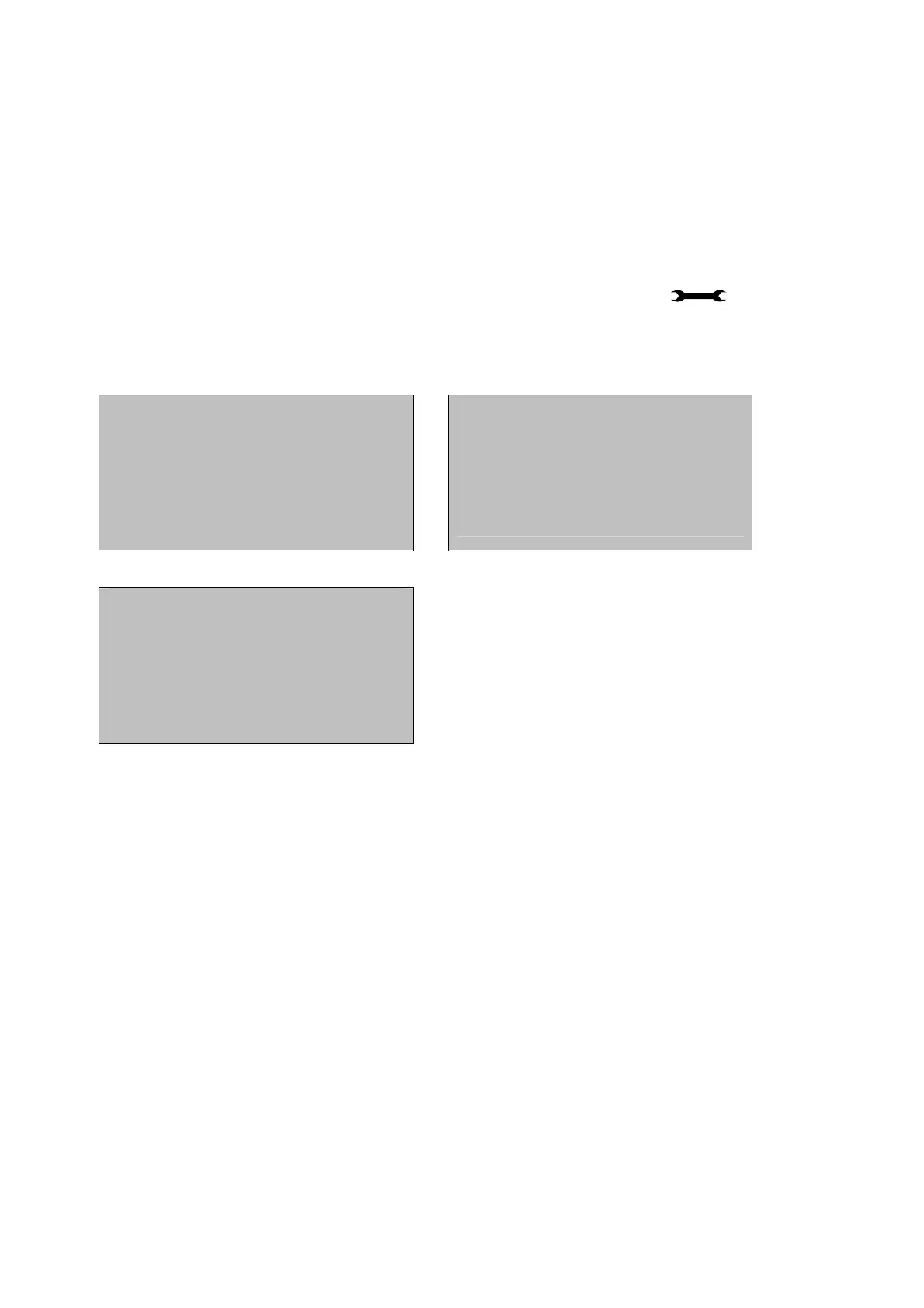BT Versatility
Owner's Manual
114
Programming Reference
Individual Extension programming options
All extensions have access to a set of options that can be programmed to suit the individual
user’s requirements. You access these programming options via the PROGRAMME Key on the
Featurephone.
• From the Extension you wish to customise, press the PROGRAMME Key
The following screens show what appears when the Key is pressed. The menu options displayed,
apart from ‘System programming’, can be accessed and programmed from any extension and are
used to configure the individual extension.
1. 2.
– EXTENSION SETUP –
- Auto answer
- Key programming
- Headset mode
– EXTENSION SETUP –
- Ringing options
- Contrast options
- System programming
3.
– EXTENSION SETUP –
- Background Music
- Cancel
